Username and password, 4 username and password – Xtramus NuOutlet-LN V1.1 User Manual
Page 22
Advertising
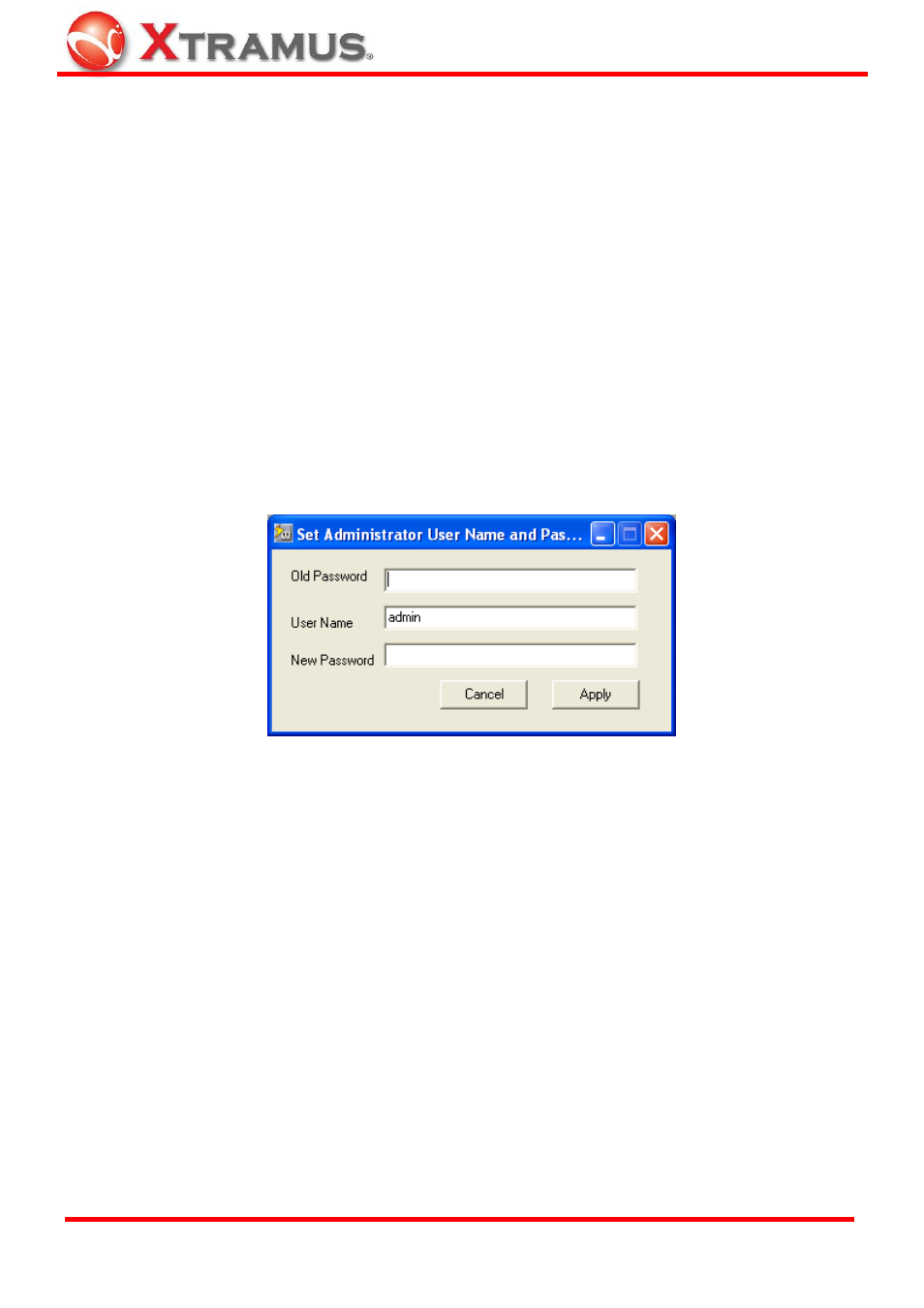
22
5.4 Username
and
Password
The NuOutlet-LN comes with 2 available user settings:
1. Administrator – Gives full read and write access to the NuOutlet-LN. Default username = admin,
default password = admin (all lower case).
2. Guest – Gives read only access to the NuOutlet-LN. Default username = guest, default
password = guest (all lower case).
To change the password, follow the instructions below:
1. Press System > Set User Name and Password > Admin / Guest to see the following window.
2. Enter
the
Old password.
3. Enter
the
New password.
4. Press
Apply.
Repeat the above instructions for changing the guest password.
E-mail: [email protected]
Website: www.Xtramus.com
XTRAMUS TECHNOLOGIES
®
Advertising