3 alarms, Alarm setting, Alarms – Xtramus NuOutlet-LN V1.1 User Manual
Page 30
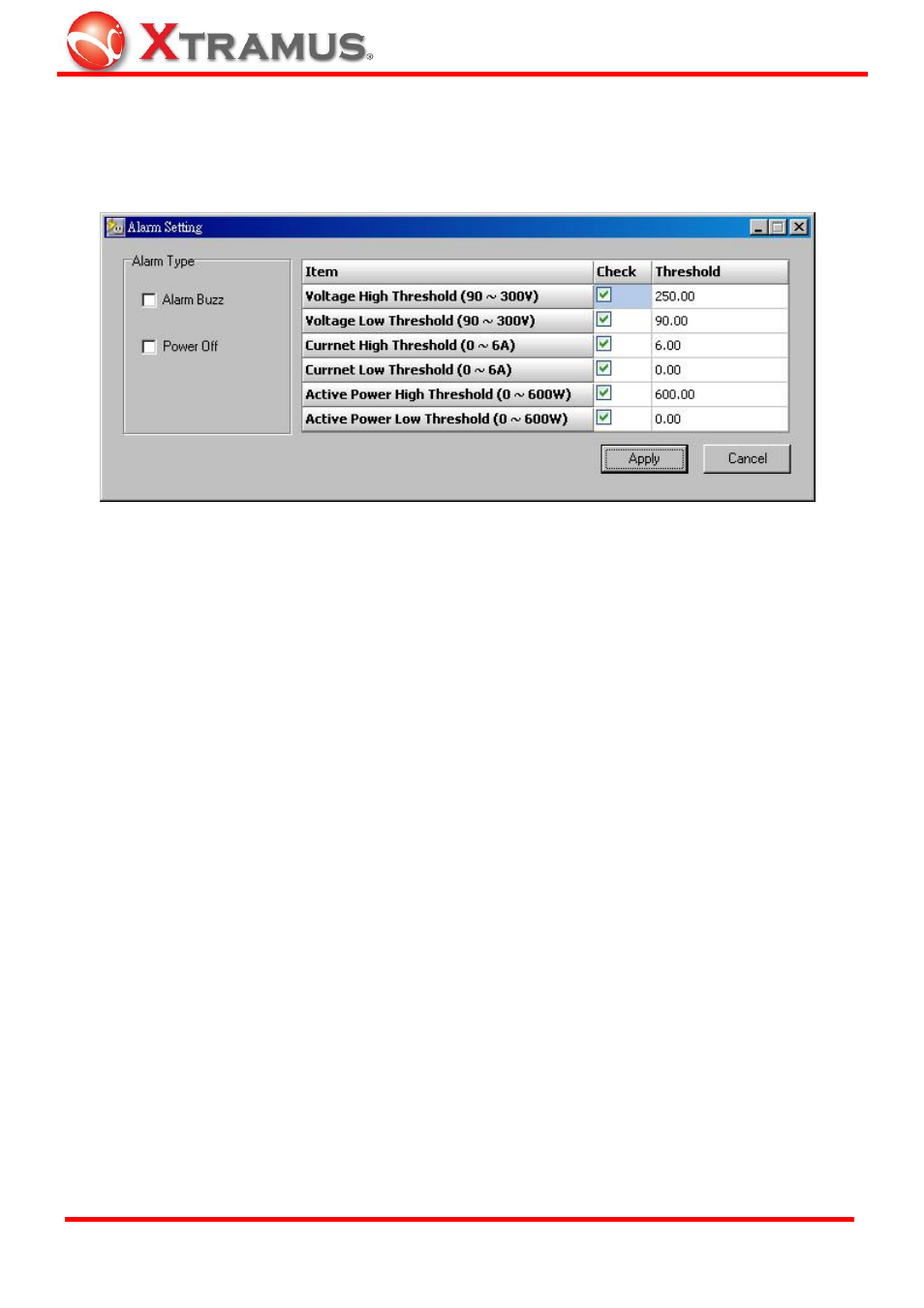
30
7.2.3 Alarms
Alarm Setting
When the alarm is activated, it can either emit a sound or, if the device is powered by the
NuOutlet-LN, switch the device off. Follow the instructions below to decide which to use:
1. Press
Report > Alarm Setting.
2. Click in either Alarm Buzz for an audible alert or Power Off to switch off the device.
3. To silence the alarm, press the Quiet button on the NuOutlet-LN.
Note: Power Off is only functional if the device is powered by the NuOutlet-LN.
For any measured event, an alarm can be set. To change the alarm threshold values, follow the
instructions below:
1. Press
Report >
Alarm Setting.
2. To ensure that an event is being monitored, press the Check box.
3. To set a value that triggers the alarm, type that value into the Threshold field. The minimum and
maximum values are given next to the item name.
4. Press
the
Apply button to activate.
E-mail: [email protected]
Website: www.Xtramus.com
XTRAMUS TECHNOLOGIES
®