Connecting the device, Cable connection, 1 cable connection – Xtramus NuOutlet-LN V1.1 User Manual
Page 23
Advertising
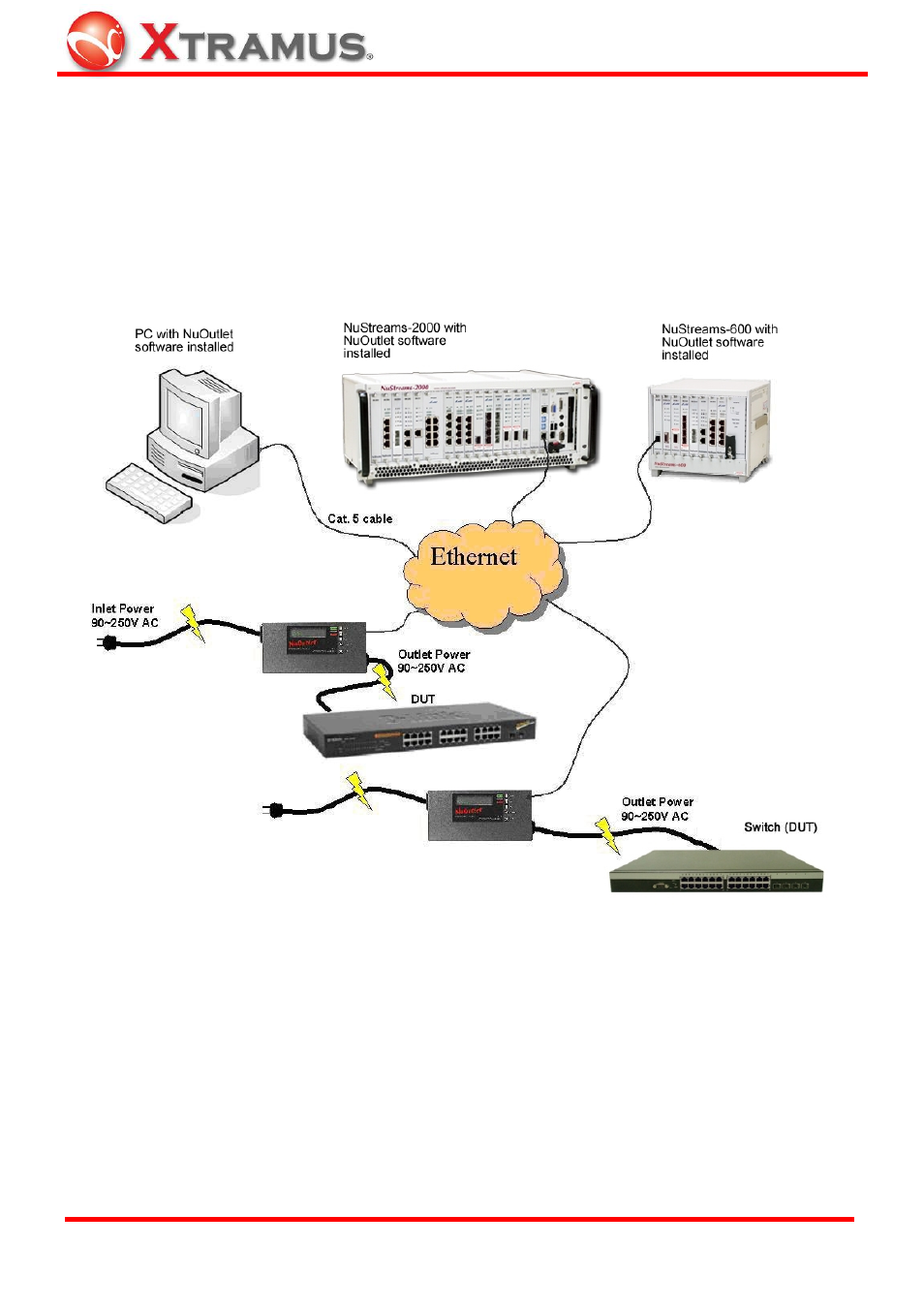
23
6. Connecting the Device
6.1 Cable
Connection
The NuOutlet-LN connects directly to the DUT. Follow the instructions below to ensure correct
connection.
1. Connect the NuOutlet-LN to the main power supply using the cable provided.
2. Connect a Cat. 5 cable and optional power cable from the NuOutlet-LN to the DUT.
3. Ensure that a computer is connected to the NuOutlet-LN and the NuOutlet-LN software is installed.
E-mail: [email protected]
Website: www.Xtramus.com
XTRAMUS TECHNOLOGIES
®
Advertising