1 auto save, 2 manual save, Saving and loading log files – Xtramus NuOutlet-LN V1.1 User Manual
Page 38: Auto save, Manual save, 4 saving and loading log files
Advertising
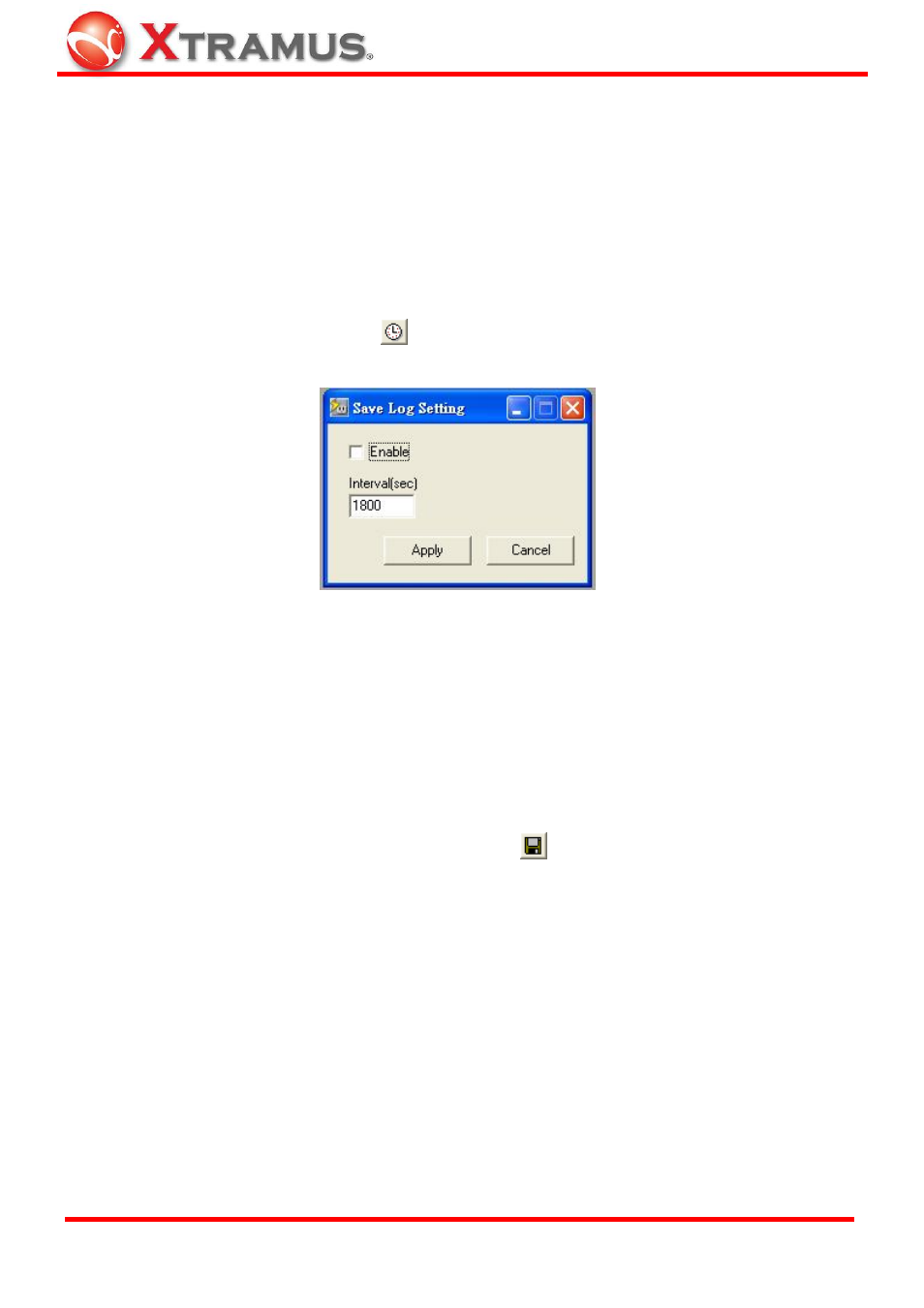
38
7.4 Saving and Loading Log Files
7.4.1 Auto
Save
The auto save function needs to be enabled before it comes into operation; to do this follow the
instructions below:
1. Press
the
Set Save Interval icon
to see the window below.
2. Check
the
Enable box.
3.
Enter the save frequency in the interval field (default value: 1800).
4. Press
the
Apply button.
7.4.2 Manual
Save
Under the Counter Chart window, press the Save icon
to save the current chart.
E-mail: [email protected]
Website: www.Xtramus.com
XTRAMUS TECHNOLOGIES
®
Advertising