AMETEK ASD Series User Manual
Page 104
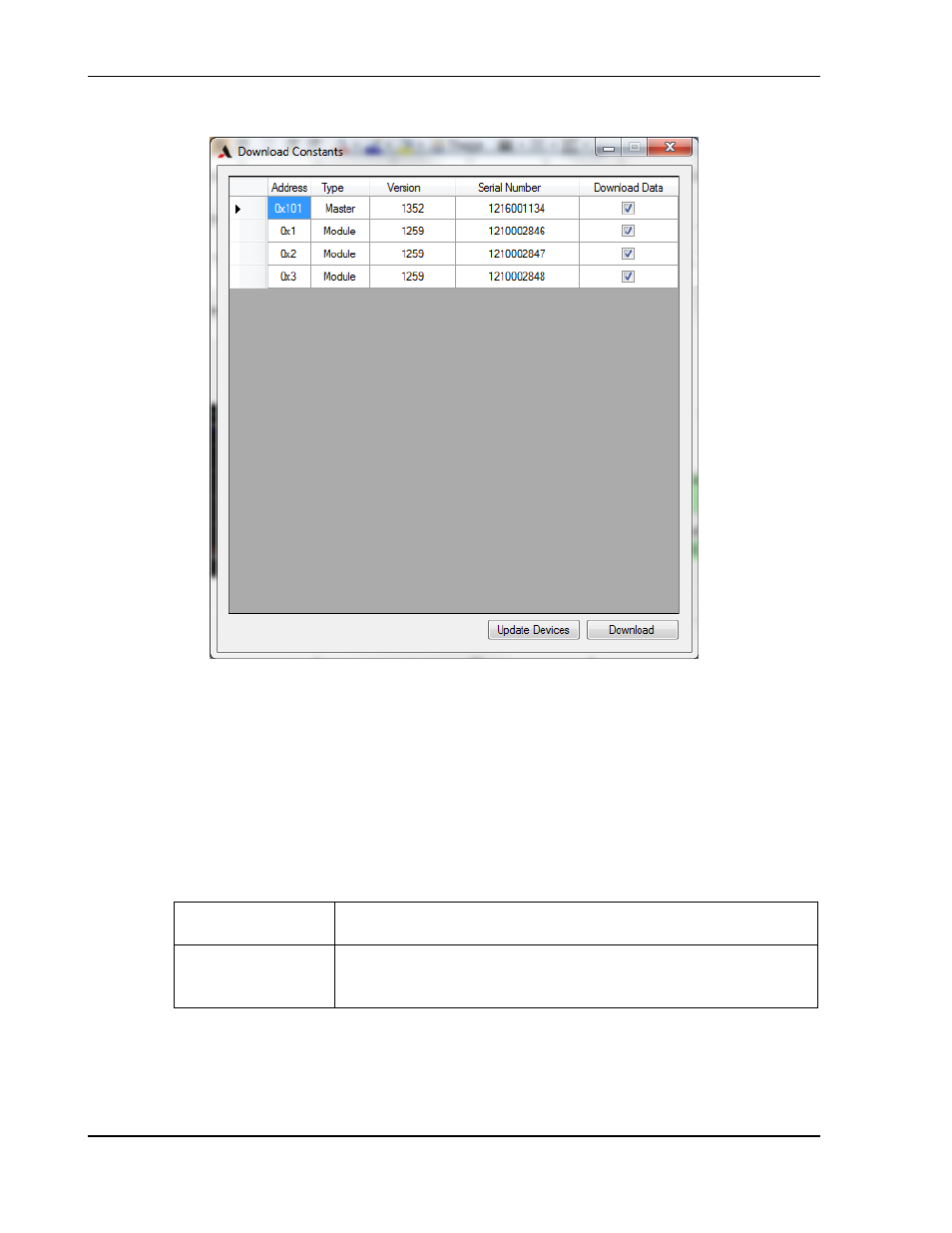
Programming: Digital Interface Control
Sorensen ASD Series
4-46
M551177-01 Rev A
D
OWNLOAD
C
ONSTANTS
W
INDOW
The Download Constants window allows the user to save the constant
values from the master and module controllers connected to the internal
communications interface of the power supply to a file. After the window
scans for devices, the Address, Type, Version and Serial Number of all
discovered devices will be shown in this window. The Download Data
check boxes allow the user to select which devices will be saved to the
data file.
Note: the resulting file contains raw data from the master and module
devices and its purpose is for sending to AMETEK Programmable Power
to help with technical support of the power supply.
Update Devices
Click this button to rescan the power supply for devices and
to update the window.
Download
Click this button to save the calibration data for the selected
devices, a window will open for the user to name the file and
choose where the file will be saved.