3 settings menu – AMETEK ASD Series User Manual
Page 92
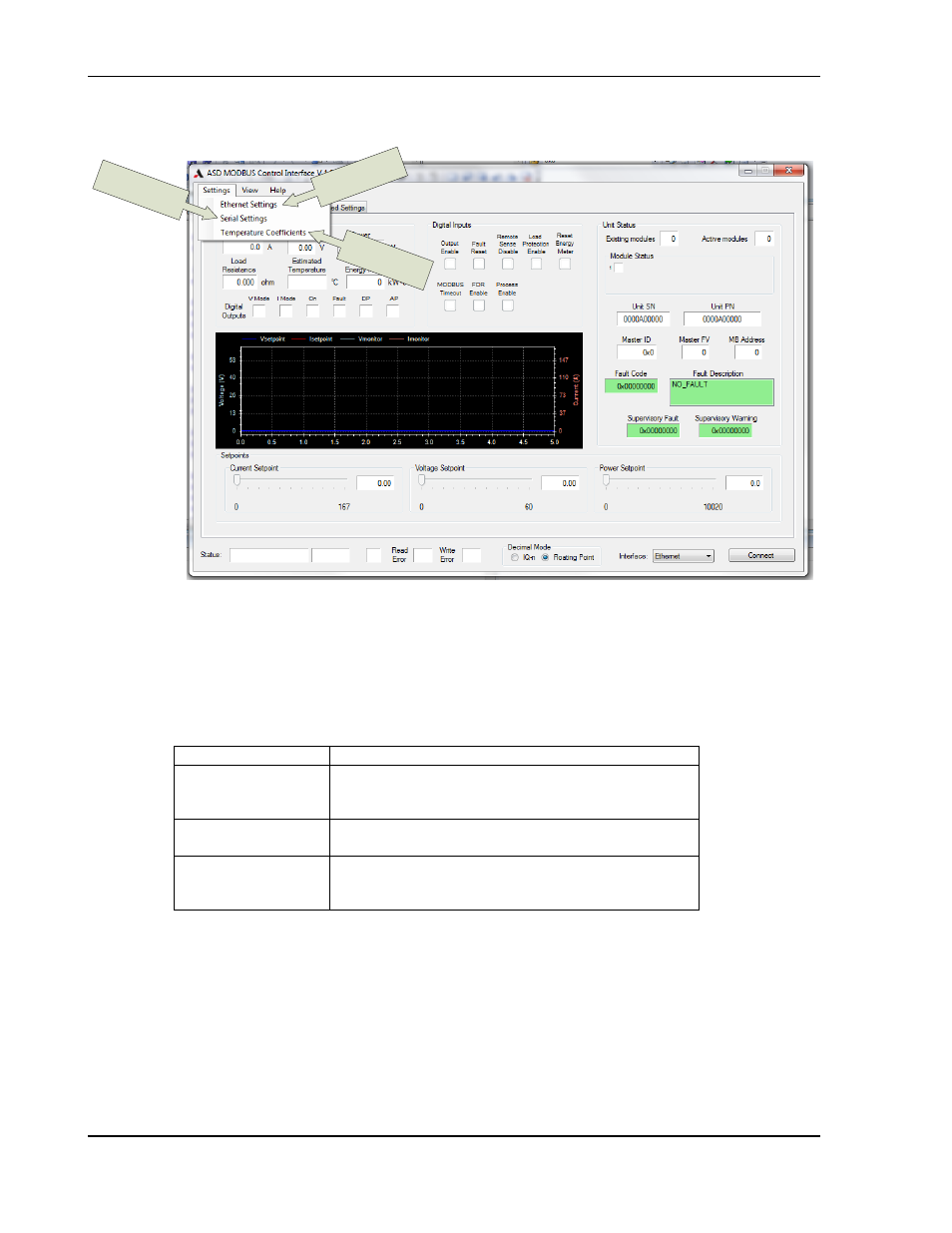
Programming: Digital Interface Control
Sorensen ASD Series
4-34
M551177-01 Rev A
4.6.3 SETTINGS MENU
Tem
peratu
re
Coeffi
cients
Wind
ow
Eth
ern
et S
ettin
gs
Win
dow
Seria
l Setti
ngs
Wind
ow
The Settings Menu allows the user to open windows for configuration of
communications and temperature coefficient settings used by the
program.
Table 4-19. Settings Menu Selections
Window
Description
Ethernet Settings
configure the parameters for connecting to a power
supply using Modbus over Ethernet
communications
Serial Settings
configure the parameters for connecting to a power
supply using Modbus over Serial communications
Temperature
Coefficients
configure temperature coefficients for estimating
temperature based on physical characteristics of
the load connected to the power supply
The Ethernet Settings window and the Serial Port Settings were
described in the preceding instructions for Making a Connection.