Appendix a: pel & pla/plw command compatibility – AMETEK PLA-PLW User Manual
Page 111
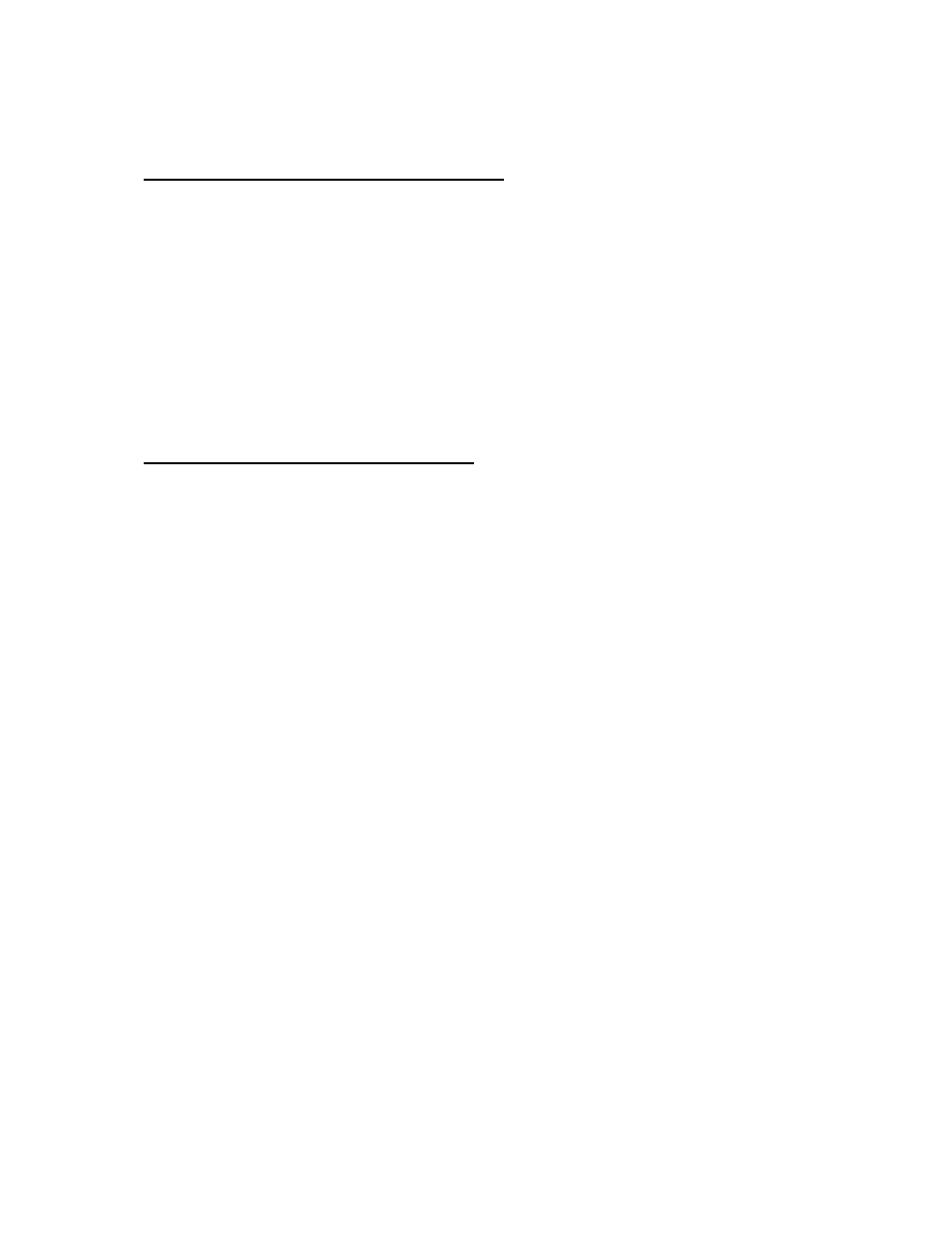
APPENDIX A: PEL & PLA/PLW COMMAND COMPATIBILITY
PEL & PLA/PLW Driver Compatibility Configuration
For PEL and PLA/PLW driver compatibility, the following procedures are needed.
1. Power on unit
2. Utility
Æ Profile Æ Recall Æ 1
3. Recall profile 1
4. Exit Menu
5. Run ARPEL program (program can be installed from the driver file from the CD-ROM or the FTP site)
6. Configure GPIB address/RS-232 Speed
7. Click Start
The ARPEL program provides simple click and select menus to control functions on the load as well as a
command prompt for entering SCPI commands.
PEL & PLA/PLW Command Compatibility Table
The table below is to explain the difference between the PEL and PLA/PLW command syntax and
parameters. Under the “PEL Syntax & Parameters” and “PLA/PLW Syntax & Parameters” columns, it lists
the commands that will need adjustments when entering it. Please refer to the following table for PEL and
PLA/PLW command syntax descriptions:
A-1