Osc range selection – AMETEK PLA-PLW User Manual
Page 127
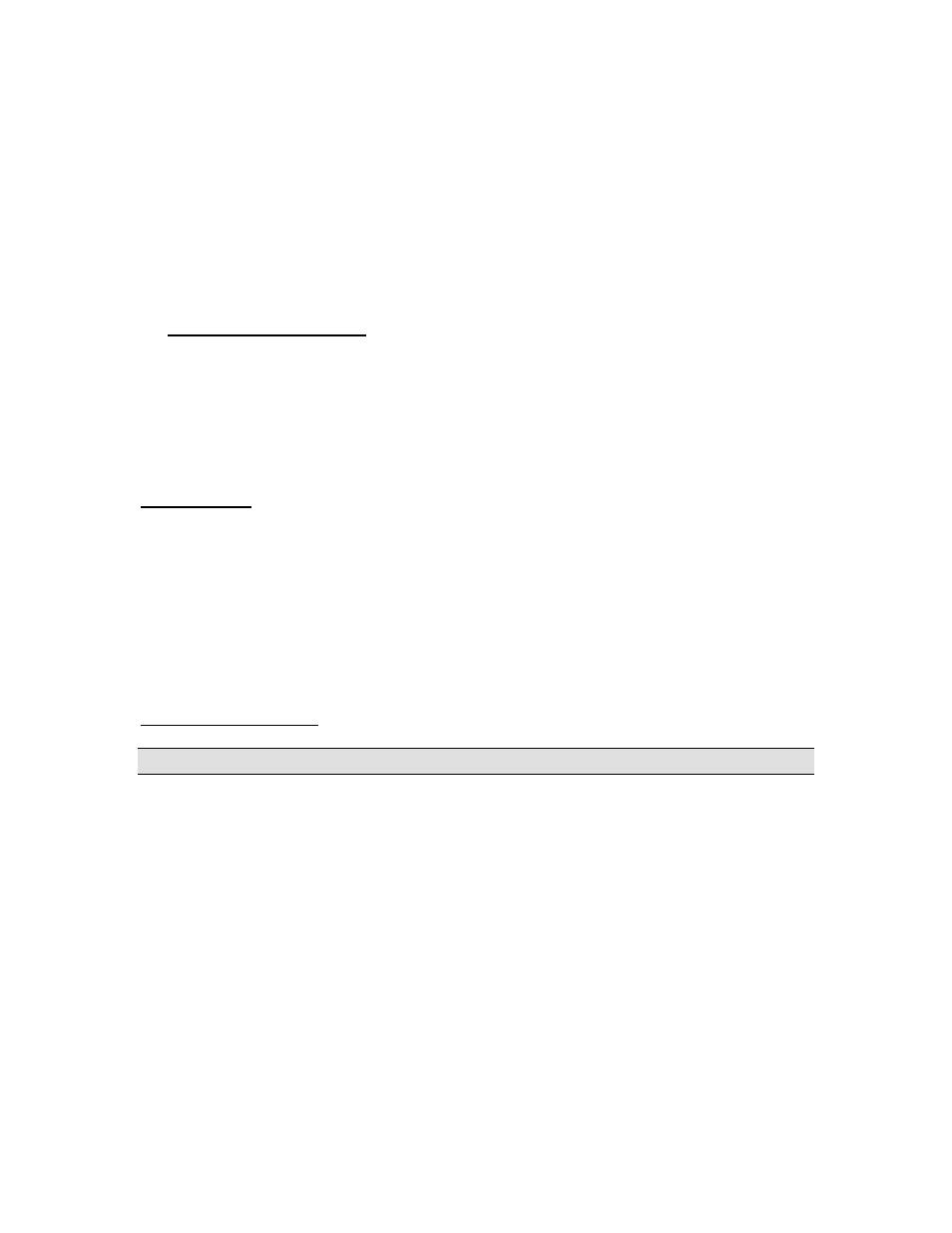
Command Syntax
STEP:CURRent:STATe <NR1>
Parameters
0 | OFF(0) | 1 | ON(1) | 2 | AUTO(2) | 3 | ONCE(3)
Query Syntax
STEP:CURRent:STATe?
Returned Parameters
<NR1>
0=OFF
1=ON
2=AUTO
3=ONCE
NOTE: Please refer to the eLOAD Programming manual and Operation Manual for further Step
Operation and comprehensive Step SCPI Commands.
5. OSC Range Selection
The OSC Range selection now includes DISABLE + DEFAULT, DISABLE + OSC1,
DISABLE + OSC2 & DISABLE + OSC3. With the new selections, the eLOAD provides
more bandwidth selections for applications with dc load + ac perturbation. The
DISABLE OSC range will stop detection of oscillating conditions; in the case ac + dc
inputs are required for testing applications.
Local Control
MENU
LOAD CONTROL
Î OSCILLATE Î OSC CONTROL
Î DEFAULT
Î OSC1
Î OSC2
Î OSC3
Î DEFAULT + DISABLE
Î OSC1 + DISABLE
Î OSC2 + DISABLE
Î OSC3 + DISABLE
Remote Programming
SYSTem:OSCillate:PROTection
This command selects the Bandwidth (selects the programmable slew rate range) of the eLOAD
and enables/disables Oscillation Protection.
Command Syntax
SYST:OSC:PROT <OSC mode>
Parameters
<OSC
Mode>
0: DEFAULT
1: OSC1
2: OSC2
3: OSC3
4: DEFAULT + disabled
5: OSC1 + disabled
6: OSC2 + disabled
7: OSC3 + disabled
Query Syntax
SYST:OSC:PROT?
Returned Parameters
0 ~ 7
C-7