Aplex Technology APC-3218 User Manual
Page 37
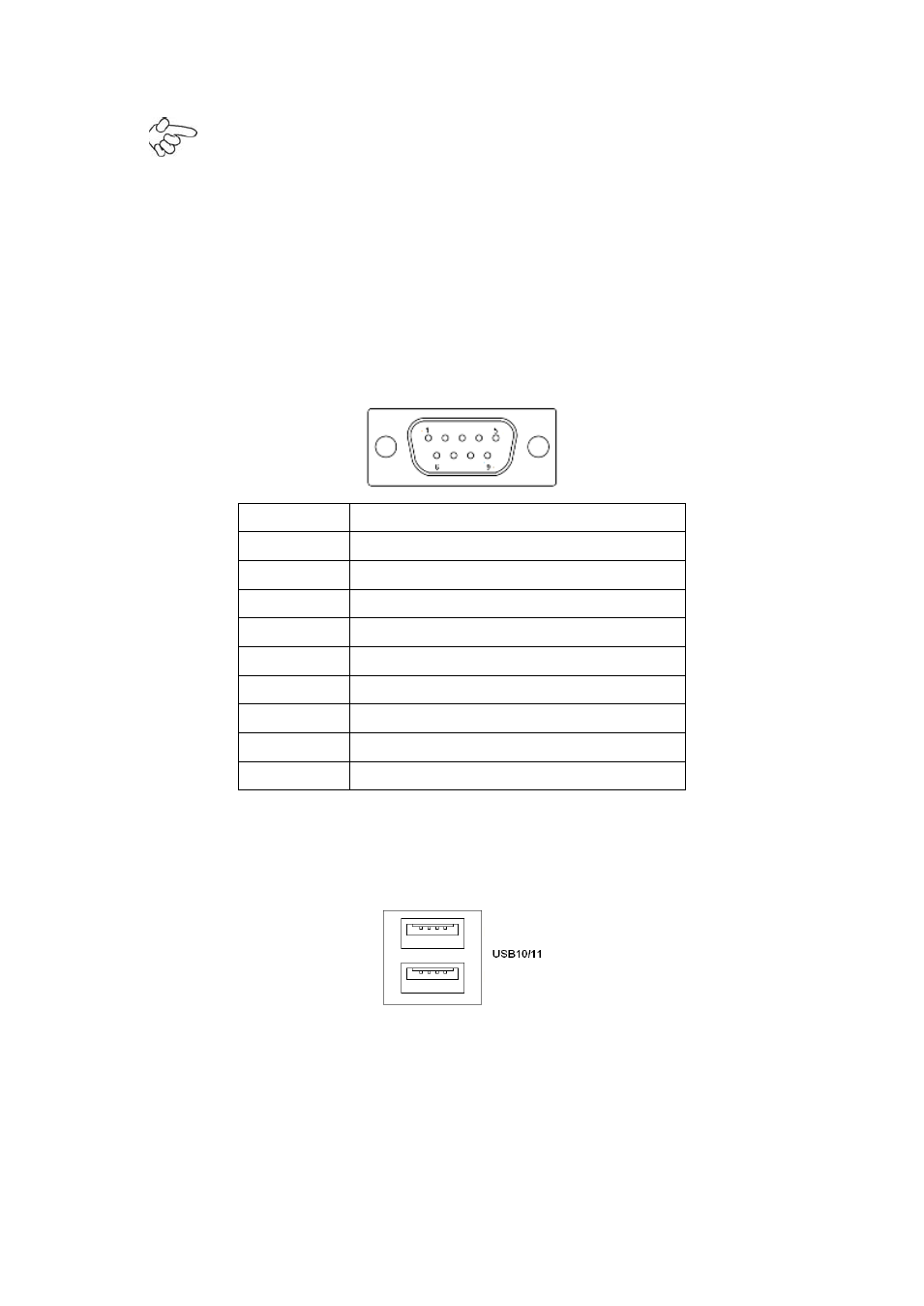
APC-3X18 User Manual
37
Note:
Use COM3 RS422 or RS485 Function, please enter BIOS CMOS Setup. Path:
BIOS Setup Utility \ Advanced /Super IO Configuration \ Serial Port3 Type:
[RS-485]
[RS-422]
COM4:
(Type DB9),Rear serial port, standard DB9 Male serial port is provided to make
a direct connection to serial devices.
Pin#
Signal Name
1
DCD# (Data Carrier Detect)
2
RXD (Received Data)
3
TXD (Transmit Data)
4
DTR (Data Terminal Ready)
5
Ground
6
DSR (Data Set Ready)
7
RTS (Request To Send)
8
CTS (Clear To Send)
9
RI (Ring Indicator)
USB10, USB11:
(Double stack USB type A), I/O USB connector, it provides up to 2 USB2.0 ports,
speed up to 480Mb/s.
Each USB Type A Receptacle (2 Ports) Current limited value is 1.5A.
If the external USB device current exceeds 1.5A, please separate connectors
into different Receptacle.