Aplex Technology APC-3218 User Manual
Page 5
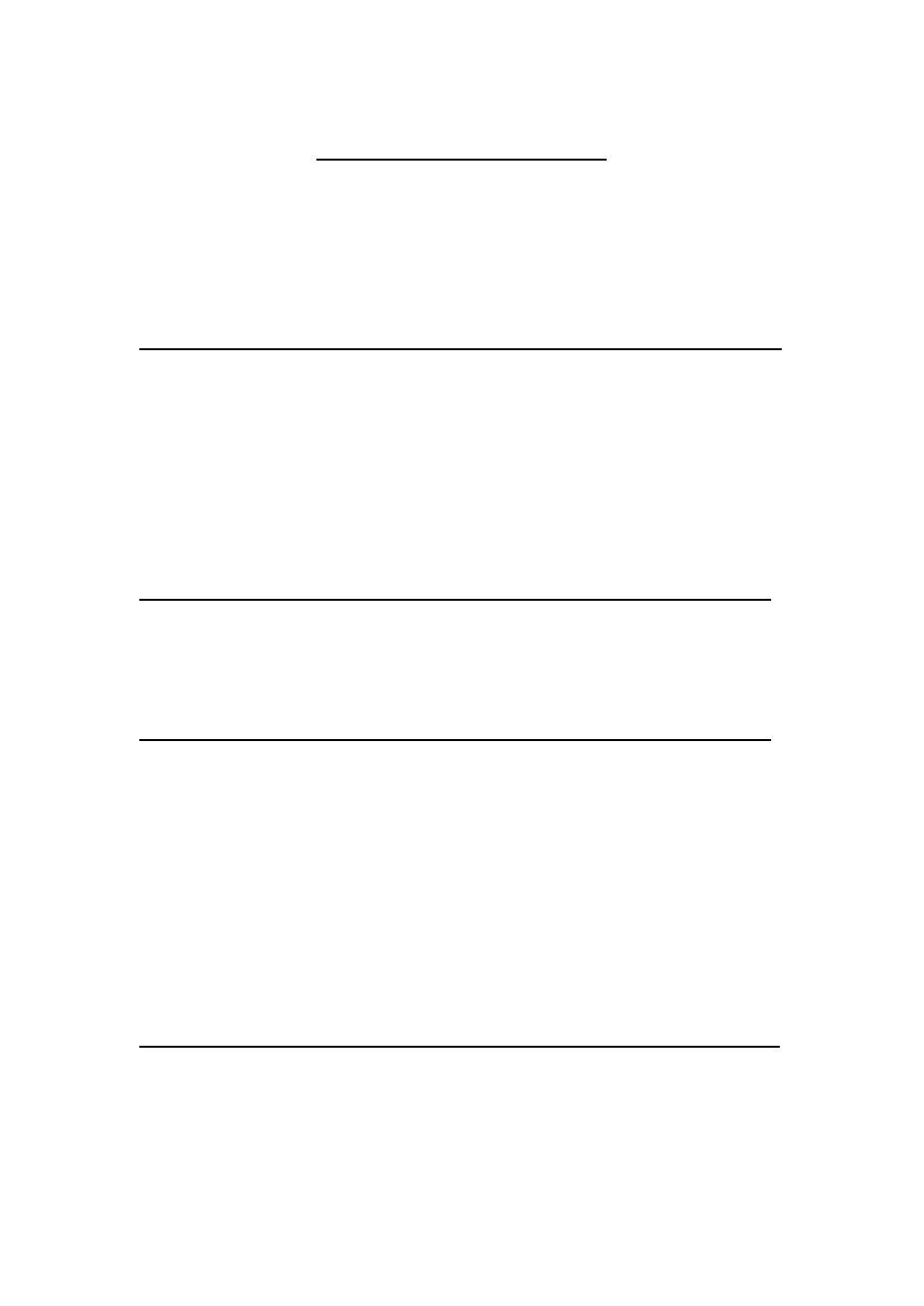
APC-3X18 User Manual
5
Table of Contents
Revision History………………………………………………………………………………....1
Warning!/Disclaimer………………….……………………………………………………...2
Packing List/Safety Precautions…………………………………………………………..3
1.1 Features…………………………………………………………………………….……7
1.2 Specifications…………………………….………………..….……………………..6
1.3 Dimensions…………………………………………………………………………….9
1.4 Installation of HDD…………………….….…………………………….……….13
1.5 Installation of PCI Add-on………..…………………………………………..15
1.6 Brief Description……………………………………………….…………….……16
1.7 Panel Mounting………………………………………………….………………..17
Motherboard Introduction……….……………………………………..…..18
2.2 Motherboard Specifications..………………………….…………………...18
2.3 Jumpers Setting and Connectors……......………..………………….....21
3.1 Operations after POST Screen..................................................46
3.2 BIOS Setup Utility.....................................................................47
3.3 System Overview......................................................................47
3.4 Advanced Settings................................................................... 48
3.5 Advanced PCI/PnP Settings......................................................57
3.6 Boot Settings............................................................................59
3.7 Security Settings......................................................................61
3.8 Advanced Chipset Settings.......................................................62
3.9 Exit Options..............................................................................69
Chapter 4 Installation of Drivers
4.1 Intel Chipset Driver.…………..………….……………...………………………72
4.2 Intel Graphics Media Accelerator Driver...……………………….……75
4.3 Intel 82574L LAN Device Driver…………………………………………….79
4.4 Realtek ALC662 HD Audio Driver Installation…….…….……………82