8 advanced chipset settings – Aplex Technology APC-3218 User Manual
Page 62
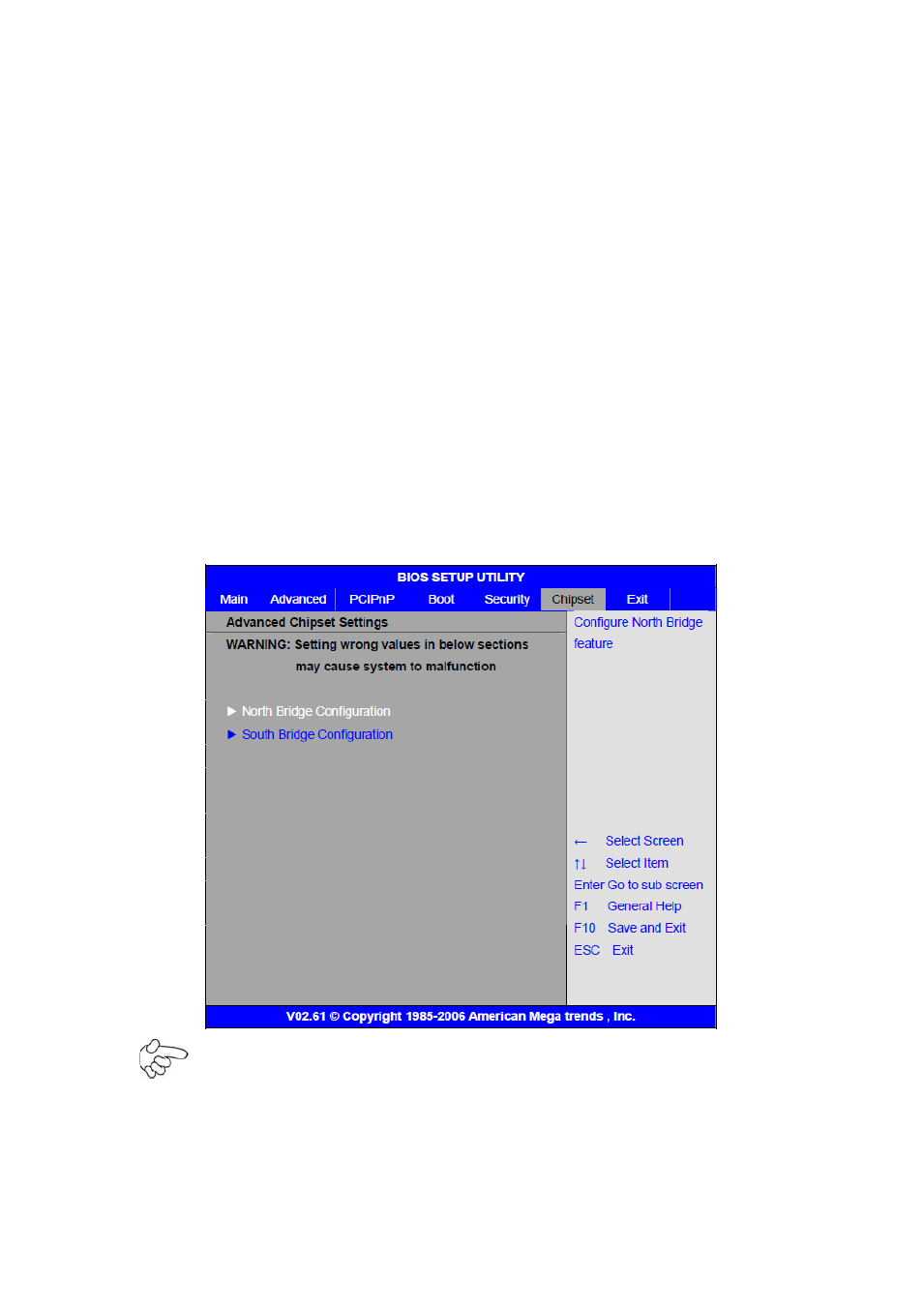
APC-3X18 User Manual
62
key to abandon password entry operation.
To clear the password, just press Enter key when password input window pops up.
A confirmation message will be shown on the screen as to whether the password will
be disabled. You will have direct access to BIOS setup without typing any password
after system reboot once the password is disabled.
Once the password feature is used, you will be requested to type the password each
time you enter BIOS setup. This will prevent unauthorized persons from changing
your system configurations.
Also, the feature is capable of requesting users to enter the password prior to system
boot to control unauthorized access to your computer. Users may enable the feature
in Security Option of Advanced BIOS Features. If Security Option is set to System, you
will be requested to enter the password before system boot and when entering BIOS
setup; if Security Option is set to Setup, you will be requested for password for
entering BIOS setup.
Note: Due to limited address length of BIOS, only a portion of panel
parameters are listed in BIOS Setup. If the connected panel is not included in the
parameter list, display problem will occur. In this case, please do not change BIOS
setup
.