7 security settings – Aplex Technology APC-3218 User Manual
Page 61
Advertising
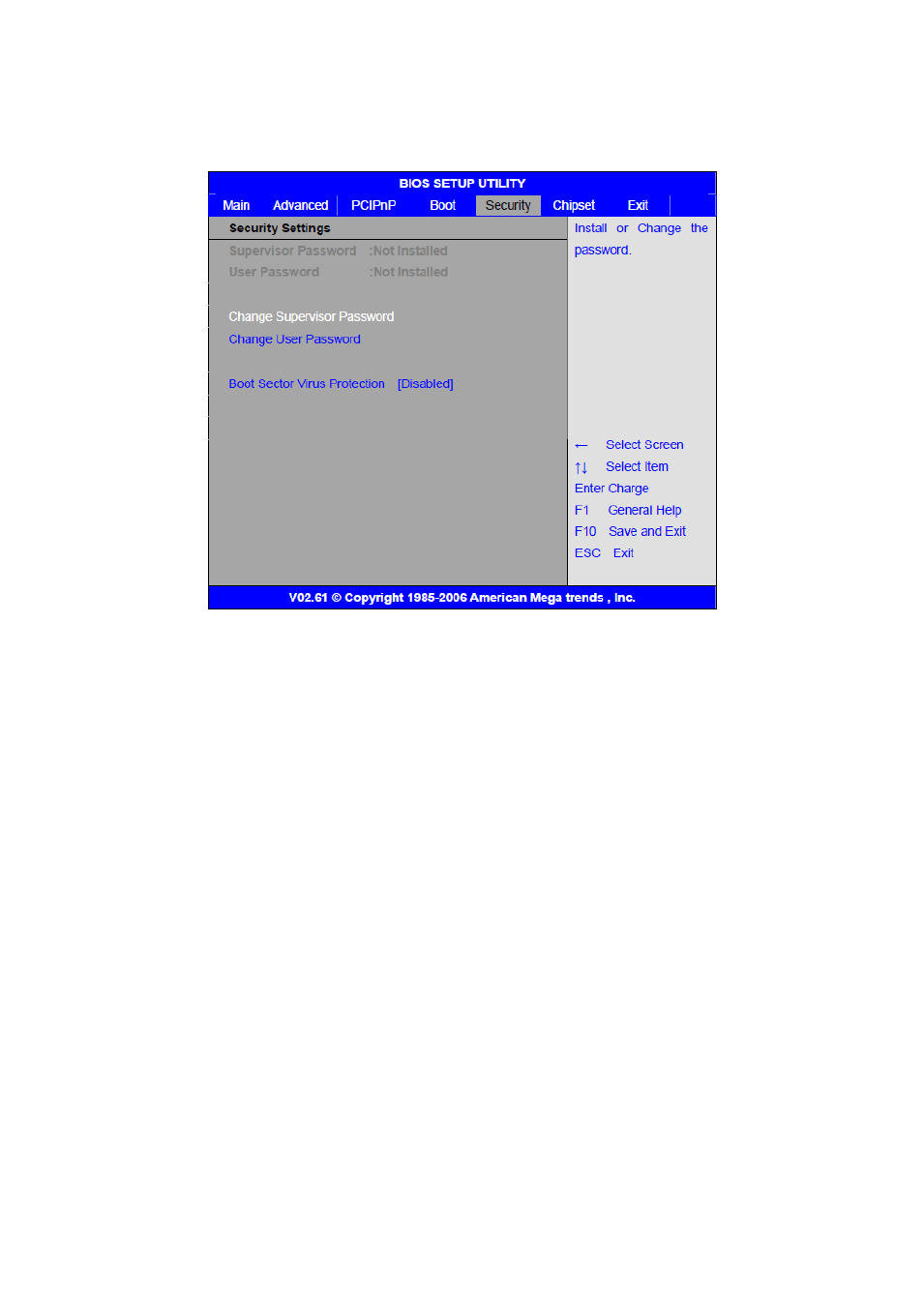
APC-3X18 User Manual
61
Change Supervisor Password:
Install or Change the password.
Change User Password:
Install or Change the password.
Password Check:
[Setup]
[Always]
Setup: Check password while invoking setup.
Always: Check password while invoking setup a well as on each boot.
Boot Sector Virus Protection:
[Disabled]
[Enabled]
Enabled / Disabled Boot Sector Virus Protection.
Type the password with up to 6 characters and then press Enter key. This will
clear all previously typed CMOS passwords. You will be requested to confirm the
password. Type the password again and press Enter key. You may press Esc
Advertising