Configure your ip address, Setting up an internet connection – ARRIS SBG6782 AC User Guide User Manual
Page 17
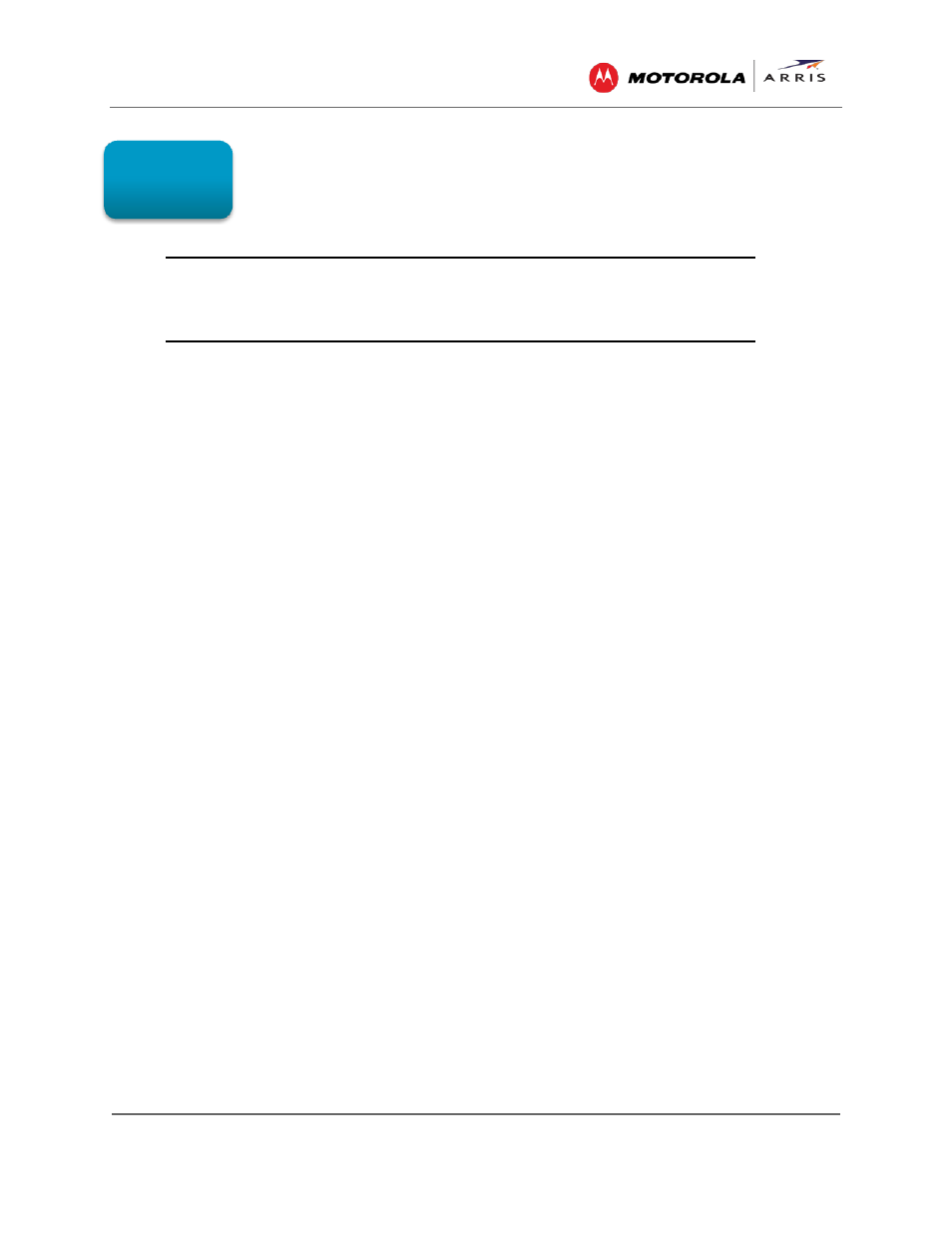
Setting Up an Internet Connection
SBG6782-AC Wireless Cable Modem & Router • User Guide
8
365-095-23865 x.1
Setting Up an Internet
Connection
IMPORTANT! Your computer may already be configured to automatically access the
Internet. If so, do not change the network options on your computer. Please
contact ARRIS SURFboard Technical Support for assistance or verification.
If you cannot access the Internet after installing the gateway, you may have to manually set up
your computer to connect to the Internet. To do this, you will have to enable the network options
on your computer to automatically obtain an IP address and DNS server address. After
configuring the network options, you should verify the IP address.
If you still cannot access the Internet after configuring the IP address, contact ARRIS SURFboard
Technical Support for assistance.
Please note, operating system-specific commands for configuring computer network options are
not provided in this document. The same general steps provided below apply to the following
Microsoft Windows operating systems:
•
Windows 8
•
Windows 7
•
Windows Vista
•
Windows XP
Note
: For Mac, UNIX, and Linux computers, please follow the instructions provided in the
applicable user documentation. Your service provider may provide additional instructions to help
you set up your computer.
If you are unfamiliar with the network configuration commands for your operating system or
need assistance, we highly recommend that you contact your service provider or refer to the
user documentation for the Windows operating system running on your computer for more
information.
Configure Your IP Address
Note
: The following instructions apply to Windows 7. Some windows and commands used in
this procedure may differ slightly from your computer depending on your operating system.
1. Open the Control Panel or Network Connections using the Start button from the taskbar
on your computer desktop.
2. Click View network status and tasks to open the Network and Sharing window.
4