Front panel led icons and error conditions – ARRIS SBG6782 AC User Guide User Manual
Page 41
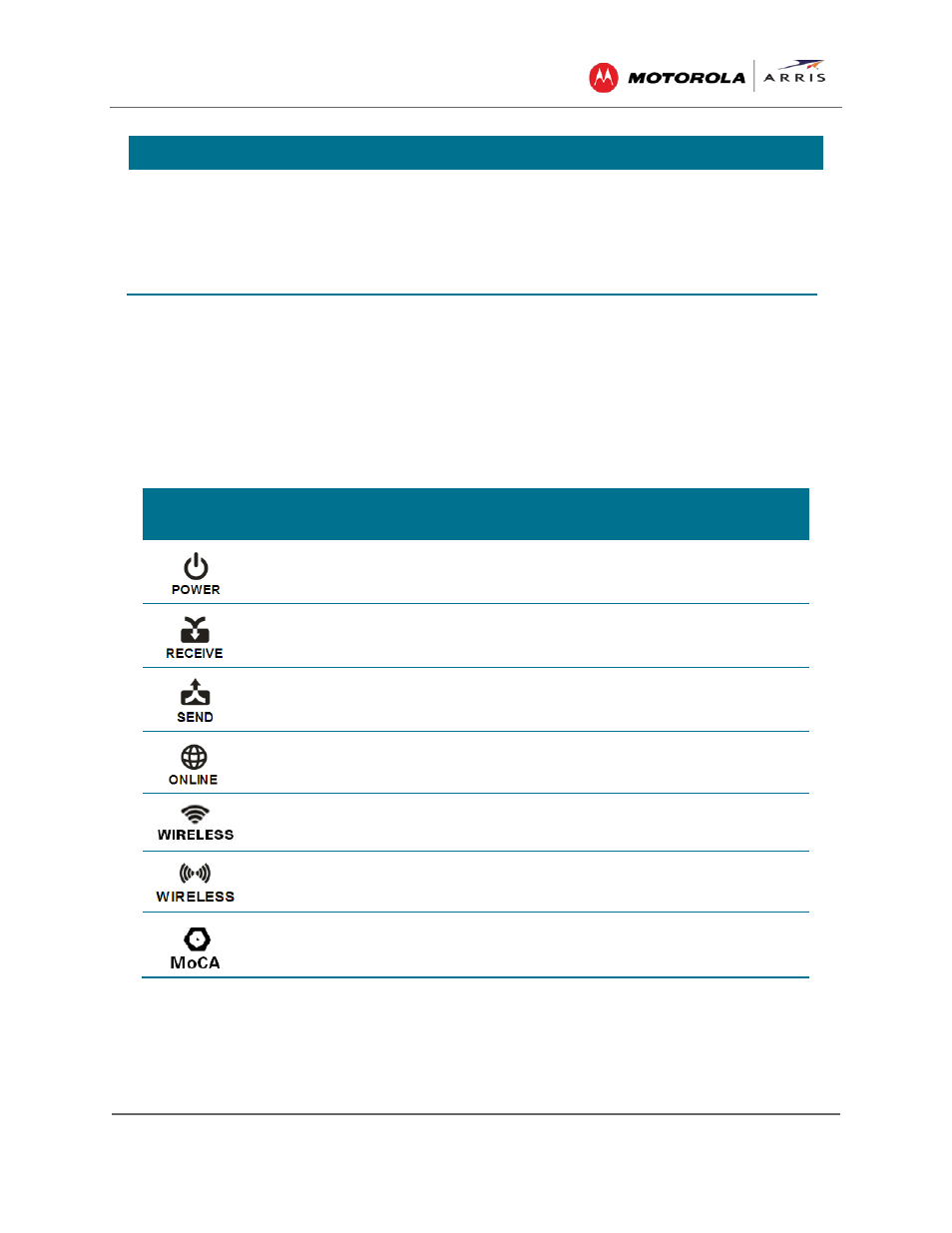
Troubleshooting Tips
SBG6782-AC Wireless Cable Modem & Router • User Guide
32
365-095-23865 x.1
MODEM PROBLEM
POSSIBLE SOLUTION
Wireless devices cannot send
or receive data (continued)
To temporarily eliminate the Security Mode as a potential issue,
disable security.
After resolving your problem, be sure to re-enable wireless
security.
On the Wireless Access Control Page, make sure the MAC
address for each affected wireless client is correctly listed.
Front Panel LED Icons and Error Conditions
The SBG6782-AC front panel LED icons provide status information for the following error
conditions:
Table 6 – Front Panel LED Icons and Error Conditions
LED ICON
STATUS
IF, DURING STARTUP:
IF, DURING NORMAL
OPERATION
OFF
Modem is not properly plugged
into the electrical outlet
Modem is unplugged
FLASHING
Downstream receive channel
cannot be acquired
Downstream channel is lost
FLASHING
Upstream send channel cannot be
acquired
Upstream channel is lost
FLASHING
IP registration is unsuccessful
IP registration is lost
OFF
LED is disabled
LED is disabled
OFF
LED is disabled
LED is disabled
OFF
No connected device is detected
Device is disconnected