2 get serial output command, Table 9-21, Get serial output command – Artesyn ATCA-8330 Installation and Use (April 2015) User Manual
Page 201: Supported ipmi commands
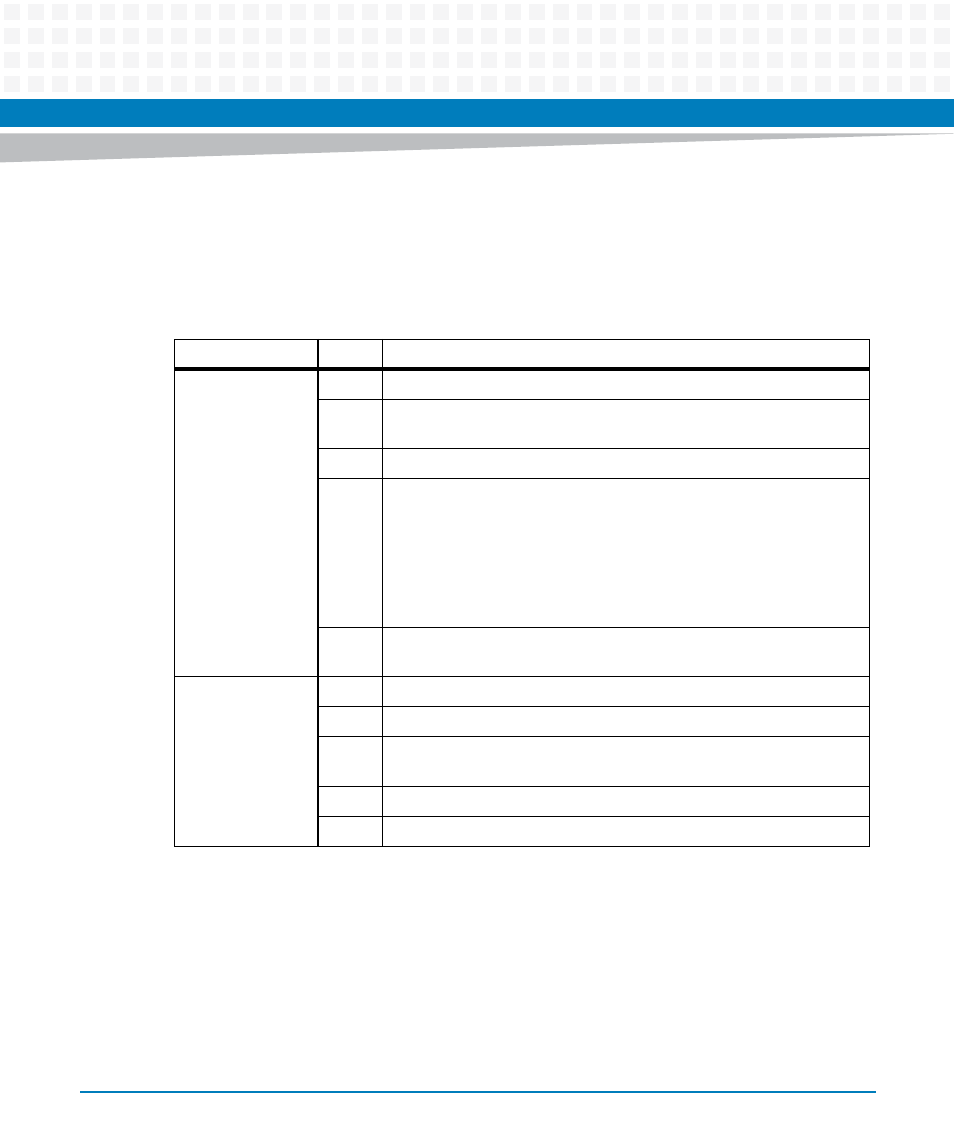
Supported IPMI Commands
ATCA-8330 Installation and Use (6806800S82B)
201
9.3.2
Get Serial Output Command
This command allows users to determine which serial output source goes to a particular serial
port connector.
Table 9-21 Get Serial Output Command
Byte
Data Field
Request Data
1
LSB of Artesyn IANA Enterprise Number. A value of CDh shall be used.
2
2nd byte of Artesyn IANA Enterprise Number. A value of 65h shall be
used.
3
MSB of Artesyn IANA Enterprise Number. A value of 00h shall be used.
4
Serial connector type:
0 = Front panel connector
1 = Backplane connector
All other values are reserved.
Note: Only the faceplate connector is supported. No connector on the
RTM available.
5
Serial connector instance number. A sequential number starts from
zero.
Response Data
1
Completion Code
2
LSB of Artesyn IANA Enterprise Number. A value of CDh shall be used.
3
2nd byte of Artesyn IANA Enterprise Number. A value of 65h shall be
used.
4
MSB of Artesyn IANA Enterprise Number. A value of 00h shall be used.
5
Serial output selector.