5 acpi wake up support matrix, 6 default boot sequence, Table 5-40 – Artesyn COMX-CORE Series Installation and Use (August 2014) User Manual
Page 104: Bios
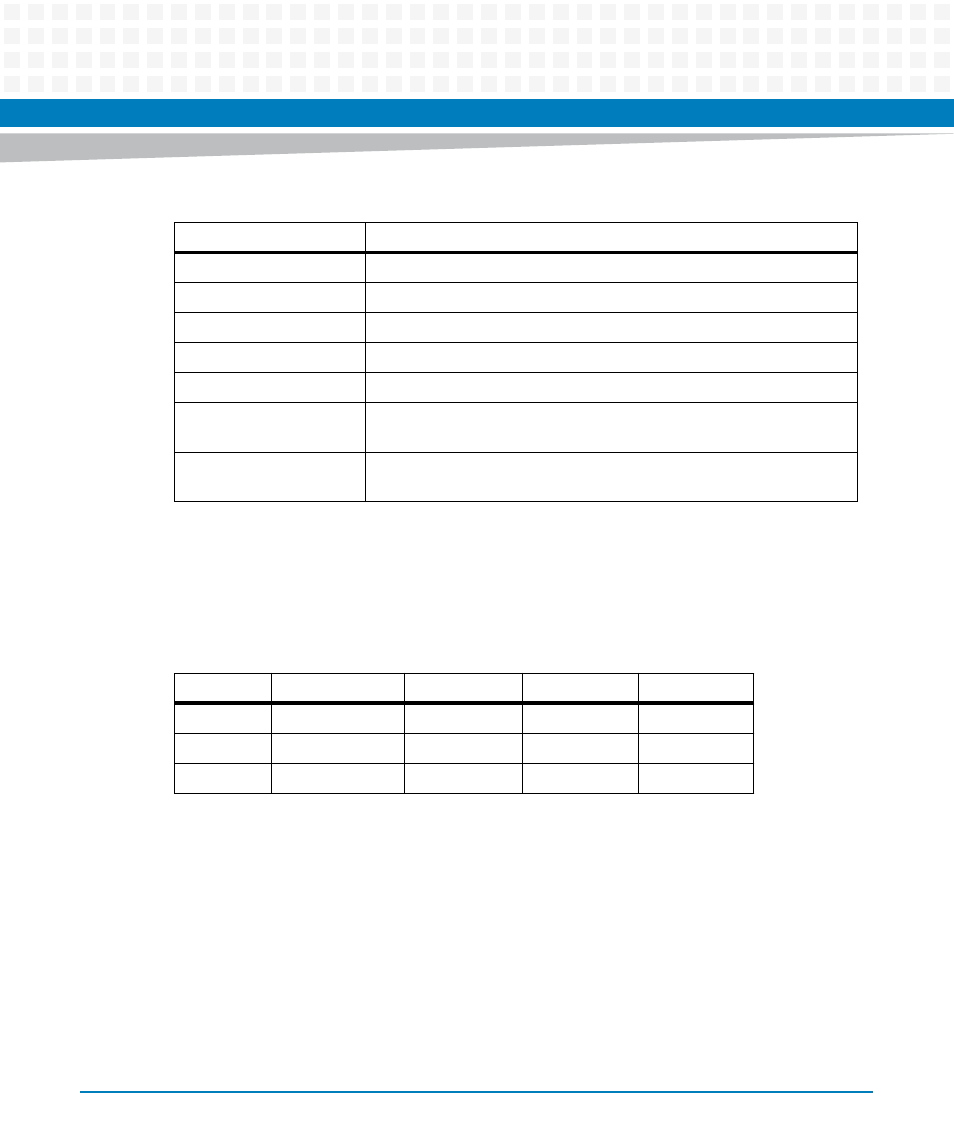
BIOS
COMX-CORE Series Installation and Use (6806800K11F)
104
5.5
ACPI Wake Up Support Matrix
5.6
Default Boot Sequence
The default boot order is as follows:
1. USB - from eUSB Flash, USB Flash thumb-drive, USB CD/DVD
2. SATA - SATA HDD, CD/DVD
3. PXE Network Boot - Local Ethernet Controller
Save Changes
Save Changes made so far to any of the setup options.
Discard Changes
Save Changes done so far to any of the setup options.
Restore Defaults
Restore/Load Defaults values for all the setup options.
Save as User Defaults
Save the changes done so far as User Defaults.
Restore User Defaults
Restore the User Defaults to all the setup options.
Boot Override
The options will override the boot orders in 'Boot' menu. So you can
freely select the device which you want to boot.
Launch EFI Shell from
filesystem device
Attempts to Launch EFI Shell application (Shellx64.efi) from one of the
available filesystem devices.
Table 5-39 Save and Exit Menu Field Description (continued)
Field
Description
Table 5-40
Power Button
PS2 KB/MS
USB KB/MS
Onboard LAN
S3
Yes
Yes
Yes
Yes
S4
Yes
No
No
Yes
S5
Yes
No
No
Yes