2 digital display interfaces, Table 4-4, Functional description – Artesyn COMX-CORE Series Installation and Use (August 2014) User Manual
Page 65
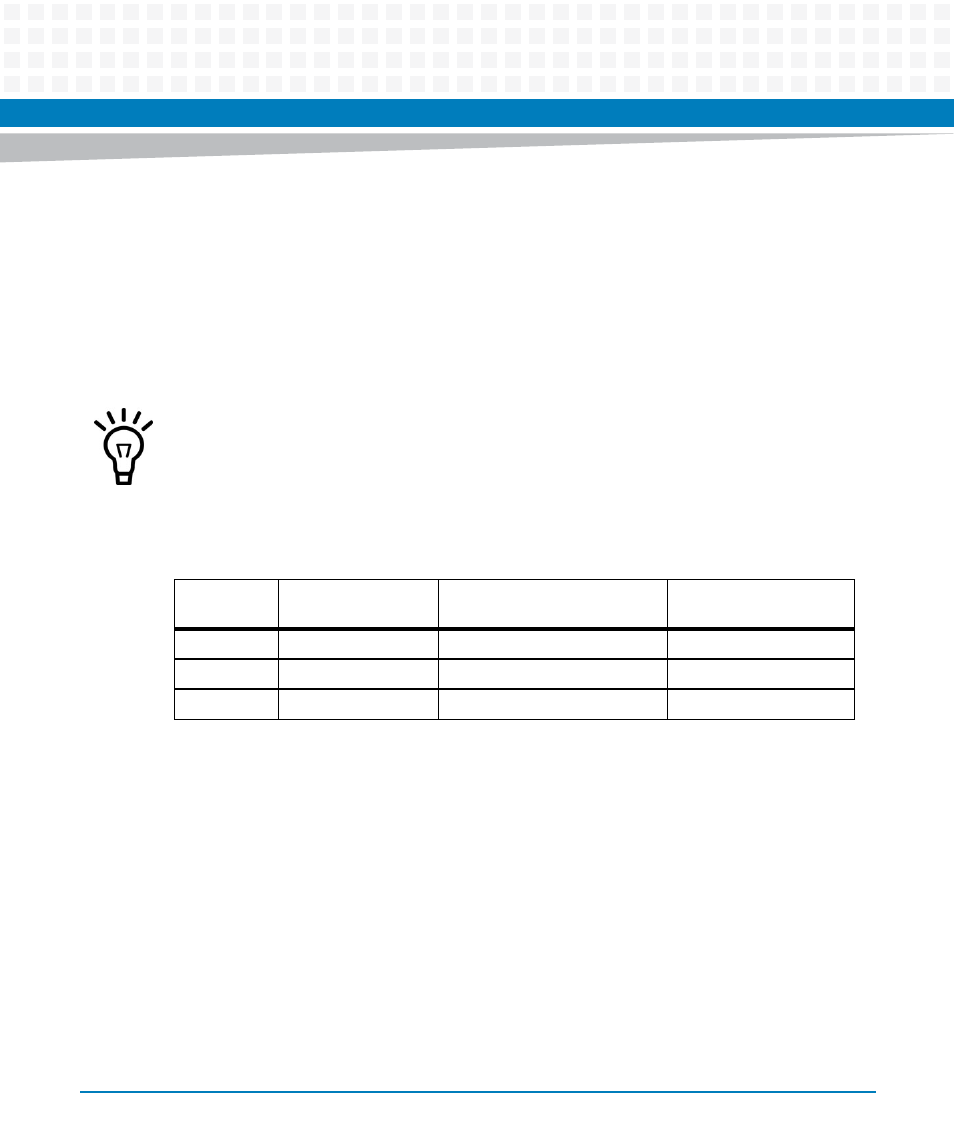
Functional Description
COMX-CORE Series Installation and Use (6806800K11F)
65
4.7.2
Digital Display Interfaces
Digital Display Interfaces (DDI) are provided by Ibex Peak-M. All the digital display interfaces on
the PCH platforms have strap signals associated with them. The port strap needs to be set to
configure each digital port irrespective of the digital display technology HDMI/DVI/DP/SDVO.
The table below lists all the digital display straps and guidelines to enable/disable a respective
port on the platform. All the straps are sampled on the rising edge of the PWROK signal. The
signal will be pulled up on the carrier board.
1. The DDI different display configurations should be realized on the carrier board
2. The different configurations of DDI need BIOS support.
Table 4-4 Digital Display Ports Enable and Disable Guidelines
Port
Enable
How to Enable Port?
COMX-CORE Series
Status
Port B
SDVO_CTRLDATA
Pull up to 3.3 V with 2.2-k
Pull up
Port C
DDPC_CTRLDATA
Pull up to 3.3 V with 2.2-k
Pull up
Port D
DDPD_CTRLDATA
Pull up to 3.3 V with 2.2-k
Pull up