Table 5-17, Lm80 hardware monitor, Table 5-18 – Artesyn COMX-CORE Series Installation and Use (August 2014) User Manual
Page 89: Super io configuration, Bios
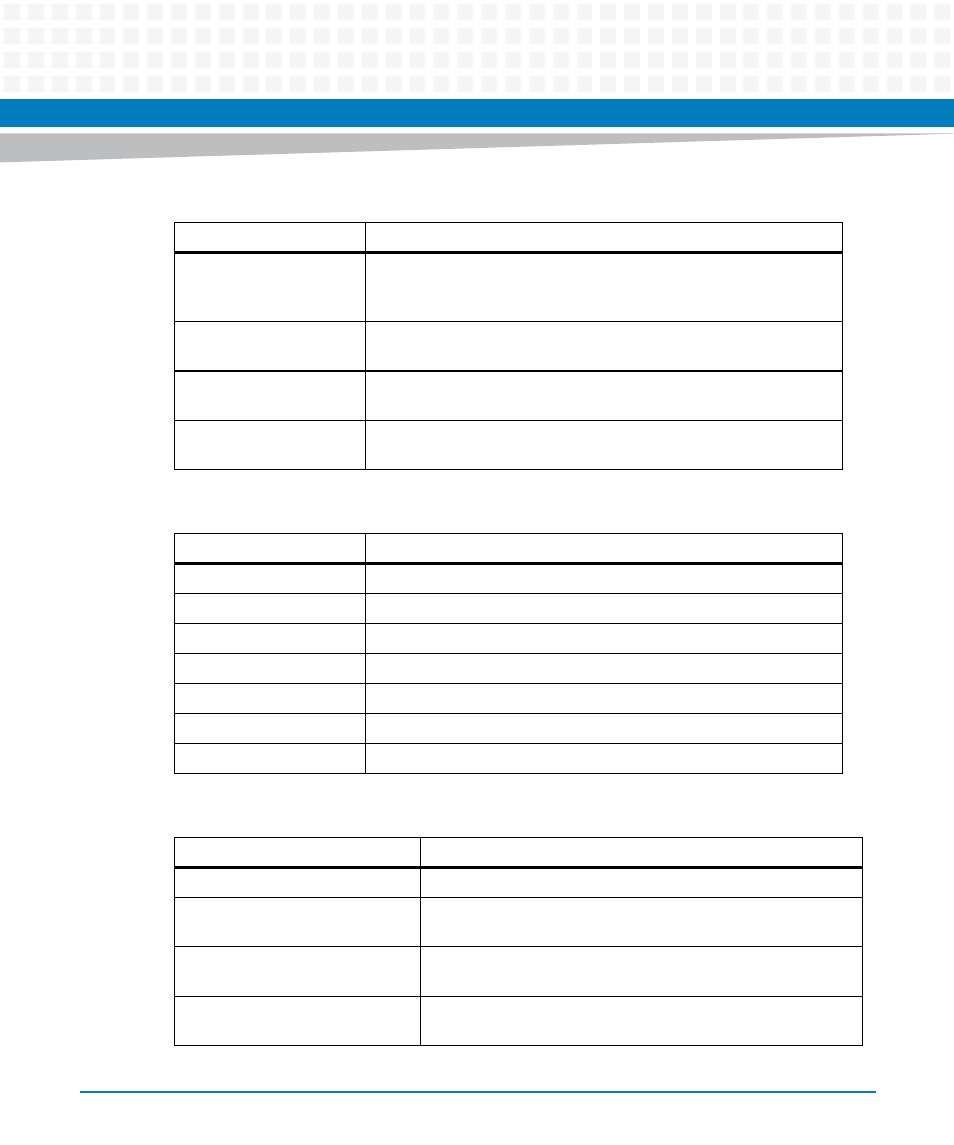
BIOS
COMX-CORE Series Installation and Use (6806800K11F)
89
Intel AMT Setup Prompt
Enable/Disable Intel AMT Setup Prompt to wait for hot-key to enter
setup.
Default is Enabled.
ASF
Enable/Disable Alert Standard Format.
Default is Enabled.
Un-Configure ME
Un-Configure ME without password.
Default is Disabled.
Hide Un-Configure ME
Hide Un-Configure ME without password confirmation prompt.
Default is Disabled.
Table 5-17 LM80 Hardware Monitor
Field
Description
CPU_VCORE
Monitor the core voltage of CPU
VCC_GFXCORE
Monitor the core voltage of GFX
VTT1_05
Monitor VTT 1.05V
VCC1_05
Monitor VCC 1.05V
DDR1V5
Monitor 1.5V for DDR3 RAM
VCC3
Monitor VCC 3.3V on Module board
VCC5
Monitor VCC 5.0V on Module board
Table 5-18 Super IO Configuration
Field
Description
Super IO Chip
Usually Winbond W83627UHG
Serial Port 1 Configuration
Set Parameters of Serial Port 1 (COMA), see
Serial Port 2 Configuration
Set Parameters of Serial Port 2 (COMB), see
Serial Port 3 Configuration
Set Parameters of Serial Port 3 (COMC), see
Table 5-16 AMT Configuration (continued)
Field
Description