Led indicators, Common and default control keys and indicators – ATEIS PSS-G2-xx User Manual
Page 14
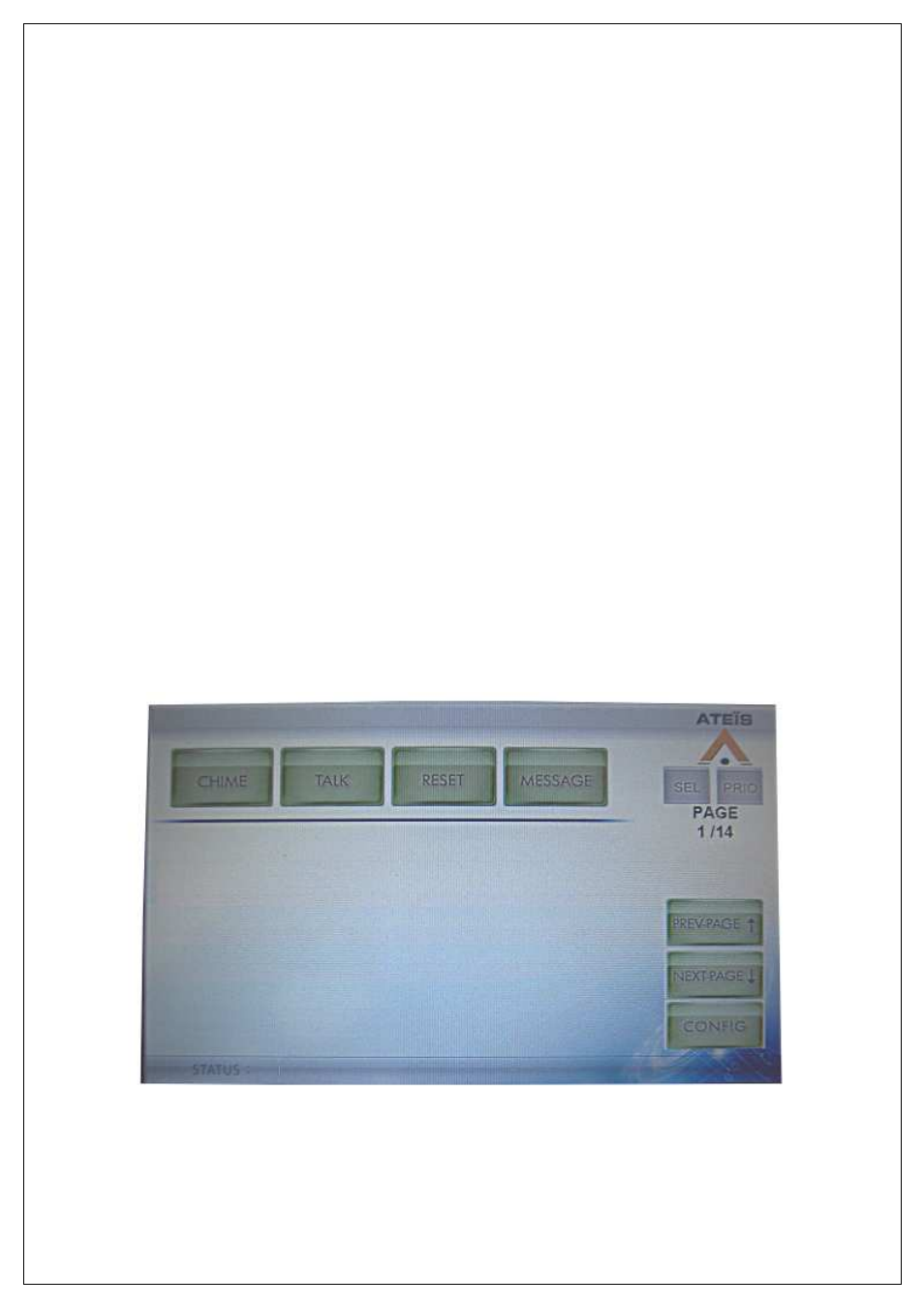
PSSG2, CD-Touch series
Page 14 of 33
•
Jack Audio Input: External microphone 1/8 inch jack input.
•
Jack Audio Output: External loudspeaker 1/8 inch jack output.
•
Telephone Input: Allows the connection of a telephone type microphone.
CD-Touch microphone does not offer jack input and output as well as telephone connector.
6.
LED Indicators
The PSSG2, CD-TOUCH has different main LED indicators to show different status of the CD16 and
VACIE system: Power, Fault and Evac states.
In order to check for the LEDs condition, every 35 seconds both Fault and Evac blinked once.
Power LED: indicates the presence of power on the PSSG2, CD-TOUCH.
Fault LED: the fault LED is permanently lit if a fault state in the VACIE system has been engaged.
Evac LED: the Evac LED is permanently lit if a evacuation state in the VACIE system has been
engaged.
7.
Common and Default Control Keys and indicators
As the PSSG2, CD-TOUCH can be connected to different VACIE system like IDA4, IDA8 and DIVA8,
keys configuration and possibilities depend on the VACIE system used.
In order to know all the configuration possibilities, please read IDA4, IDA8 and DIVA8 user manuals.
However, the PSSG2, CD-TOUCH has common keys that are by default displayed in green and
several on screen indicators.
The following picture shows the common control keys and indicators.
Control Keys:
•
CHIME: if the PSS has been set to use a pre-chime and/or post chime, one have to press this
key to start a call with chime.