Audio input and output settings – ATEIS PSS-G2-xx User Manual
Page 17
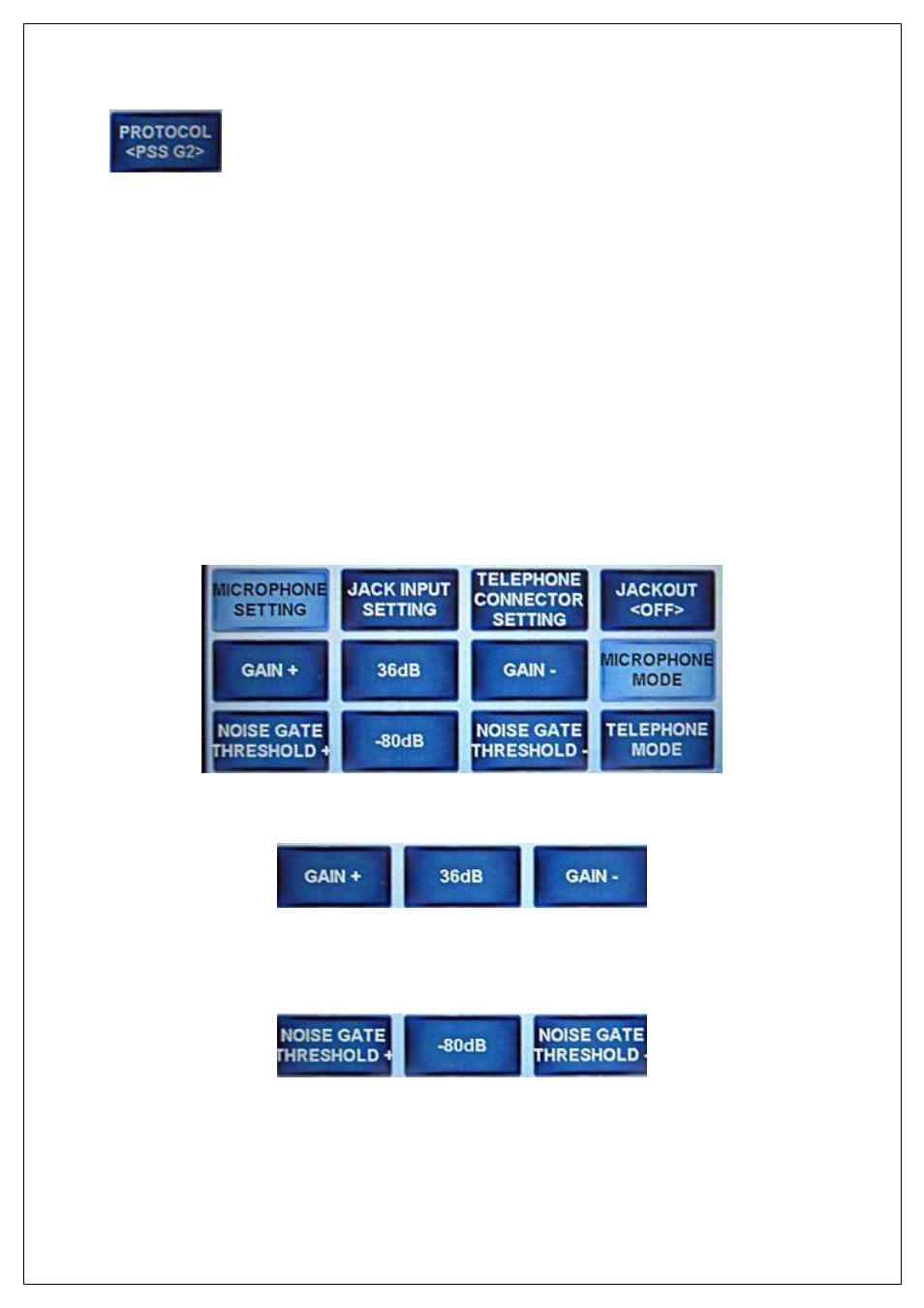
PSSG2, CD-Touch series
Page 17 of 33
•
As briefly stated before, the PSSG2, CD-TOUCH security microphone consol can work with
older system like IDA4 matrixes. In that particular case, the PSSG2, CD-TOUCH should use a
different protocol (PSSG1). This key allows the activation of either the PSSG2, CD-TOUCH
protocol or the PSSG1 protocol.
8.2.
Audio Input and Output settings
The PSSG2, CD-TOUCH configuration window offers different settings for the PSSG2 audio input and
audio output.
The different audio input modes are:
•
Microphone input.
•
Jack Input.
•
Telephone mode through the telephone connector.
8.2.1. Microphone Input settings:
The PSSG2, CD-TOUCH offers two different microphone audio settings: microphone gain and noise
gate threshold, see below:
The microphone gain can be adjusted using the GAIN + and GAIN – keys. The current gain setting is
displayed in dB between the two gain adjustment keys, see picture below.
The noise gate threshold setting is handy to avoid feedback and adjusting the speaking distance. The
gate threshold can be adjusted via the NOISE GATE THRESHOLD + and NOISE GATE
THRESHOLD – keys. The current gate threshold is displayed in dB between the two threshold
adjustment keys.
Increasing the threshold will reduce the speaking distance but will help to avoid feedback as well as
background noise picking.
Decreasing the threshold will make the microphone more sensible to feedback and will increase
speaking distance.