General options – ATEIS PSS-G2-xx User Manual
Page 16
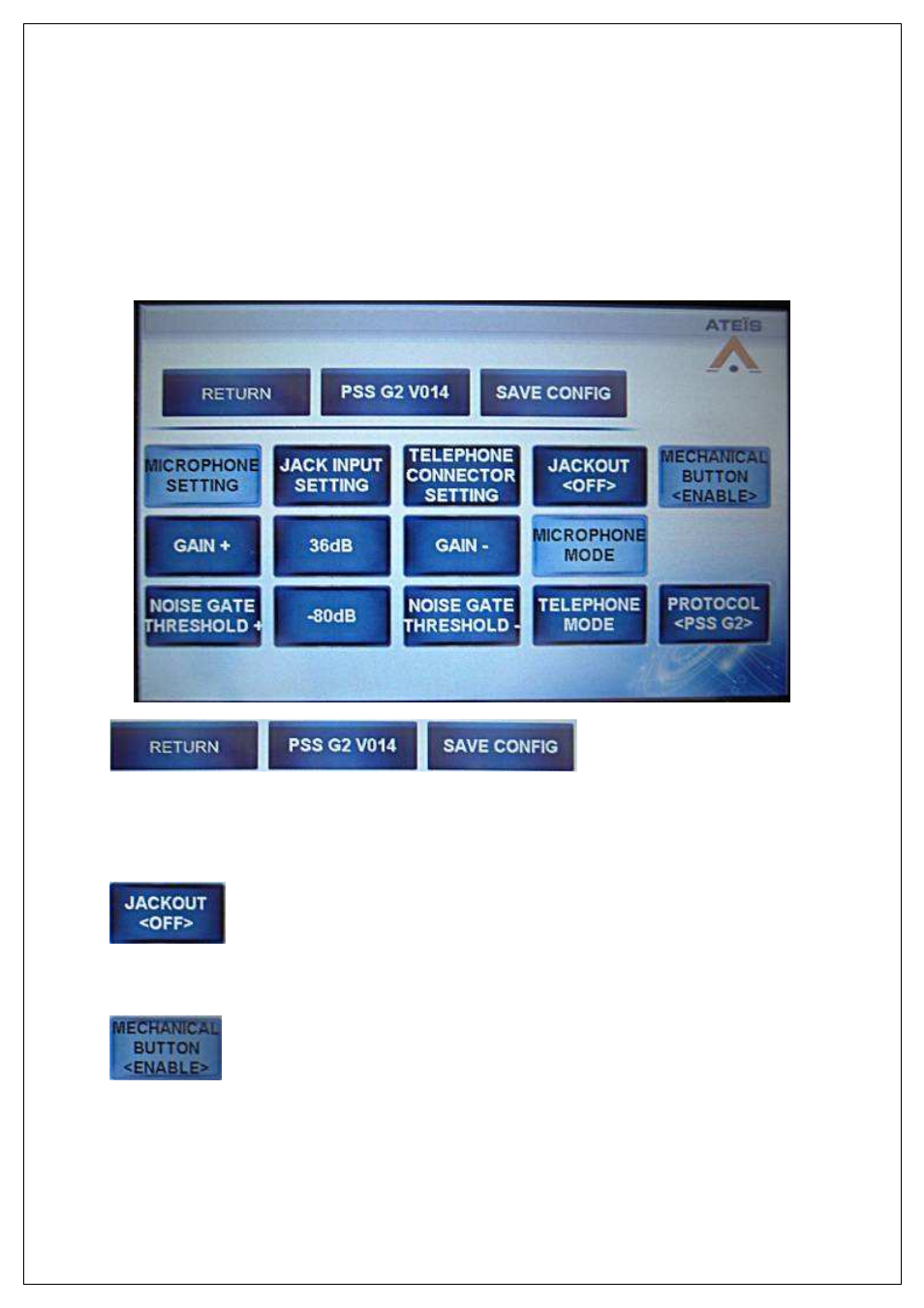
PSSG2, CD-Touch series
Page 16 of 33
•
Once the correct code is entered, you will be automatically redirected to the configuration
page.
•
To delete on digit, press on the BACKSPACE key.
•
To exit the access code window, press the BACK OUT key.
8.1.
General options
In the configuration page, several general options are available, see the next picture of the complete
configuration page.
•
RETURN: exit the configuration page.
•
PSS G2 V014: displays the firmware version of the PSSG2, CD-TOUCH.
•
SAVE CONFIG: once pressed, the on screen configuration will permanently saved in the
PSSG2, CD-TOUCH.
•
Pressing the JACKOUT key allows user to activate or deactivate the PSSG2, CD-TOUCH jack
output. Not available on CD-Touch.
•
The three hardware buttons can be enabled or disabled by pressing the MECHANICAL
BUTTON key.