Configuration – ATEIS PSS-G2-xx User Manual
Page 15
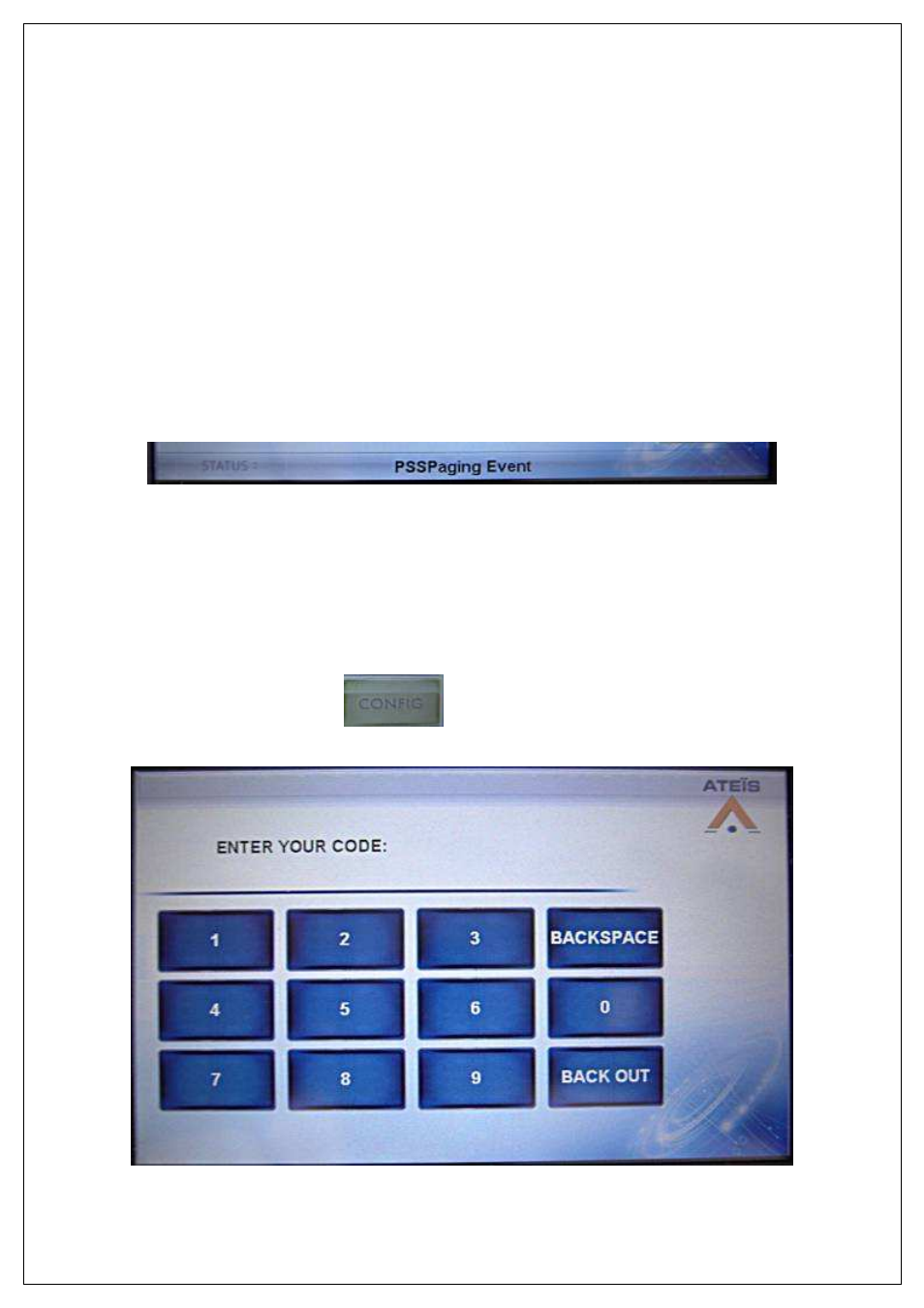
PSSG2, CD-Touch series
Page 15 of 33
•
TALK: engages the call. The press to talk mode or lock to talk is configuration and system
dependant. For CD-Touch microphone the call is engaged when the fist microphone contact is
closed.
•
RESET: instantaneously resets the active zone selection.
•
MESSAGE: allows the access to the message start page.
•
PREV-PAGE: allows the display of the previous page in the configuration.
•
NEXT-PAGE: allows the display of the next page in the configuration.
•
CONFIG: allows the access to the PSSG2, CD-TOUCH hardware configuration page.
Indicators:
•
SEL: lights up when a zone is selected (active selection).
•
PRIO: Lights up when a zone key is selected in which a higher priority broadcasting is
happening. This indicator informs the user that the occurring call will be cut/not started.
•
PAGE: indicates the currently displayed page number.
•
STATUS: displays in plain text the actions, faults, evacuation occurring in the system, see
picture below.
8.
Configuration
The PSSG2, CD-TOUCH offers the possibility to adjust hardware settings and audio parameters
through a dedicated configuration page.
The configuration page is password protected. The password is 0117 and cannot be changed.
In order to access the configuration page, please follow the next steps:
•
Click on the CONFIG key
•
Enter the configuration access code with the keyboard, see below.