Pssg2, cd-touch troubleshooting guide – ATEIS PSS-G2-xx User Manual
Page 30
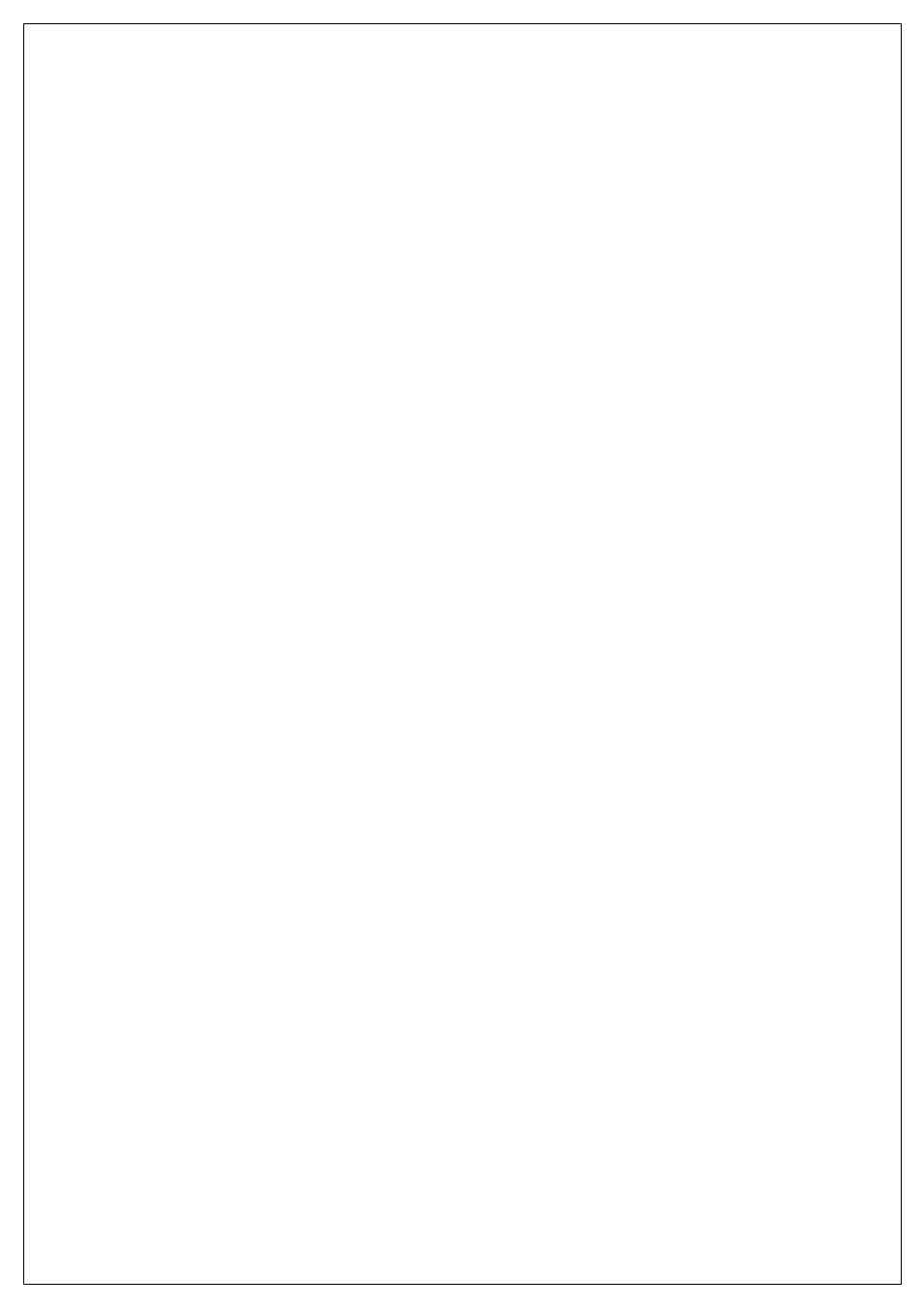
PSSG2, CD-Touch series
Page 30 of 33
11. PSSG2, CD-TOUCH troubleshooting guide
The PSSG2, CD-TOUCH microphone is constantly monitored through the VACIE system. Fault
indication and messages could vary depending on the VACIE system. For more information about
PSSG2, CD-TOUCH fault, please read IDA4, IDA8 and DIVA8 user manuals.
11.1. PSSG2, CD-TOUCH can’t boot
•
Make sure the CAT5 cable is correctly connected.
•
Make sure the PSSG2, CD-TOUCH power LED is lit.
•
If no power or if the PSS still doesn’t boot, please contact your ATEIS dealer.
11.2. Noise in the speaker
If digital noise can be heard in the PSSG2, CD-TOUCH monitoring speaker:
•
Verify that the CAT5 cable is from the correct type.
•
Verify the CAT5 cable condition.
•
If nothing helps, please contact your ATEIS dealer.
11.3. PSSG2, CD-TOUCH is powered ON but no key configuration is
visible
•
Verify that the PSSG2, CD-TOUCH microphone console is activated in the VACIE software
configuration.
•
If nothing helps, please contact your ATEIS dealer.
11.4. PSSG2, CD-TOUCH display is blocked
•
Disconnect and reconnect the CAT5 cable or disconnect and reconnect the external power
supply.
•
If nothing helps, pleas contact your ATEIS dealer.
11.5. PSSG2, CD-TOUCH is connected to VACIE but there is a
connection fault state
•
Verify that the PSSG2, CD-TOUCH microphone console is activated in the VACIE software
configuration.
•
Verify the CAT5 cable condition.
•
Make sure the CAT5 cable is correctly connected.
•
If nothing helps, please contact your ATEIS dealer.