ATEIS PSS-G2-xx User Manual
Page 18
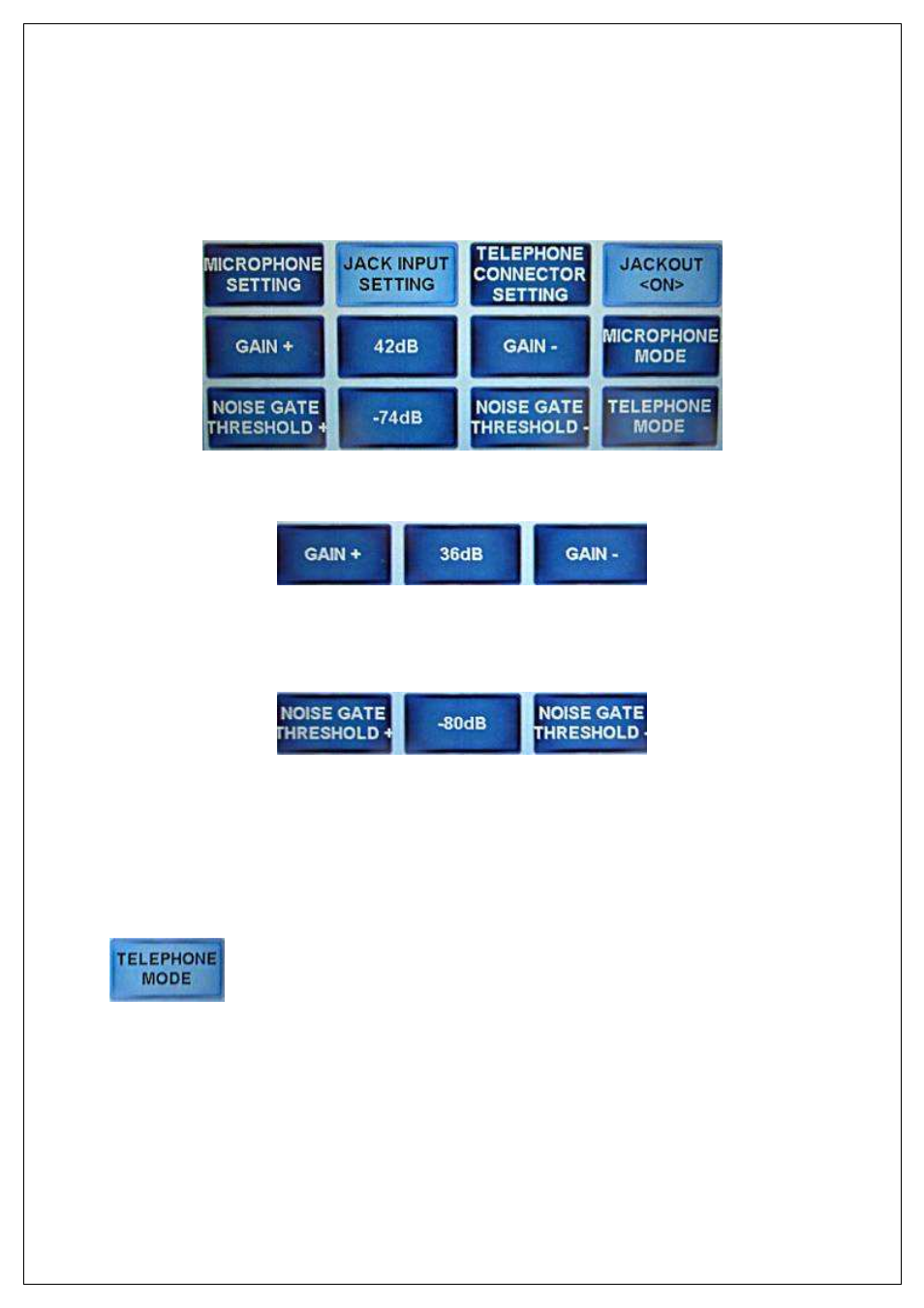
PSSG2, CD-Touch series
Page 18 of 33
8.2.2. Jack Input: (Not available on CD-Touch)
The jack input is automatically activated or deactivate as soon as a jack connector is inserted. The
following settings are available for the jack input.
The jack input gain can be adjusted using the GAIN + and GAIN – keys. The current gain setting is
displayed in dB between the two gain adjustment keys, see picture below.
The noise gate threshold setting is handy to avoid feedback and adjusting the speaking distance. The
gate threshold can be adjusted via the NOISE GATE THRESHOLD + and NOISE GATE
THRESHOLD – keys. The current gate threshold is displayed in dB between the two threshold
adjustment keys.
Increasing the threshold will reduce the speaking distance but will help to avoid feedback as well as
background noise picking.
Decreasing the threshold will make the microphone more sensible to feedback and will increase
speaking distance.
8.2.3. Telephone mode: (Not available on CD-Touch)
The telephone mode is manually activated via the TELEPHONE MODE key, in order
to avoid any fault on the VACIE system, make sure a telephone handset is connected before
activating the telephone mode.
In telephone mode, the following audio settings are available.