Pssg2, cd-touch connections – ATEIS PSS-G2-xx User Manual
Page 25
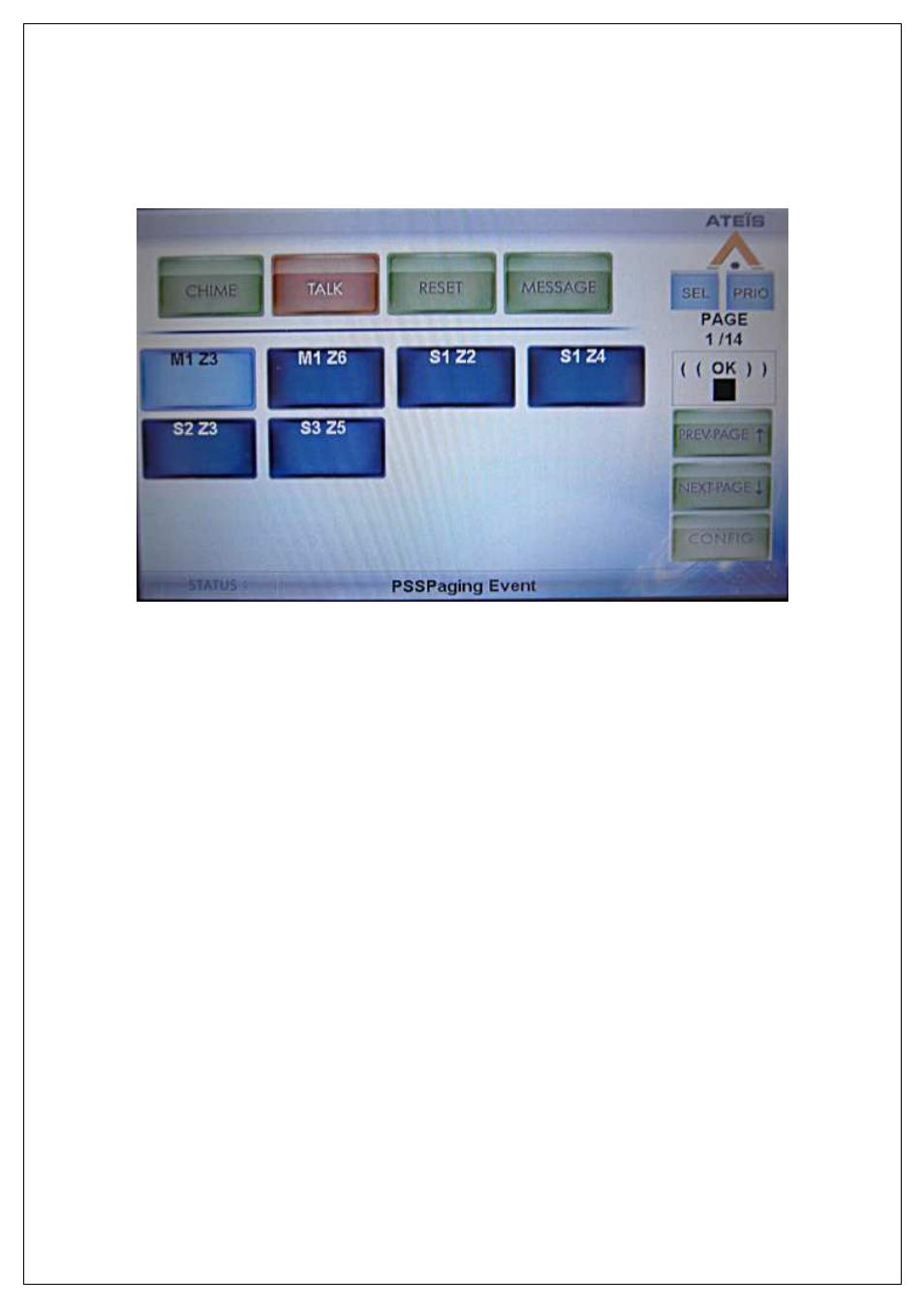
PSSG2, CD-Touch series
Page 25 of 33
9.5.
Adjusting the talking distance
The PSSG2, CD-TOUCH offers an indicator that help keeping the microphone speaking distance
correct, see below.
During a call, a square cursor is displayed below the ( ( OK ) ) indicator. The middle position indicates
a good speaking distance when a left position indicates a too far speaking distance and a right
position a too close speaking distance.
9.6.
Monitoring speaker
The audio that is routed to the PSSG2, CD-TOUCH monitoring speaker depends on the VACIE
configuration. Please refer to the VACIE user manual to learn more about how to route audio on the
PSSG2, CD-TOUCH speaker.
The monitoring speaker level can be adjusted trough the VACIE configuration software.
10. PSSG2, CD-TOUCH connections
In this chapter you will learn how to connect a PSSG2, CD-TOUCH microphone to a VACIE system as
well as how to connect external microphone, external speaker and telephone handset.
10.1. RS485 through CAT5
The PSSG2, CD-TOUCH uses RS485 protocol over shielded CAT5 to transport data from the PSS
microphone to the VACIE.
The theoretical maximum distance for RS485 is 1000 meters. However, as the PSSG2, CD-TOUCH is
powered via the VACIE system a maximum of 200 meters is recommended.