Avery Dennison Sierra Sport3 9433 Bluetooth User Manual
Avery Dennison Hardware
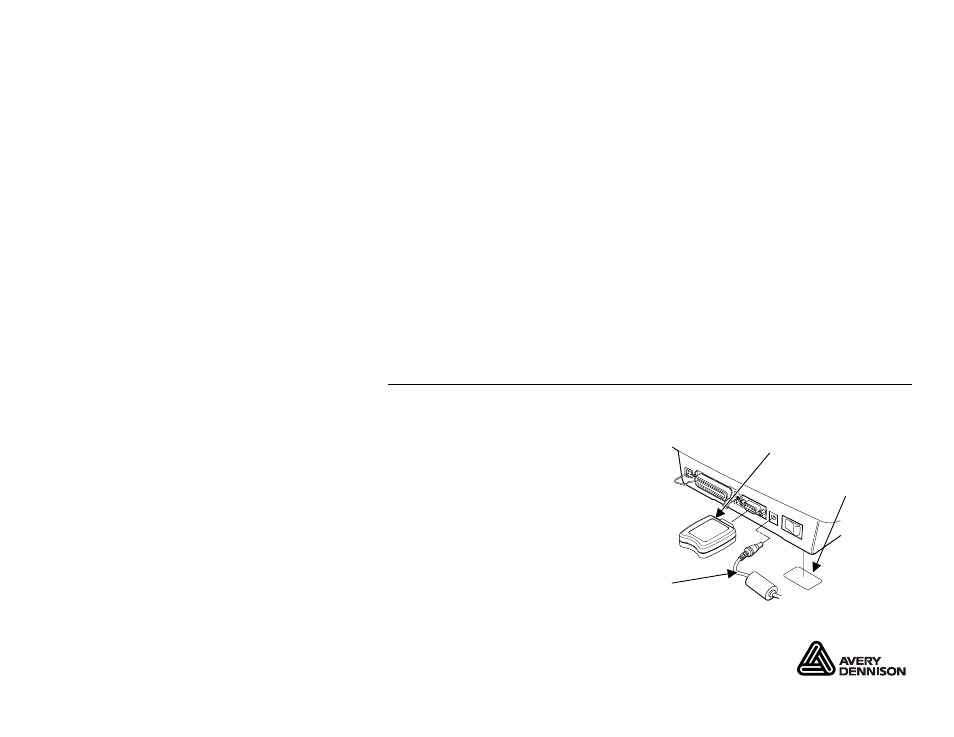
Monarch
, 9416, XL®, Sierra Sport, 9460, 9433, and 9493 are trademarks of Paxar Americas, Inc.
Avery Dennison
is a trademark of Avery Dennison Corporation.
Bluetooth
is a trademark of Bluetooth SIG, Inc.
TC7510IG Rev. AG 10/08
2005 Paxar Americas, Inc. a subsidiary of Avery Dennison Corp.
All rights reserved.
B L U E T O O T H
®
I N S T A L L A T I O N G U I D E
Bluetooth® wireless technology is a low-power consuming way to
communicate between devices. It has a maximum range of 30 feet (10m).
Our Bluetooth device connects to your printer’s serial port and conforms to
V2.0 of the Bluetooth specification.
Use these instructions to install a Bluetooth device on a Monarch
9416
XL® printer and to install and configure your Sierra Sport2
9460, Sierra
Sport3™ 9433™, or Sierra Sport4™ 9493™ printer.
♦
The 9416 printer does not need to be reconfigured.
♦
The 9460, 9433, and 9493 printers default to receiving unencrypted data
for the Bluetooth device. However, to configure the Bluetooth device to
change the PIN, etc., you must use Version 2.6 or greater of the 9460
printer’s firmware, or version 1.0 or greater of the 9433 and 9493
printer’s firmware.
Call Service to upgrade your printer’s firmware.
Note: Information in this document supercedes information in previous
versions. Check our Web site (www.monarch.com) for any updates.
I n s t a l l i n g t h e B l u e t o o t h ® D e v i c e o n t h e 9 4 1 6 ® X L ® P r i n t e r
To install the Bluetooth device:
1.
Turn off the printer.
2.
Plug the Bluetooth device into the
printer’s DB9 serial port.
3.
Plug in the power connector.
4.
Apply the enclosed regulatory label
over the existing one on the
bottom of the printer.
5.
Turn on the printer.
The 9416XL printer
is ready to use.
Bluetooth Device
New Regulatory
Label
Pow er Connector