Figure 1-1 – Basler Electric BE1-700 Modbus Protocol User Manual
Page 14
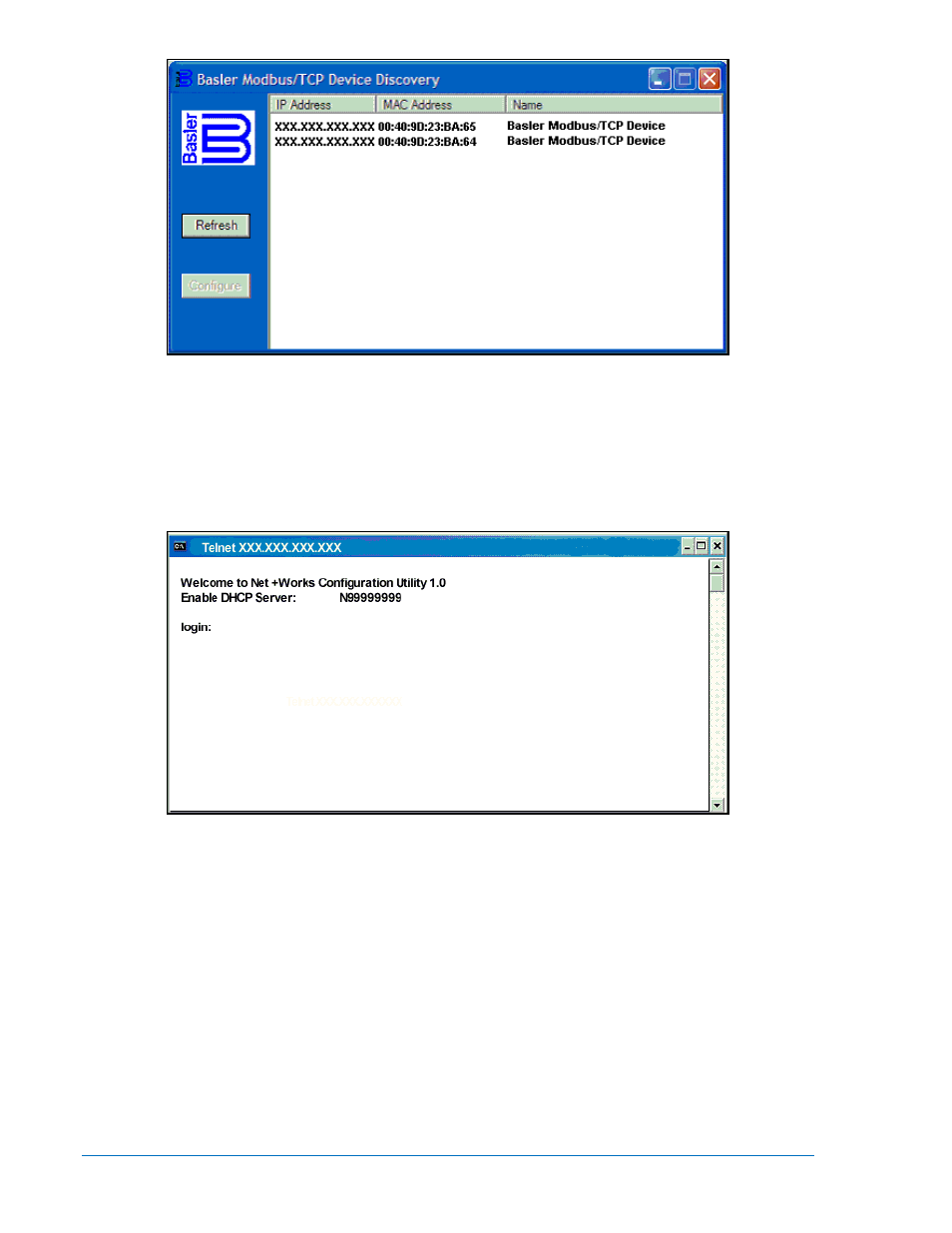
1-4
BE1-700 Modbus™ Protocol
9376700991 Rev D
Figure 1-1. Basler Modbus/TCP Device Discovery Screen
Obtain the factory test report which is included with each BE1-700 relay and locate the MAC address.
Highlight the IP address of the relay that you wish to configure. The IP address of interest will correspond
with the MAC address shown on the factory test report. After highlighting the appropriate IP address, click
the Configure button. This will launch a telnet connection between your PC and the corresponding relay.
Figure 1-2. DOS Configuration Utility Screen - Login
The default parameters to log in are:
Login:
root <Enter>
Password:
Netsilicon
The password is case sensitive, so only the first letter should be capitalized. Press the Enter key. Once
login is successful, the screen shown in Figure 1-3 will appear.