BECKHOFF BC8000 User Manual
Page 20
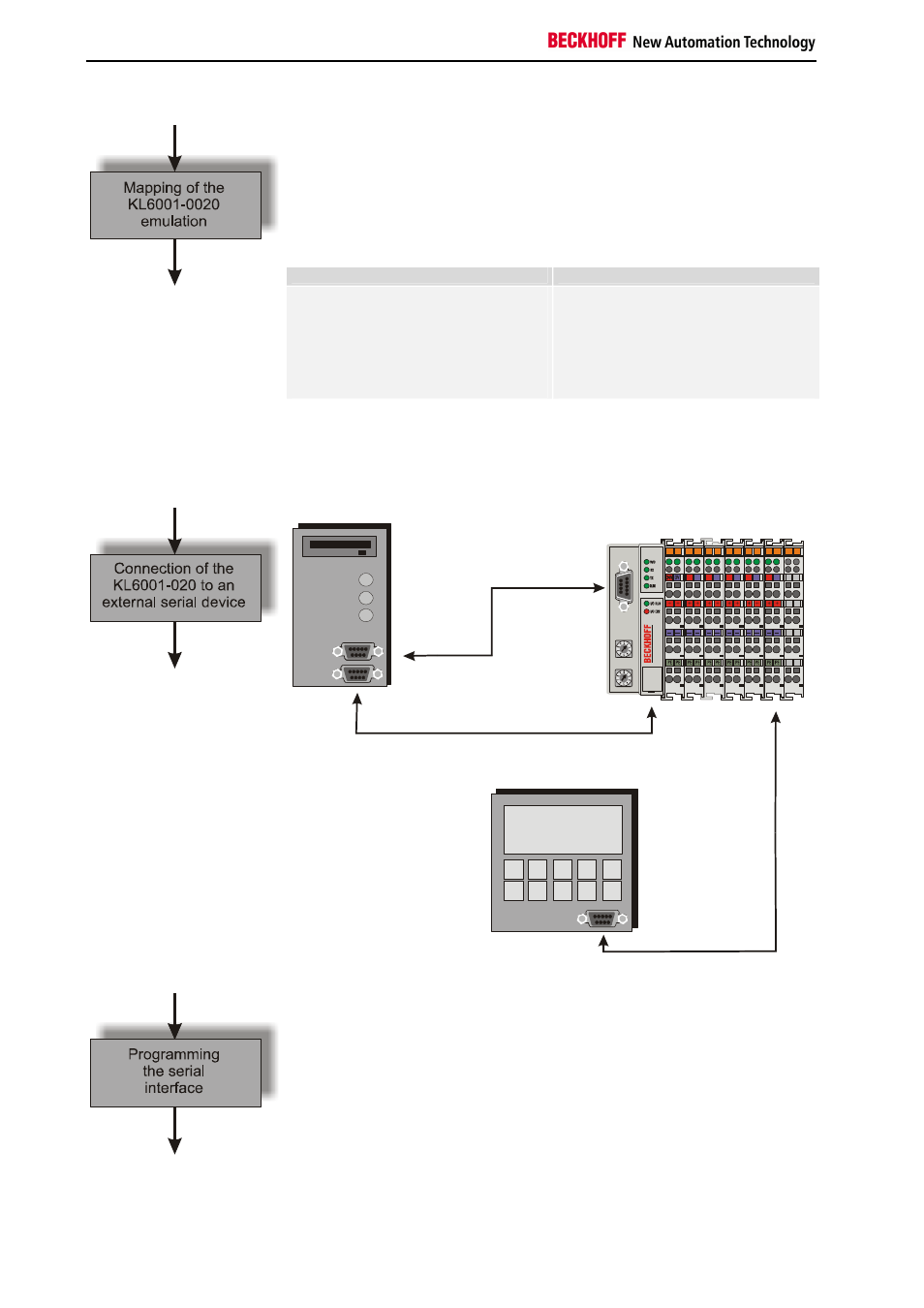
RS485 – Controller BC8000
20
BC8000
The emulation of the serial interface of the BC8000 behaves like a KL6001
and is therefore programmed in exactly the same way. Further information
can be found in the configuration instructions of the KL6001. Once
programming is successfully completed, the terminal can be removed. It
must be noted that the address of the terminal in the emulation must be
changed (emulation address: %IB500..505 and %QB500..505). The
emulation becomes active as soon as the address selector switch is set to
„99“ and the bus terminal controller is restarted.
Input
Output
KL6001 emulation
%IB500
Status byte
%IB501
Data in 0
%IB502
Data in 1
%IB503
Data in 2
%IB504
Data in 3
%IB505
Data in 4
%QB500
Control byte
%QB501
Data out 0
%QB502
Data out 1
%QB503
Data out 2
%QB504
Data out 3
%QB505
Data out 4
The table shows the mapping of the interface emulation of the bus terminal
controller. The KL6001-0020 is exactly the same, but at another address.
The terminal address depends on the socket position and on the other
connected terminals. The example in the appendix should clarify this.
RS485
BC
80
00
RS485 connection
External RS485 device
BC8000
PC
or programming cable to the configuration port of the BC8000
RS485 connection
KL6021-0020
RS485
RS232
Control byte in process
data exchange
The control byte is transmitted from the terminal to the controller. For
setting up data exchange (handshake), the control and the status byte are
used in process data exchange.