BECKHOFF BC8000 User Manual
Page 21
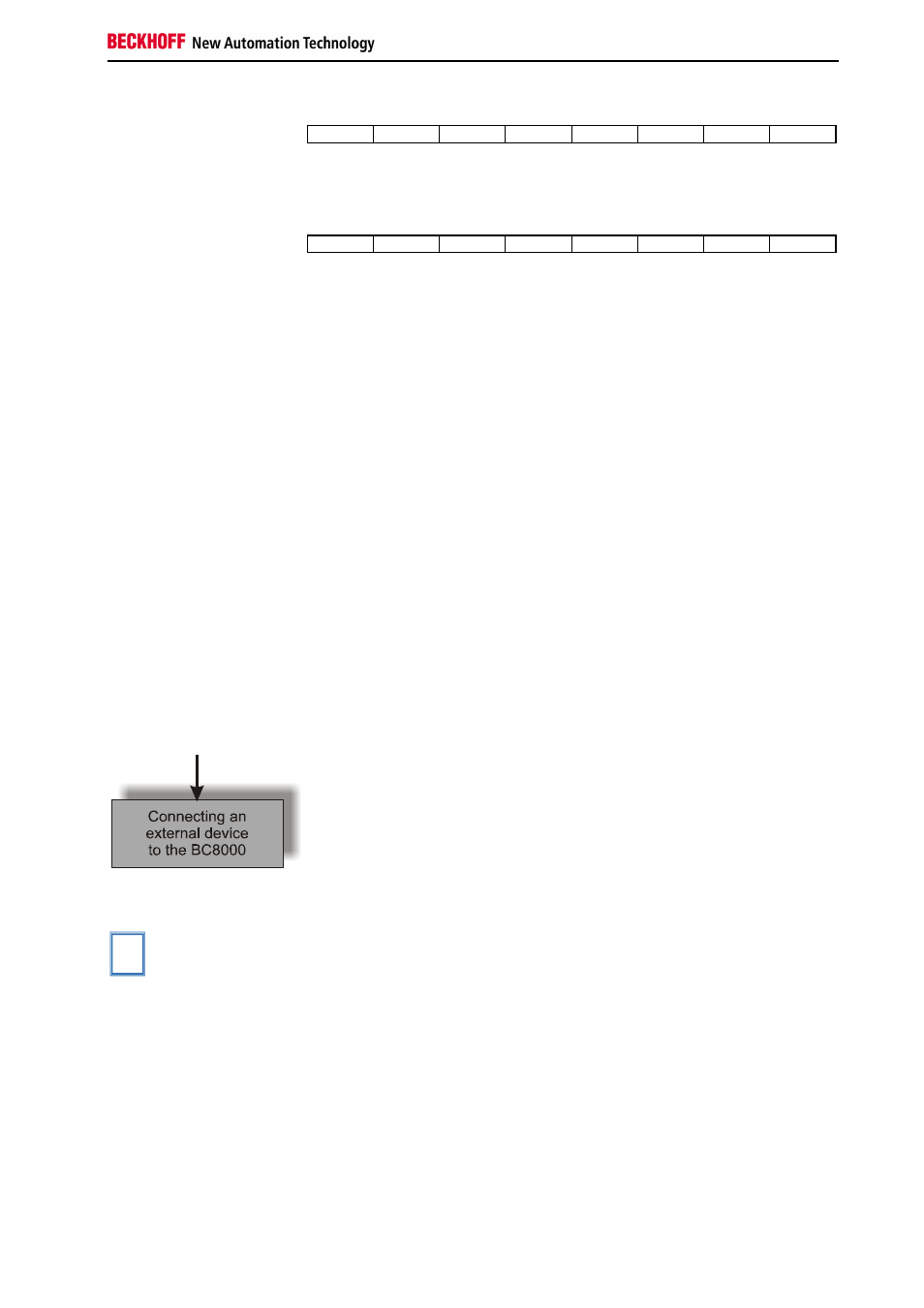
RS485 – Controller BC8000
BC8000
21
MSB
REG=0
OL2
OL1
OL0
0
IR
RA
TR
Status byte in process data
mode
The status byte is transmitted from the terminal to the controller. It contains
the data required for handshake.
MSB
REG=0
IL2
IL1
IL0
BUF_F
IA
RR
TA
TR/TA:TRANSMIT-
REQUEST/ TRANSMIT-
ACCEPTED bits
The handshake for data transmission is provided via this bit. A change of
state in TR causes the data set defined via OL0-OL2 (5 bytes maximum) to
be loaded into the transmission FIFO buffer. The terminal signals execution
of this instruction via TA.
RA/RR:REICEIVE-
ACCEPTED/RECEIVE-
REQUEST
The terminal notifies the controller via a change of state in RR that the data
set defined in IL0-IL1 is located in D0-D4. The data shift is acknowledged
in the control byte using RA; only then will new data be transmitted by the
terminal to the controller.
IR/IA:
INIT-REQUEST/INIT-
ACCEPTED
If IR is high, the terminal initializes. The transmission and reception
functions are disabled, the FIFO pointers are reset and the interface is
initialized with the values in the appropriate registers. The completion of
the initialization is acknowledged by the terminal using IA.
BUF_F:
BUFFER-FULL_Flag
The reception FIFO buffer is full. Data received now will be lost.
Error handling
If a parity, framing or overrun error occurs, the corresponding data is lost in
transmission and will not be loaded into the reception FIFO buffer of the
terminal.
If the buffer is full, incoming data will be ignored.
After programming
If programming is successful, four steps must be followed:
1. The absolute addresses (in the BC8000) of the terminals must be
adjusted (only if the KL6001 is removed – see appendix: “Example:
Process image in the bus terminal controller“).
2. Rewrite the address of the serial terminal for the emulation (%QB500
and %IB500).
3. Create the boot image and shut off the controller.
4. Set the address selector to 99 and restart the controller.
The PLC program of the controller will now send and receive via the
RS485 port (9-pin D-sub socket).
i
Note
Logging on to the controller is now no longer possible. In order to enable
this again, the address selector switch must be set to an address from 1 to
98 and the controller must then be restarted, that is by turning the power
supply off, then on.
For communication with the KL6001 or the emulation, there is a library
which greatly simplifies the handling of communication (TwinCAT PLC
Serial Communication/ComlibBC5B.lib). There is a programming example
in the appendix.
Data block settings for
RS485 controller interface
(only when address 99 is
active)
Default settings are: 8 data bits, even parity bit, one stop bit, baud rate
19,200 baud.
Allowable settings are given in the appendix:
„Baud Rate Selection Table“