Terminal mapping, Ks2000 settings – BECKHOFF BC8000 User Manual
Page 32
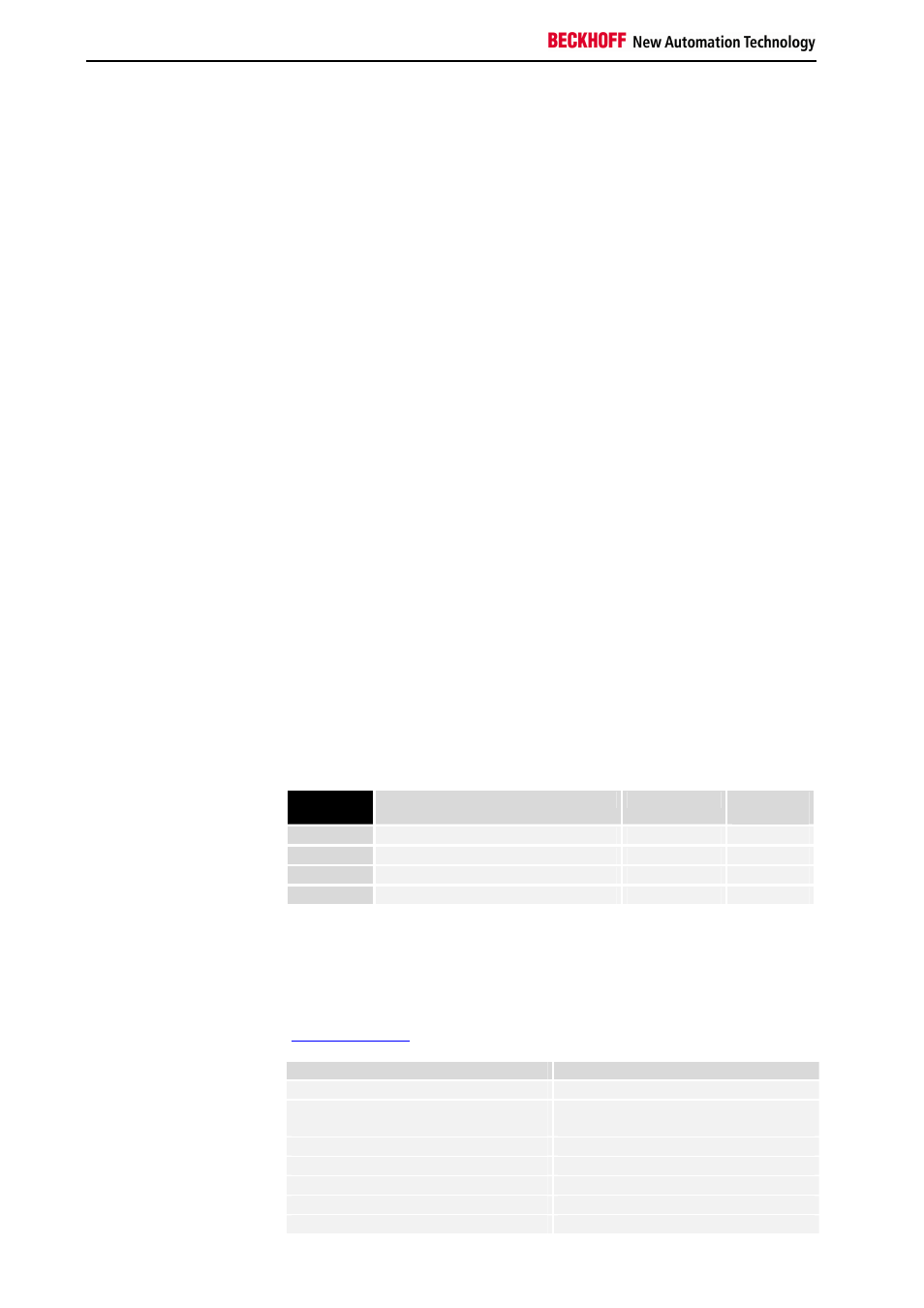
Appendix
32
BC8000
VisualBasic Beispiel
Dim LRet As Long
Dim PlSendBuff(7) As Long
Dim PlRecBuff(7) As Long
Dim RecLen As Long
Dim SendLen As Long
Dim Address As Long
Dim Status As Long
Private Sub cmdButton_Click()
Lret
=
BKcomOCX1.BK8xProcSyncReadWriteReq(Address,
Status,
SendLen, PlSendBuff(0), RecLen, PlRecBuff(0))
LblShow = PlRecBuff(0)
End Sub
Private Sub cmdEnd_Click()
BKcomOCX1.BKxPortOpen = False
End
End Sub
Private Sub Form_Load()
RecLen = 8
SendLen = 8
Address = 11
Status = 1
BKcomOCX1.BKxBaudrate = Baud_19200
BKcomOCX1.BKxCommPort = 2
BKcomOCX1.BKxTyp = BKxType_RS232
BKcomOCX1.BKxPortOpen = True
End Sub
KS2000 Settings
In order to log in via the KS2000 software, the Multipoint address must
correspond with the address of the Bus Terminal Controller.
In order to make changes to the register settings, it is necessary to lift the
write protection in the KS2000 software.
Register
Description
Value range
Default
values
0 Offset of the PLC variables inputs
0..511
128
1 Length of the PLC variables inputs
0..511
16
2 Offset of the PLC variables outputs
0..511
128
Table 1
3 Length of the PLC variables outputs
0..511
16
Terminal Mapping
The precise assignment of the byte-oriented bus terminals may be found in
the appropriate Bus Terminal documentation.
The documentation is available on the product CD or on the Internet under
www.beckhoff.de
.
Byte oriented bus terminals
Bit oriented bus Terminals
KL1501
KL10XX, KL11XX, KL12XX, KL17XX
KL2502
KL20XX, KL21XX, KL22XX, KL26XX
KL27XX
KL3XXX
KL4XXX
KL5XXX
KL6XXX
KL9110, KL9160, KL9210, KL9260