Questions and answers, Firmware, General – BECKHOFF BC8000 User Manual
Page 33: No communication with the bc8x00, Drop of the digital outputs
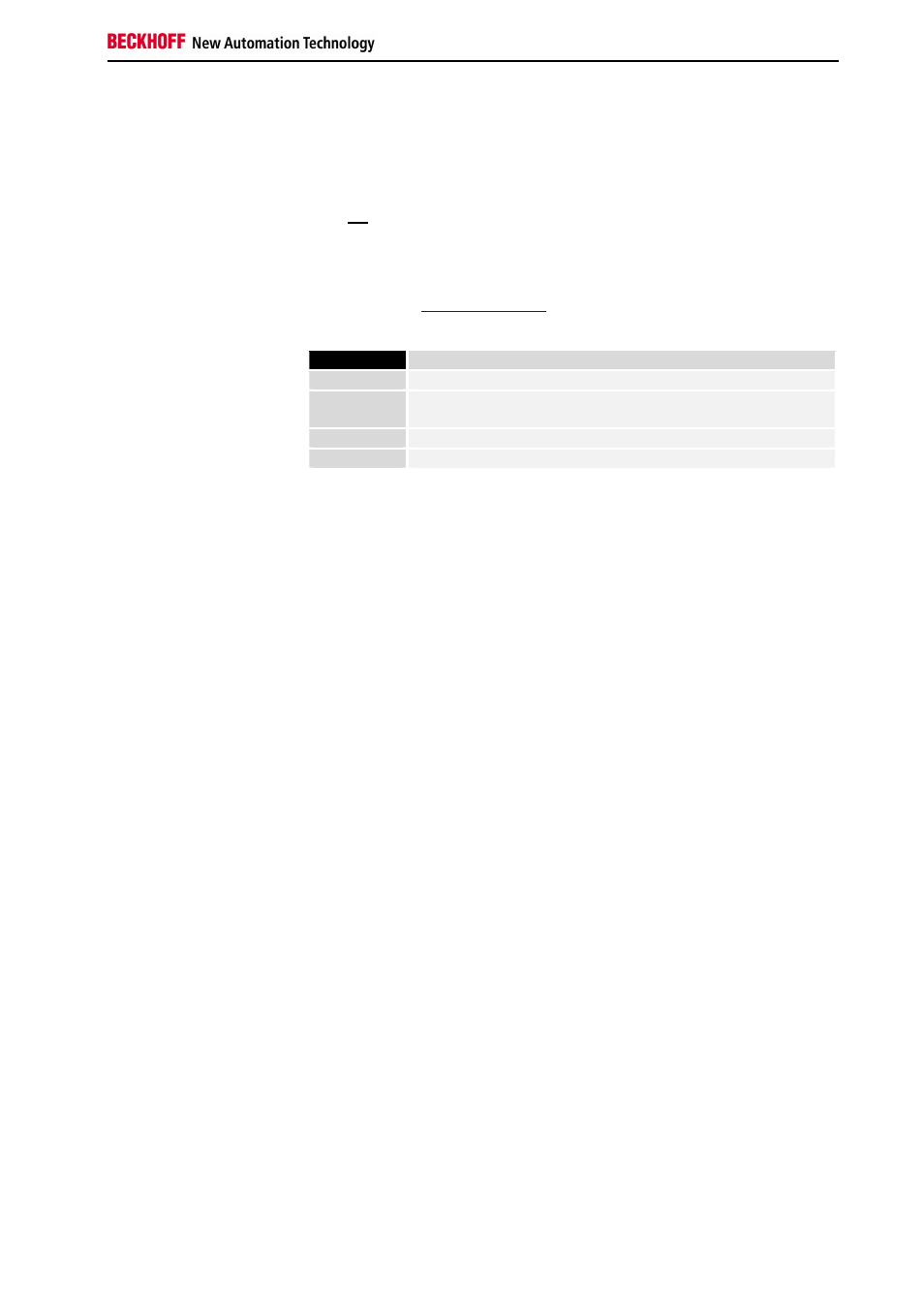
Questions and Answers
BC8000
33
Firmware
The label under the coupler will tell you which firmware is installed in the
Bus Coupler. (Fourth and fifth positions)
Example
3200
B2020000
The current Firmware version is B2.
To update your firmware you need the KS2000 software and the
appropriate serial cable, supplied along with KS2000. You may find the
firmware under
www.Beckhoff.de.
Table
Firmware Description
B1 Released version
B2 Persistent data, changing of the default values during
emulation
Questions and Answers
General
No communication with the BC8x00
Problem
After changing the BC8x00 default parameters, you can log in neither with
KS2000 nor with TwinCAT (BC).
Solution
It is likely that the interface parameters were changed. Proceed as follows
in order to reload the default parameters:
-
Switch off the BC8x00
-
Remove all bus terminals and only connect the end terminal
-
Set address 99
-
Switch the BC8x00 back on
-
I/O RUN and ERR flash simultaneously (manufacturer‘s setting active)
You can now continue as usual.
Mapping of the digital and the byte-oriented Bus Terminals
onto a fixed address
Problem
You want a constant start address for the digital inputs and outputs.
Solution
With the KS2000 software, you can enter an offset start value for the digital
inputs and outputs in table 0. The byte-oriented Bus Terminals should not
jut into this process image, i.e. no overlap should occur.
Table 0:
Register 19 offset for digital outputs
Register 20 offset for digital inputs
"0" is the default setting (automatic Bus Terminal mapping)
Example
You have a KL3002 and a KL2012. In the default case, the KL3002 maps
onto %IB0- %IB7 and %QB0-QB7 in the memory. The digital output
terminal would now map to %QX8.0 and %QX8.1. As soon as you now plug
another byte-oriented Bus Terminal, the process image of the digital Bus
Terminal is moved to a higher memory. You can now pre-empt this by
entering 20 in register 19. This means that KL2012 now maps onto
%QX20.0 and %QX20.1.
Drop of the digital outputs
Problem
Your digital outputs drop away.