Beisler 1281-4 User Manual
Page 33
Advertising
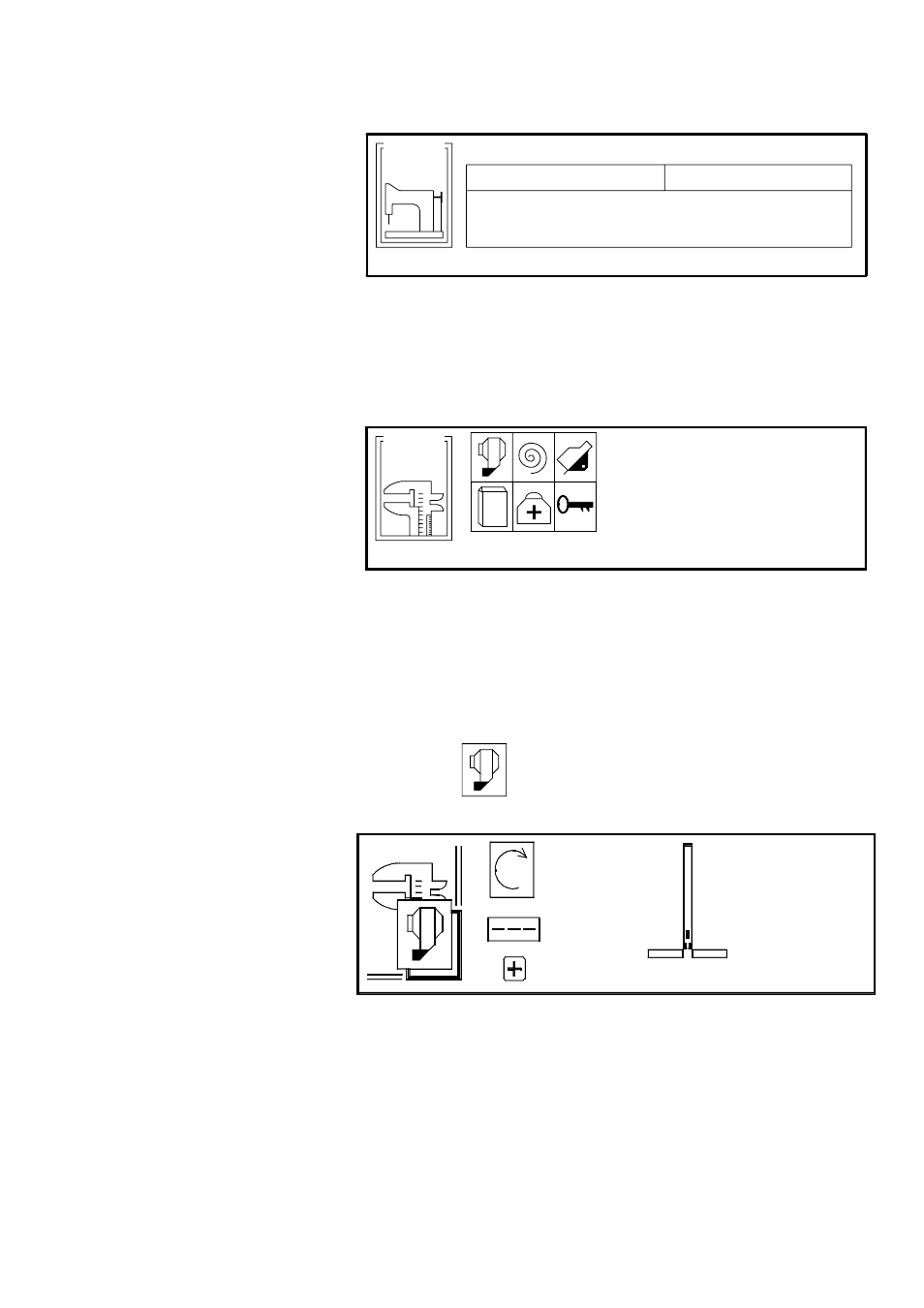
2-7
3.3
Setup page -01
BERWENDLICH
TYPE
MARKE
-01
SETUP
Here you can set the machine type. The type „Überwendlich“ must be selec-
ted.
3.4
Setup page -02
SETUP
-02
P1
P2
Here you can see six icons which represent the machine functions. To select
a function, position the cursor on the respective icon and press the Special
key to open the setup page or press the Plus/Minus key to switch the function
on or off.
3.4.1
Position actor, turn direction, needle position
SETUP-02
160
0
0
80
---
II POS.
III POS.
I POS.
Turn direction
After opening the setup page, the cursor is positioned on the icon of the turn
direction. Press the Plus key to change the turn direction (viewed on the belt
disc).
Advertising