Belshaw Adamatic Mark VI Donut Robot User Manual
Page 11
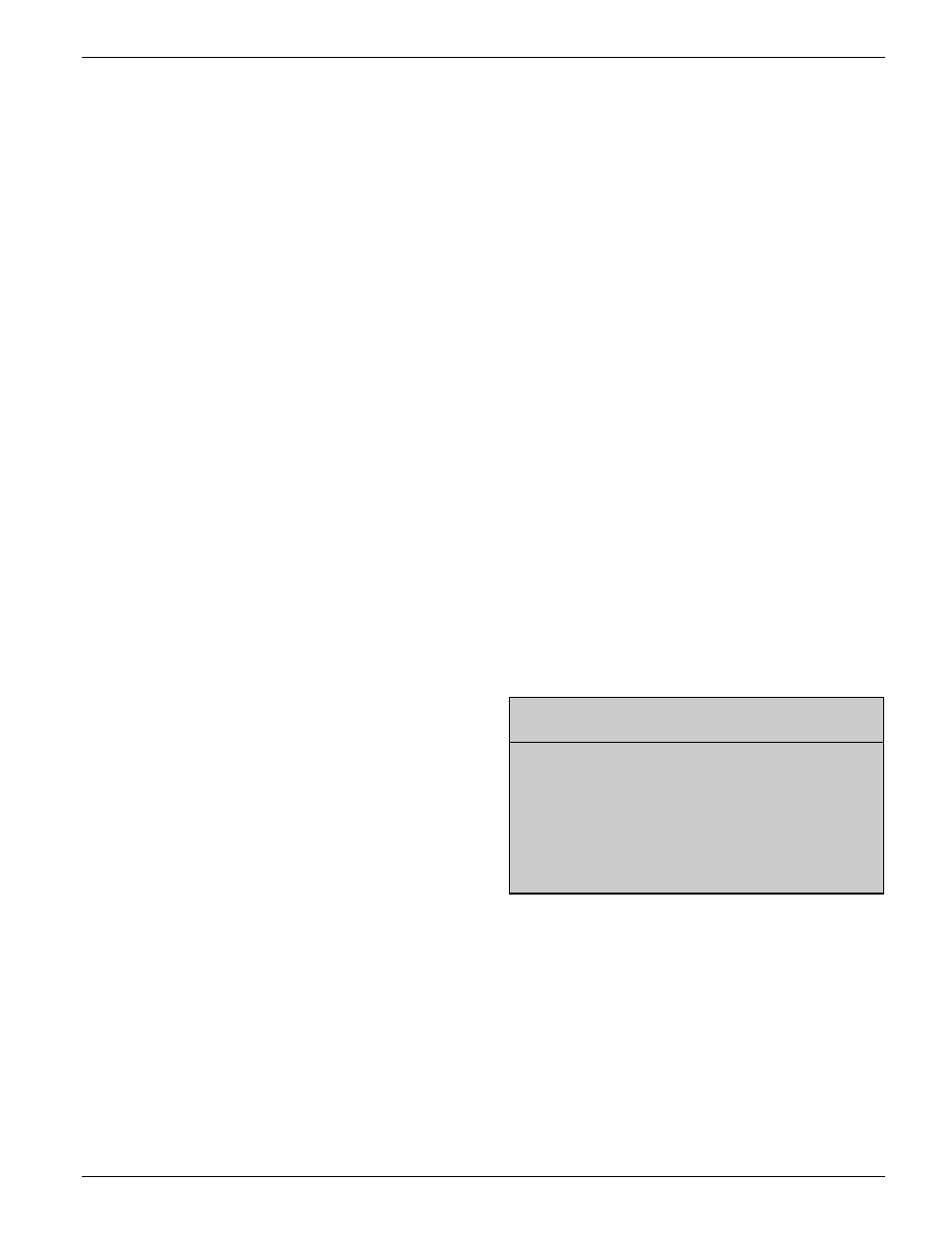
Belshaw Bros., Inc.
• www.belshaw.com • Phone 206-322-5474 • Fax 206-322-5425
Donut Robot Mark VI OM
MN-1032EN
3
4. Turn the heating element on by turning the
thermostat knob to the desired temperature.
Two pilot lights will come on. The one on
top of the heater head indicates that the
heating element has been turned on (that the
thermostat is set above 200
°F/93°C). The
one on the front of the heater head indicates
that the shortening has not yet reached the
desired temperature. This light will go out if
the high temperature limit control breaks the
circuit.
Note: If the high temperature limit control
does break the circuit, push the red reset
button on the back of the heater head.
5. Wait for the shortening to reach the desired
temperature. When it does, the pilot on the
front of the heater head will go out. DO
NOT run the conveyor until all the
shortening has melted.
6. Disengage the swing connecting rod from
the swing column throw arm and swing the
hopper away from over the fryer.
7. Adjust the size selector dial on the cutter
head’s crankshaft assembly. This dial
regulates the donut weight. The higher the
setting, the larger the donuts will be. Adjust
the dial setting as follows:
a. Unscrew the dial lock nut 1/2 turn.
b. Turn the dial to the desired position, as
indicated by the marks on the crank
plate.
c. Tighten the dial in place with the lock
nut. Tighten it using your fingers only.
8. Put dough into the hopper. Prime the hopper
to expel any air that may be trapped in the
bottom of it. To prime the hopper:
a. Hold a mixing bowl under the cutter.
b. Hold down the prime switch on the
cutter head and run the cutter until it has
dropped two or three donuts into the
bowl.
Note: Holding down the prime switch
causes the cutter to run continuously
without the normal delay between cuts.
c. Put the dough in the bowl back in the
hopper.
9. Return the hopper into position over the
fryer and reconnect the swing connecting
rod to the swing column throw arm.
10. Choose the appropriate fry time for your
product using the fry time control knob on
the heater head.
11. Using the switch on the heater head, select
the number of donuts
−one or two−you want
to cut during each swing cycle of the hopper.
12. Turn on the cutter using the power switch on
the cutter head.
13. Turn on the conveyor drive using the power
switch on the heater head.
Note: If the conveyor becomes jammed, a
warning buzzer will sound about a minute
later and stop when the conveyor is turned
off. The conveyor drive is impedance-
protected so it will not burn out due to
jamming.
WARNING
If the conveyor becomes jammed: 1. Turn
off the conveyor drive and the heater. 2.
Allow the system to cool down. HOT
SHORTENING IS DANGEROUS.
3. Determine the cause of the jamming.
4. Clear it. 5. Restart the system.
14. Continue adding shortening to the kettle to
maintain the proper shortening level (see
step 3). There are two ways to do this:
• If you are using the optional EZ Melt,
transfer more shortening from it. See
your EZ Melt manual.
• Melt some shortening in a pan on the
stove and carefully pour it into the kettle.