Adjusting the hopper – Belshaw Adamatic Mark VI Donut Robot User Manual
Page 42
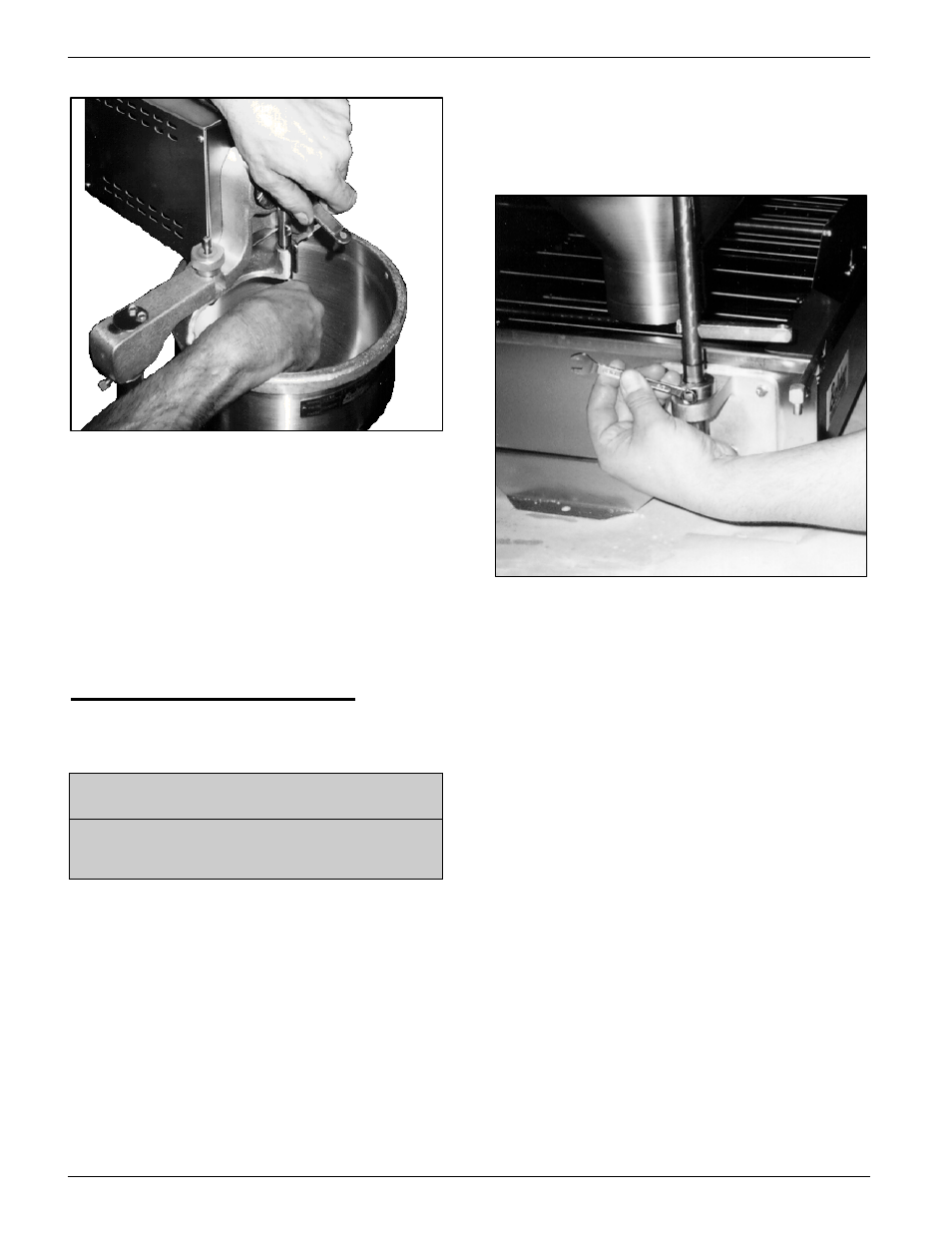
Belshaw Bros., Inc.
• www.belshaw.com • Phone 206-322-5474 • Fax 206-322-5425
6
MN-1033EN
Donut Robot Mark VI TS
Figure 1-9. Installing the Plunger.
4. Plug the power cord from the cutter head
assembly into the outlet on the back of the
heater head.
5. Test the cutter head to ensure that it is
operating properly. Turn it on using the
prime switch on the cutter head. The cutter
should run continuously. Turn off the cutter.
Adjusting the Hopper
Read this section only if you are preparing to
make cake donuts.
WARNING
To avoid injury, always unplug the
machine before making adjustments.
1. The bottom of the hopper should be 1”/ 2.5
cm above the flight bars. To set the height
of the hopper:
a. Hold the cutter and the hopper from
below.
b. Loosen the set screw in the lower set
collar on the swing column.
c. Raise or lower the swing column as
needed.
d. Tighten the set screw. See Figure 1-10.
Figure 1-10. Adjusting the Height of the
Hopper.
2. As the hopper swings back and forth over
the kettle, the hopper cylinder should stop
the same distance away from either side of
the kettle at each end of the swing.
To check the swing of the hopper, turn on
the conveyor. If you need to center the
swing of the hopper, follow these steps:
a. Turn off the conveyor.
b. Loosen the set screws in the upper set
collar.
c. Swivel the bearing strut as needed.
d. Tighten the set screws. (See Figure
1-11.)
e. Double-check the swing of the hopper
by turning on the conveyor. Then turn
off the conveyor.