Button, Timeout, Mstimeout (hd2000 only) – BrightSign HD2000 User Guide User Manual
Page 38: Videoend, Audioend
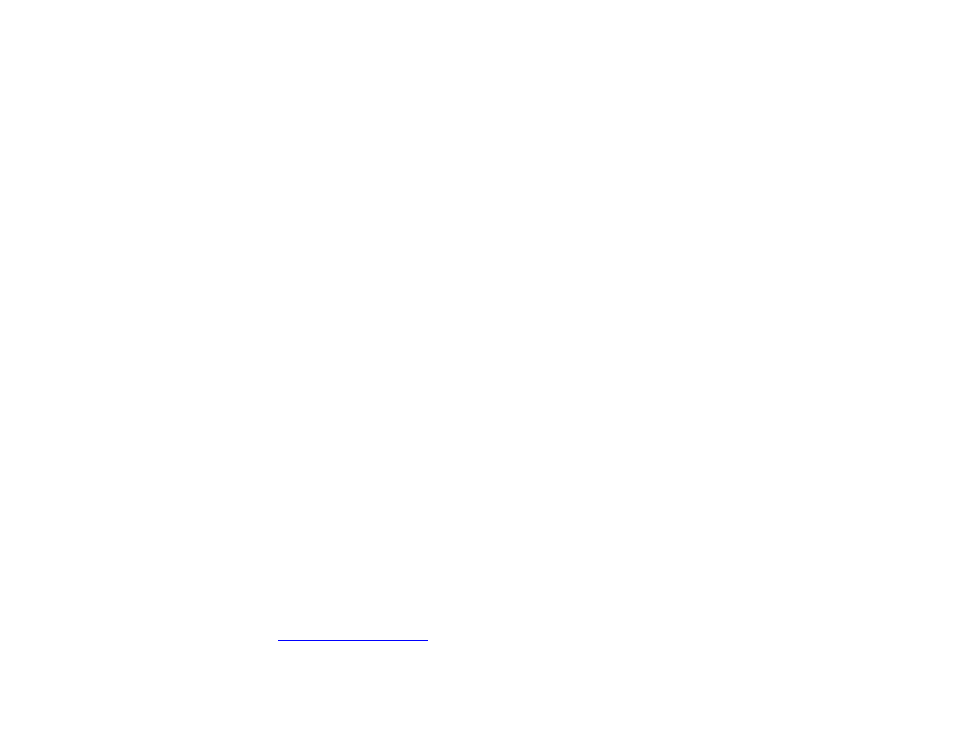
32
•
•
•
•
•
•
button
Triggers on a GPIO Control Port button press. Use this format to define the button number:
button:number
• number represents a number between 0 and 12.
timeout
You can use a timeout event when a video or slide is displaying, or an audio file is playing. For
example, use timeout when you want to advance a slide show to the next slide or to exit a
looping video after a certain number of seconds of playback. You can have only one timeout
event per interactive playlist. The format is:
timeout:seconds
• seconds represents the number of seconds after the video/image/audio starts that the event
will trigger.
mstimeout (HD2000 only)
This event is similar to timeout, but you can have multiple mstimeout events per interactive
playlist. The format is:
mstimeout:milliseconds
• milliseconds represents the number of milliseconds after the video/audio/image starts that
the event will trigger.
videoend
This event triggers when a video finishes playing. You can use this event to move on to another
state after the video ends. The format is:
videoend
. There are no parameters.
audioend
This event triggers when an mp3 file finishes playing. You can use this event to move on to
another state after the audio ends. The format is:
audioend
.
There are no parameters.
TIP:
See
for two additional events you can use with interactive playlists.