BrightSign HD2000 User Guide User Manual
Page 75
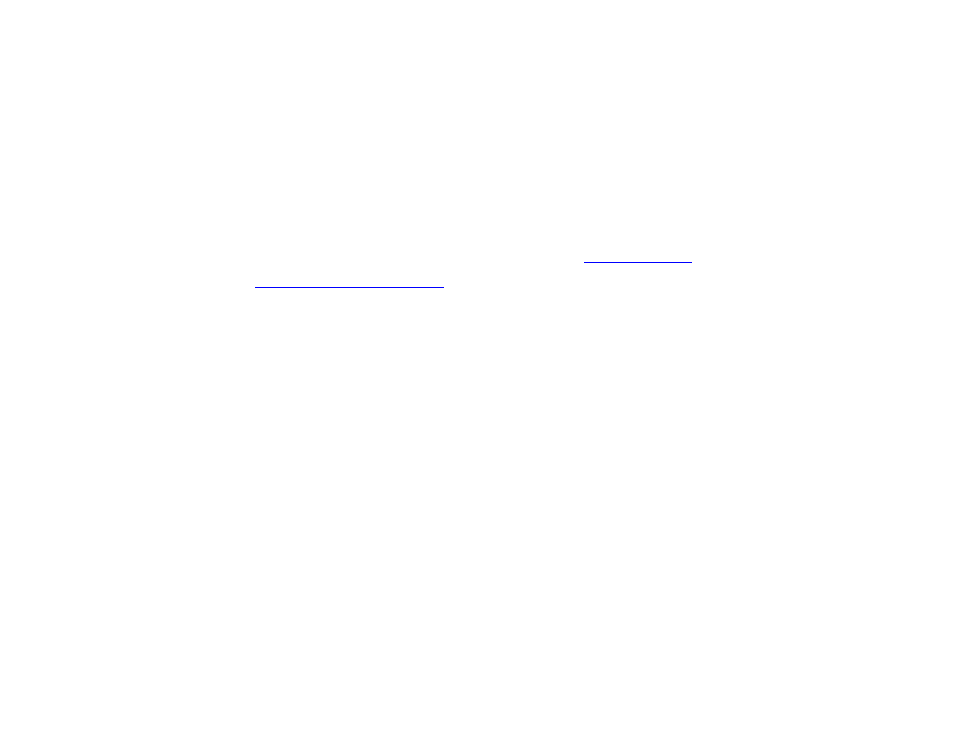
69
•
•
•
•
•
•
3
Make sure you do not have an AUTOPLAY.CSV or AUTOPLAY.MPG in the root of the CF/SD
card. There should be only one autoplay file in the root of the CF/SD card. If you have more
than one autoplay file in the root of the CF/SD card, you need to either rename or delete the
extra autoplay files, or move these files to another folder on the card.
4
Do either of the following:
• Windows: Set your PC to show file extensions and make sure that you did not accidentally
name the AUTOPLAY.MPG file AUTOPLAY.MPG.MPG or AUTOPLAY.MPG.TXT.
• Mac: Set the preferences for TextEdit to save as plain text by default. Also, on the Open &
Save tab, select Western (Windows Latin 1).
5
Use the BrightSign Shell to test video playback (see
for details).
6
See
for more troubleshooting help.