Microphone input, Phantom power, Gain & level eq – Cloud Electronics 36-50 User Manual
Page 17: High-pass filter, Zone and utility outputs, Utility output settings high-pass filters
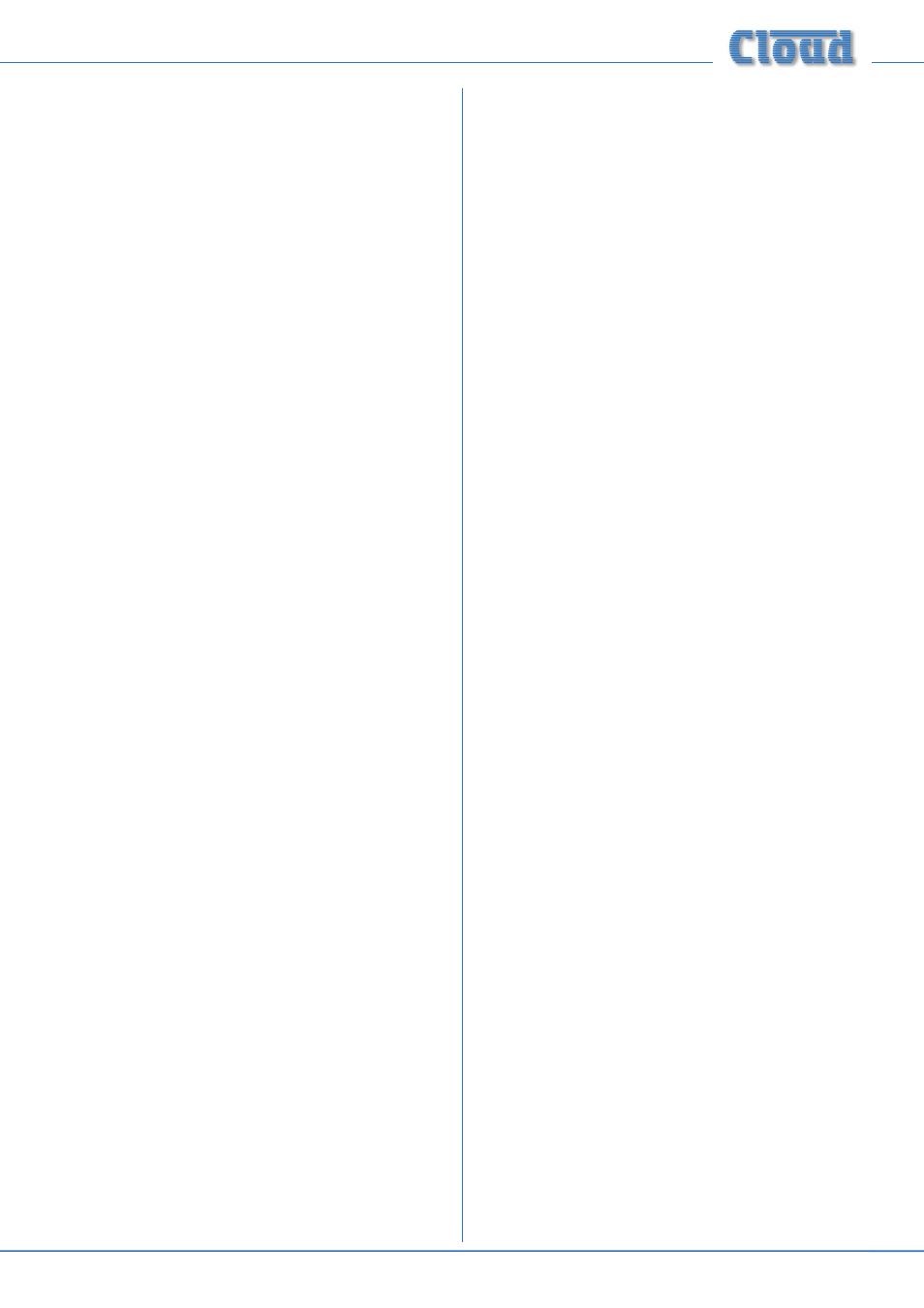
36-50 Installation and User Guide V1.0
17
Microphone input
Phantom power
The
MICROPHONE INPUT has 15 V phantom power
available. This will be adequate to power a wide range of
condenser microphones. (Some “studio quality” mics may
require a higher phantom voltage and thus necessitate an
external PSU.)
To enable phantom power at the mic input,
internal motherboard jumper J1 should be moved to its ON
position. See page 4 for jumper location.
Phantom power should NOT be enabled if dynamic
microphones are to be used.
Gain & level
The
MICROPHONE INPUT is provided with a rear panel
preset
GAIN control ([4] on page 11). A wide range of gain
is available and there should be no problem in obtaining a
satisfactory level from any normal microphone.
The
GAIN control should be adjusted by speaking normally
into a microphone of the correct type. Turn the front panel Mic
Level control up to maximum and listen in a convenient zone;
the rear panel gain control should be carefully advanced until
the mic volume is as loud as it is ever likely to be needed, and
then reduced slightly. There should be no audible distortion.
The use to which the microphone is to be put should be
borne in mind – karaoke is more likely to overload the mic
preamplifier than spoken announcements, if the gain is not
set correctly.
In normal operation, the mic level in each primary zone is set
with the Mic Level controls on the front panel ([3] on page
10). The mic level at the Utility output is set with the rear
panel preset control ([9] on page 11).
EQ
The mic input has associated HF and LF EQ controls ([5] on
page 11) These provide 10 dB of cut or boost at 5 kHz and
100 Hz respectively and should be adjusted by listening to
achieve a clear mic sound. Again, the application should be
borne in mind when making adjustments.
High-pass filter
The mic input has a fixed 100 Hz high-pass filter to remove
the lowest frequencies. This helps to reduce the effects of
breath blasts and microphone handling noise. The filter is
always in circuit.
Zone and Utility outputs
In normal operation, the music level in each primary zone
will be set by the front panel
MUSIC LEVEL control, or by
a corresponding control on a remote plate. The music level
at the Utility output will be set by the rear panel
UTILITY
MUSIC preset control.
EQ
The various zones in a building often have different acoustic
properties, and may also have different models of loudspeaker
installed. The 36-50 is fitted with HF and LF EQ adjustments
([8] on page 11) for the music signal of each primary zone
output to enable the audio frequency response to be best
matched to each zone. The controls should be adjusted by
listening; up to 10 dB of cut or boost at 10 kHz (HF) and
50 Hz (LF) is available. Note that these EQ adjustments do
not affect the frequency response of the microphone signal.
Utility output settings
The “third” channel of the 36-50 can be used for various
purposes: a common application is to drive loudspeakers in
secondary areas such as corridors, lobbies or toilets, where
there is no necessity to make frequent alterations to the
music source or level.
Alternatively, it can be used to effectively double the power
available from Zone 1’s amplifier, by “slaving” its power
amplifier section to that of Zone 1. The Utility output then
becomes an additional power amplifier “paralleled” to Zone 1.
Three configuration options are available for the Utility
output, selectable by internal jumpers J10. These are:
• The Utility output is always fed with the music signal
connected to
LINE 1.
• The Utility output always follows the music source
selection made for Zone 1 (either on the front panel or
via a remote control plate). The
MUSIC LEVEL control
for Zone 1 does not affect the level at the Utility output,
which continues to be determined by the setting of the
rear panel
UTILITY MUSIC preset control. This is the
factory default setting.
• The Utility output is fed with Zone 1’s signal, post its
MUSIC LEVEL control, thus becoming a “slave” of
Zone 1. The front panel
MUSIC LEVEL, MUSIC
SOURCE and MIC LEVEL controls will all affect the
signal at the Utility output, and the rear panel
UTILITY
MIC and MUSIC preset controls are inoperative.
See page 4 for locations and settings of PCB jumpers.
High-pass filters
When the 36-50 is used to drive 70 V/100 V-line loudspeaker
systems, either via an internal CXL-3120 module (as in the
36-50T) or via external CXL-40T transformers, there is a risk
of transformer saturation at high levels and low frequencies.
To prevent this, each of the 36-50’s three channels (two
primary zones and the Utility output) are provided with a
switchable 65 Hz high-pass filter. These should be enabled for
any channels being used to drive 70 V/100 V-line systems.
The filters are enabled by moving internal PCB jumpers J5
(Zone 1), J8 (Zone 2) and J9 (Utility output). See page 4
for locations of PCB jumpers.
In the Model 36-50T, the jumpers are set with the filters
enabled at the factory for all channels.