Fitting loudspeaker eq cards, Fitting the cxl-3120 transformer module – Cloud Electronics 36-50 User Manual
Page 20
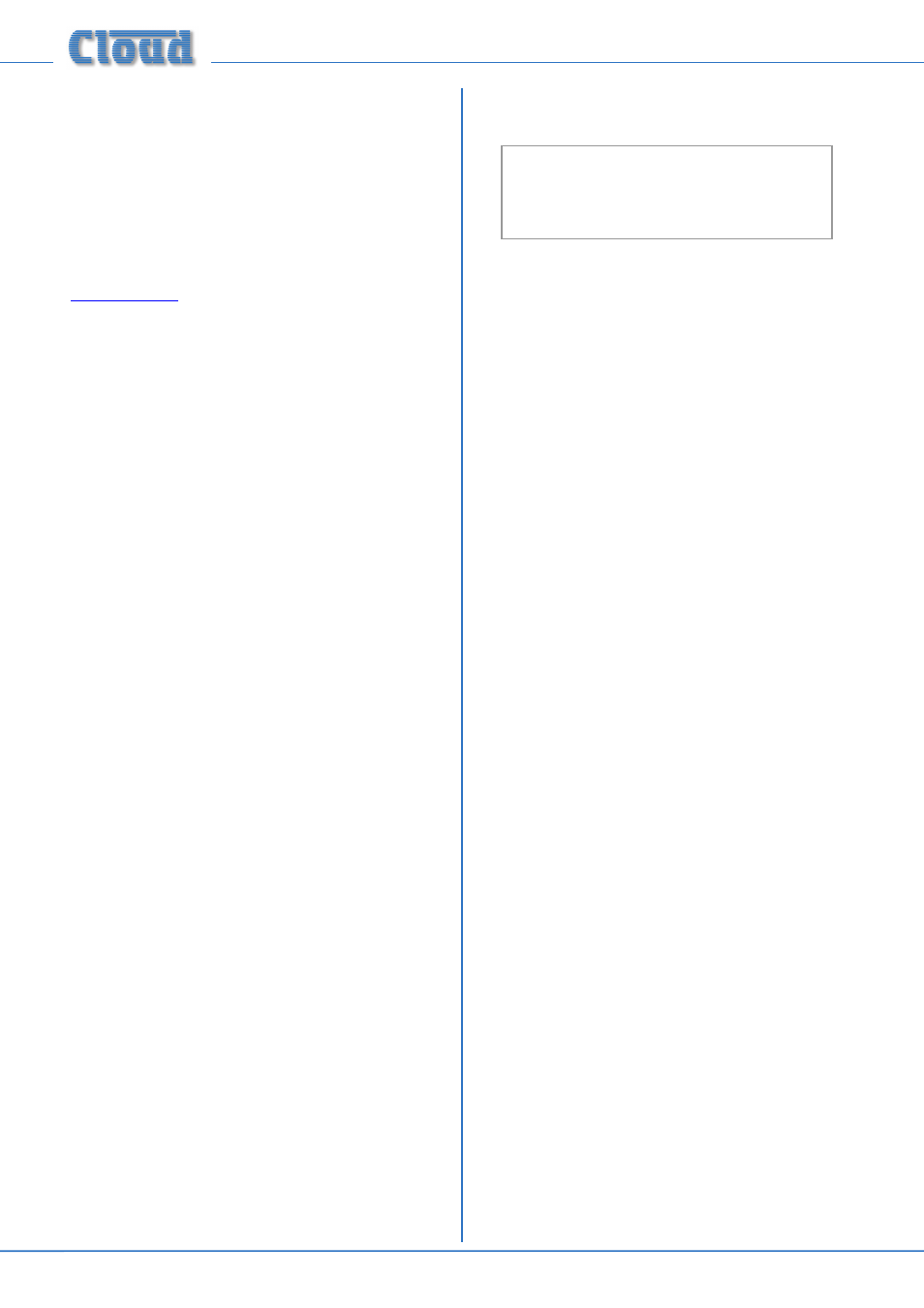
36-50 Installation and User Guide V1.0
20
Fitting loudspeaker EQ cards
The 36-50 is compatible with various popular installed-sound
loudspeakers; a single-channel loudspeaker equalisation
module may be fitted to any or all of the three outputs as
required, to optimise the frequency response of the channel
to the loudspeaker type being used.
The cards may be obtained from Cloud Electronics as
optional accessories. Please check the Cloud website
) for makes and models of loudspeakers
for which compatible EQ cards are available. For the 36-50,
an adaptor (Cloud Part No. CA963EQA) is also required for
each channel; these will be supplied with the EQ cards.
To install equalisation modules, first disconnect the 36-50 from
the AC mains supply, then remove the top cover from the
36-50 (8 screws). The modules plug into the 10-pin headers
labelled CON2 (Zone 1), CON3 (Zone 2) and CON4 (Utility
output) on the main PCB. Proceed as follows:
1. For each of the channel(s) having the EQ cards fitted,
remove the factory jumper fitted to the right-hand pair
of pins (as viewed from the rear).
2. For the same channel(s), enable the 65 Hz high-pass filter
by moving jumpers J5 (Zone 1), J8 (Zone 2) and/or J9
(Utility output) to their ON position.
3. Remove the M3 screws (identified with white arrows)
adjacent to the three 10-pin headers; retain it.
4. Fit the M3 hex spacer supplied with the EQ card in place
of the screw.
5. Plug the 12-pin to 10-pin adaptor supplied with the EQ
card onto the 10-pin PCB header, ensuring that the hole
in the card aligns with the hex spacer.
6. Use the screw from step 3 to secure the adaptor to the
spacer
7. Plug the EQ card into the 12-pin socket on the adaptor,
8. Replace the top panel.
See the Appendix section “PCB jumper locations and settings”
page 4 for further details. Replace the top cover with the
original screws after fitting.
Fitting the CXL-3120 transformer
module
NOTE: Full installation instructions are included
with the transformer module.
The notes below are an abridged version.
The CXL-3120 transformer allows the 36-50 to be used with
100 V/70 V-line loudspeaker systems.
1. Disconnect the 36-50 from the mains and remove the
top cover.
2. Remove the blanking plate from the
SPEAKER LINE
OUTPUTS connector location on the rear panel; retain
the plate and screws, nuts and washers.
3. The CXL-3120 is preset for 100 V-line operation. If 70 V
operation is needed, change the solder links on the rear
of the CXL-3120 PCB.
4. Fit the module to the right-hand side of the 36-50
(viewed from the rear) by the six hex spacers, using the
screws supplied.
5. Connect the 2-pin headers on the CXL-3120 PCB to
the corresponding headers on the 36-50 main PCB
(immediately behind the lo-Z output connector) using
the jumper cables supplied. Note that any or all of the
three channels may be converted as required.
6. Enable the 65 Hz high-pass filters for the relevant
channels (J5, J8 & J9). See page 4 for jumper locations.
7. Fit the two hex spacers supplied to the holes vacated in
Step 2 using the same screws, nuts and washers.
8. Replace the cover.
9. After connecting the 100 V/70 V-line loudspeaker system
using the supplied mating connector (see page 15),
fit the blanking plate from Step 2 onto the hex spacers
(Step 6) over the connector, with the printed warnings
outwards.