Appendix, Table of internal jumpers and default settings – Cloud Electronics 36-50 User Manual
Page 21
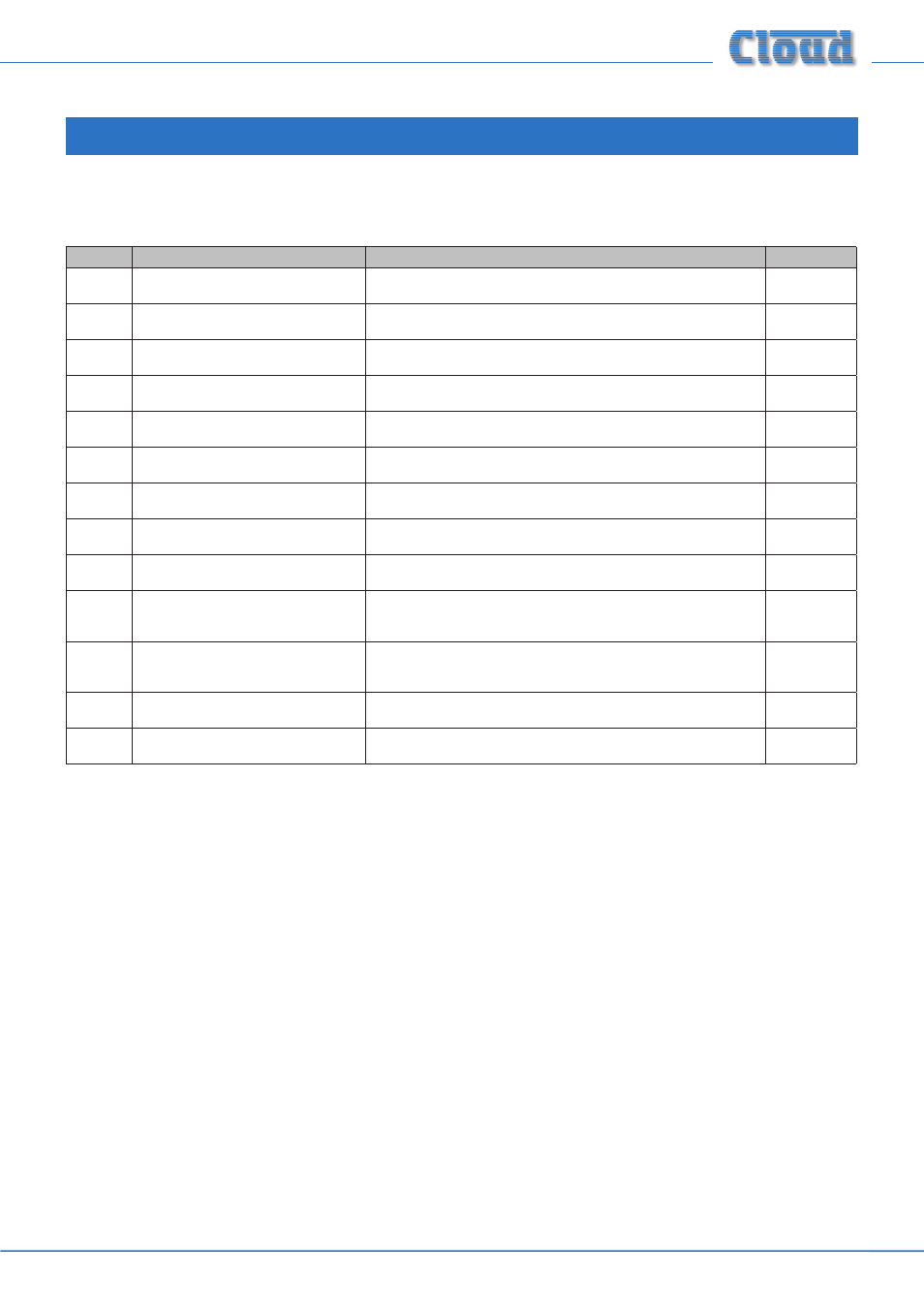
36-50 Installation and User Guide V1.0
21
APPENDIX
Table of internal jumpers and default settings
The 36-50 has various internal jumpers, the setting of which may require alteration during installation. All the jumpers are on
the main PCB. The table below lists each jumper and its purpose, together with the factory default setting.
JUMPER
NAME
EFFECT
DEFAULT
J1
Mic phantom power
OFF: MIC 1 phantom power OFF
ON: MIC 1 phantom power ON
OFF
J2
Bypass mic access port for Zone 1
PRESENT: Mic has permanent access to Z1
ABSENT: Use access port to enable access to Z1
PRESENT
J3
Bypass mic access port for Zone 2
PRESENT: Mic has permanent access to Z2
ABSENT: Use access port to enable access to Z2
PRESENT
J4
Bypass mic access port for Utility output
PRESENT: Mic has permanent access to Utility output
ABSENT: Use access port to enable access to Utility output
PRESENT
J5
Zone 1 65 Hz high-pass filter
OFF: full frequency response
ON: 65 Hz hi-pass filter enabled for Zone 1
OFF
J6
Music source selection – Zone 1
SW: Source follows rear panel MUSIC CONTROL switch
FR: Always via front panel only (Z1)
SW
J7
Music source selection – Zone 2
SW: Source follows rear panel MUSIC CONTROL switch
FR: Always via front panel only (Z1)
SW
J8
Zone 2 65 Hz high-pass filter
OFF: full frequency response
ON: 65 Hz hi-pass filter enabled for Zone 2
OFF
J9
Utility output 65 Hz high-pass filter
OFF: full frequency response
ON: 65 Hz hi-pass filter enabled for Utility output
OFF
J10*
Utility output source select
LINE 1: Utility output always uses Line 1 as source
ZONE 1: Utility output follows Zone 1 source selection
SLAVE: Utility output follows Zone source and level
ZONE 1
J11
Music ducking release time
3S: 3 seconds release time
6S: 6 seconds release time
ABSENT: 12 seconds release time
3S
J12*
Line 6 priority – Zone 1
OFF: No priority
ON: Line 6 has VOX-triggered priority over other sources in Zone 1
OFF
J13*
Line 6 priority – Zone 2
OFF: No priority
ON: Line 6 has VOX-triggered priority over other sources in Zone 2
OFF
*NOTE: J10, J12 & J13 each consist of two sets of jumpers