Compuprint 9050 LAN Installation User Manual
Page 12
Advertising
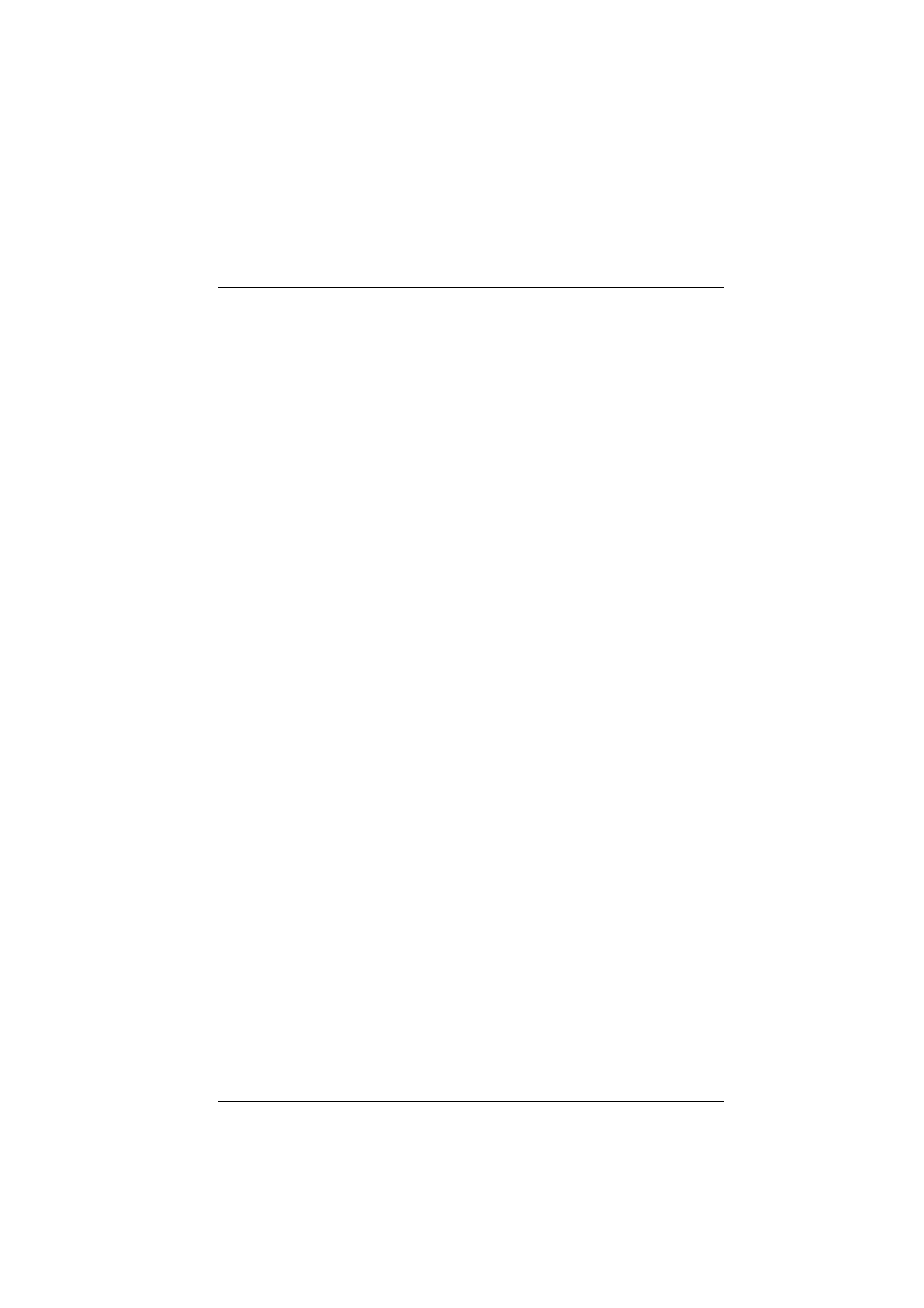
12 78413025-001
Configuring the LAN Interface Through
the Printer Operator Panel
1. Press the
PROGRAM
key while powering the printer on, and
keep the key pressed until the RELEASE KEY message is
displayed.
2. Press the ↓ key until you find the LAN INTERFACE item,
and set the following paramenters:
- INIT IP ADDRESS
- INIT NET MASK
- DEF. GATEWAY ID
Contact your system administrator for the correct values.
Advertising