Compuprint 9050 LAN Installation User Manual
Page 7
Advertising
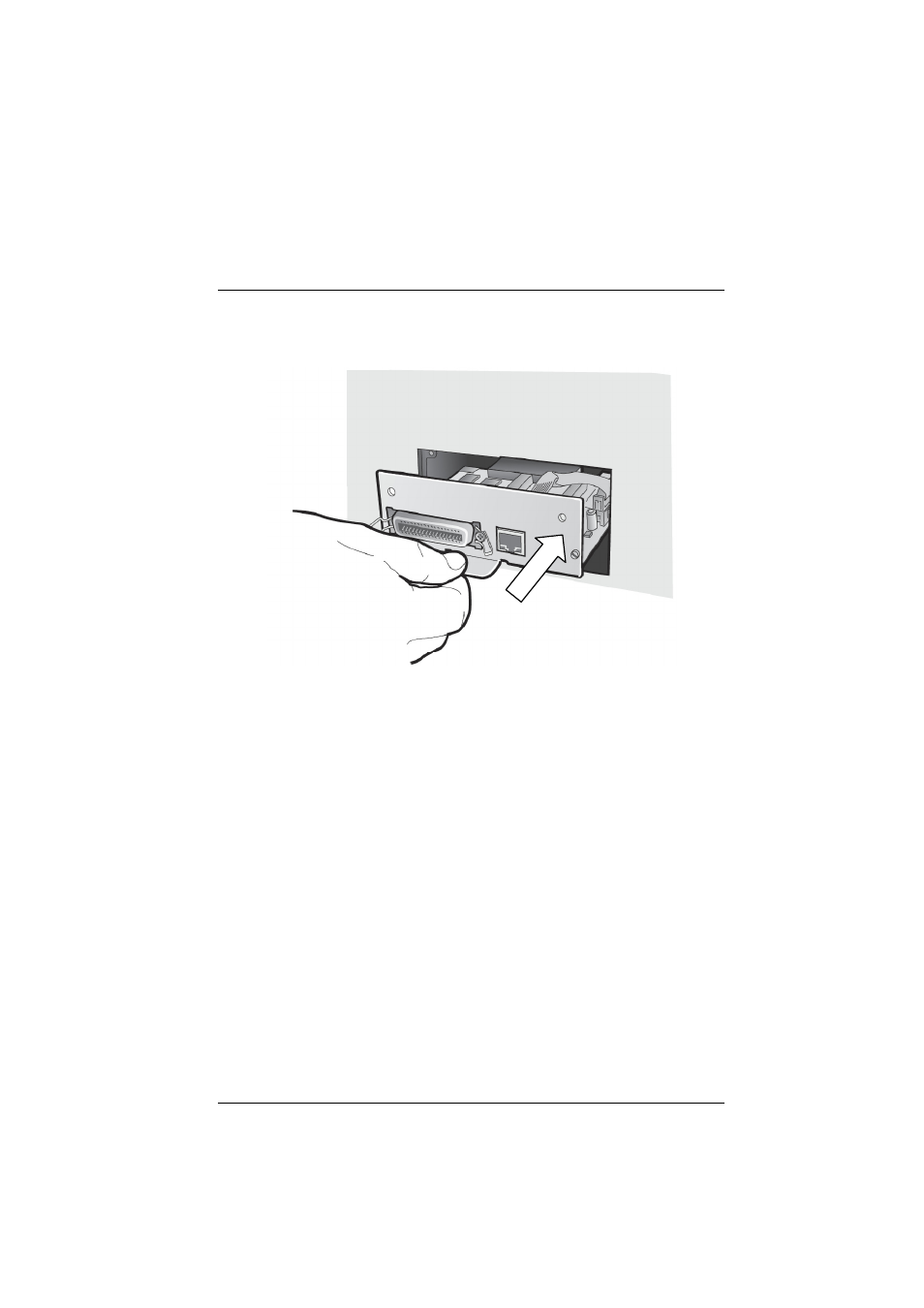
4. Align the left and right sides of the Controller
Board with the guides in the printer and slide it
into the slot.
784103025-001
7
5. Gently push the Controller Board into the printer
until it is seated in the connector inside the printer.
The Controller Board is correctly seated in the
printer when the Controller Board metal plate is
aligned with the back profile of the slot.
Advertising