Compuprint 9050 LAN Installation User Manual
Page 15
Advertising
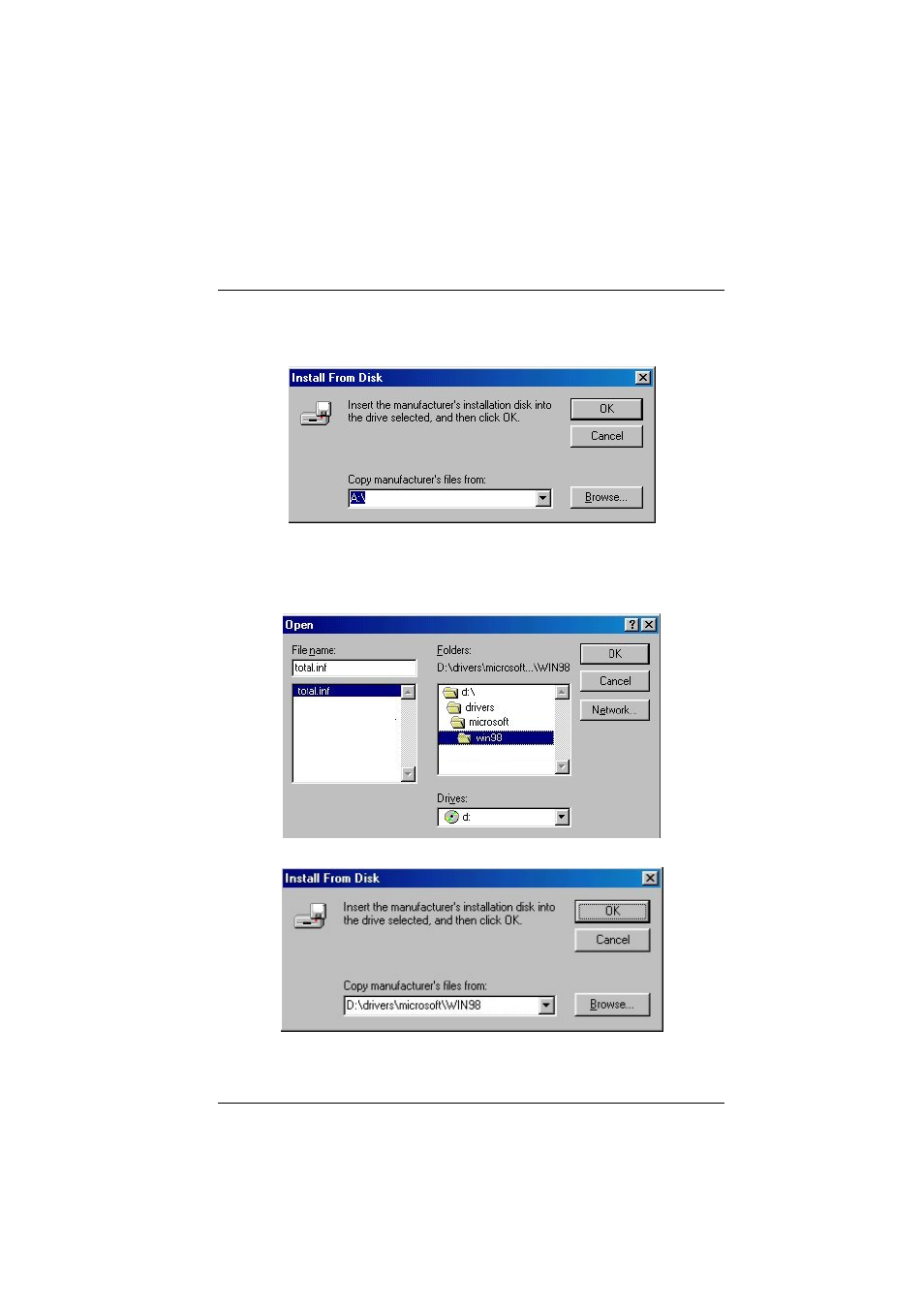
4. If the printer is not listed and the printer comes with the
installation disk. Click Have Disk button. The “Install From
Disk” screen appears:
5. Insert the CD-ROM labeled Compuprint Ethernet LAN into
the drive. Click Browse button. The “Open” screen appears.
Go to the \drivers\microsoft\win98 folders and select the
total.inf file.
6. Click OK button. The following screen appears:
784103025-001
15
Advertising