Compuprint 9050 LAN Installation User Manual
Page 21
Advertising
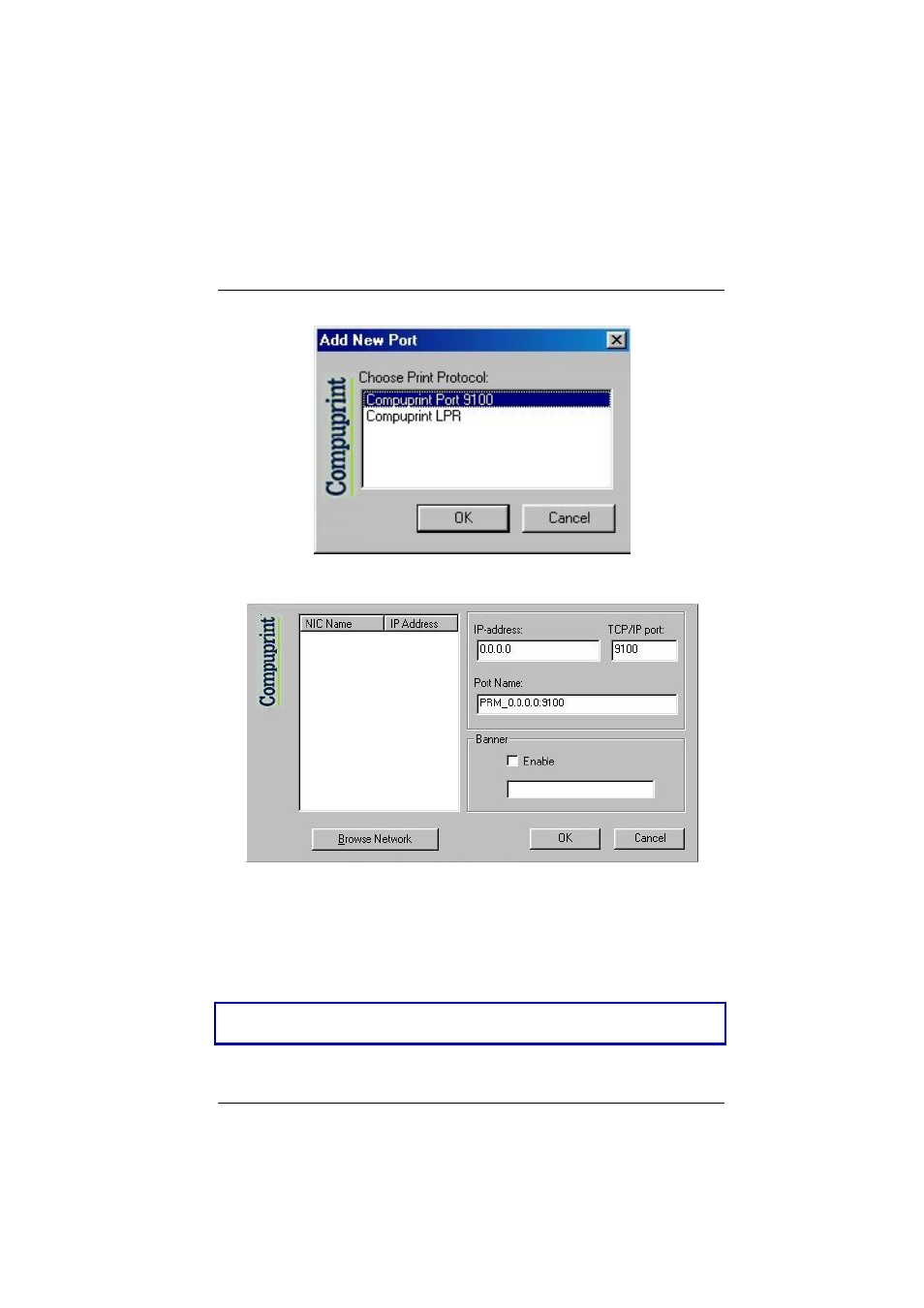
5. Select “Compuprint Port 9100”. Click OK button to confirm.
6. In the “Port 9100 settings” screen you can configure this
port.
To specify the IP-address see the values set in the INIT IP
ADDRESS
parameter of the LAN INTERFACE item in the Power-
On Configuration setup you find in the User Manual included
in the Printer Documentation & Drivers CD-ROM.
Then enter a Port Name in the Port Name field. Click OK
button to confirm.
If you want to set the default network IP-address and Port Name
values, click Browse Network button.
784103025-001
21
Advertising