System setting – Compuprint 9050 LAN Installation User Manual
Page 59
Advertising
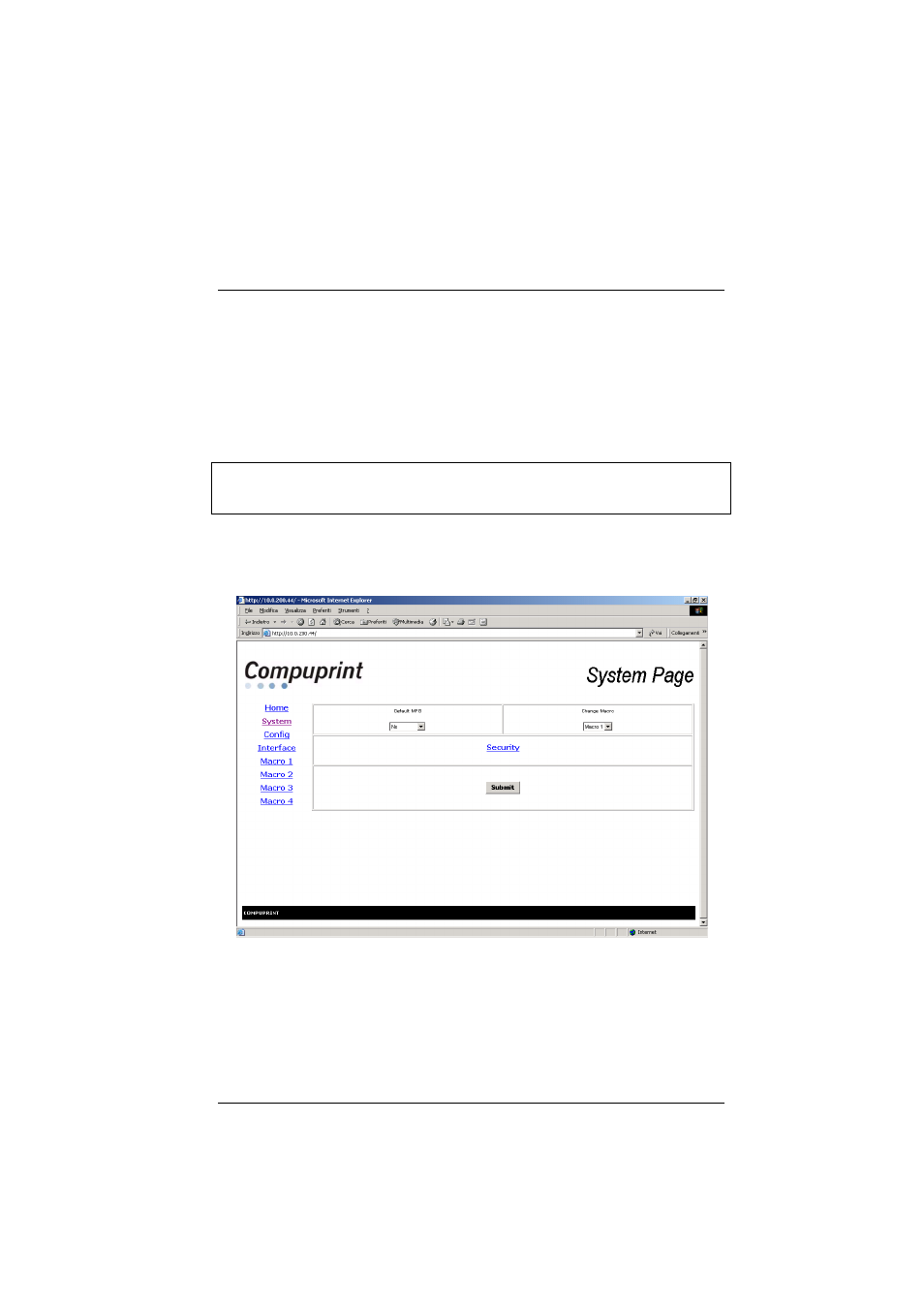
784103025-001
59
You can now choose the network printer configuration. When
the parameters are set as necessary, click on the Submit button
at the end of the table.
If a password has already been set in the Security item, to
enter the remote printer configuration mode, you need to type
the network password.
The User Name is : root
The default password is : root
System Setting
Click on the System button. The following page appears:
You can now choose between loading the default factory setting
overwriting the current parameters and setting the security
password.
Advertising