Compuprint 9050 LAN Installation User Manual
Page 50
Advertising
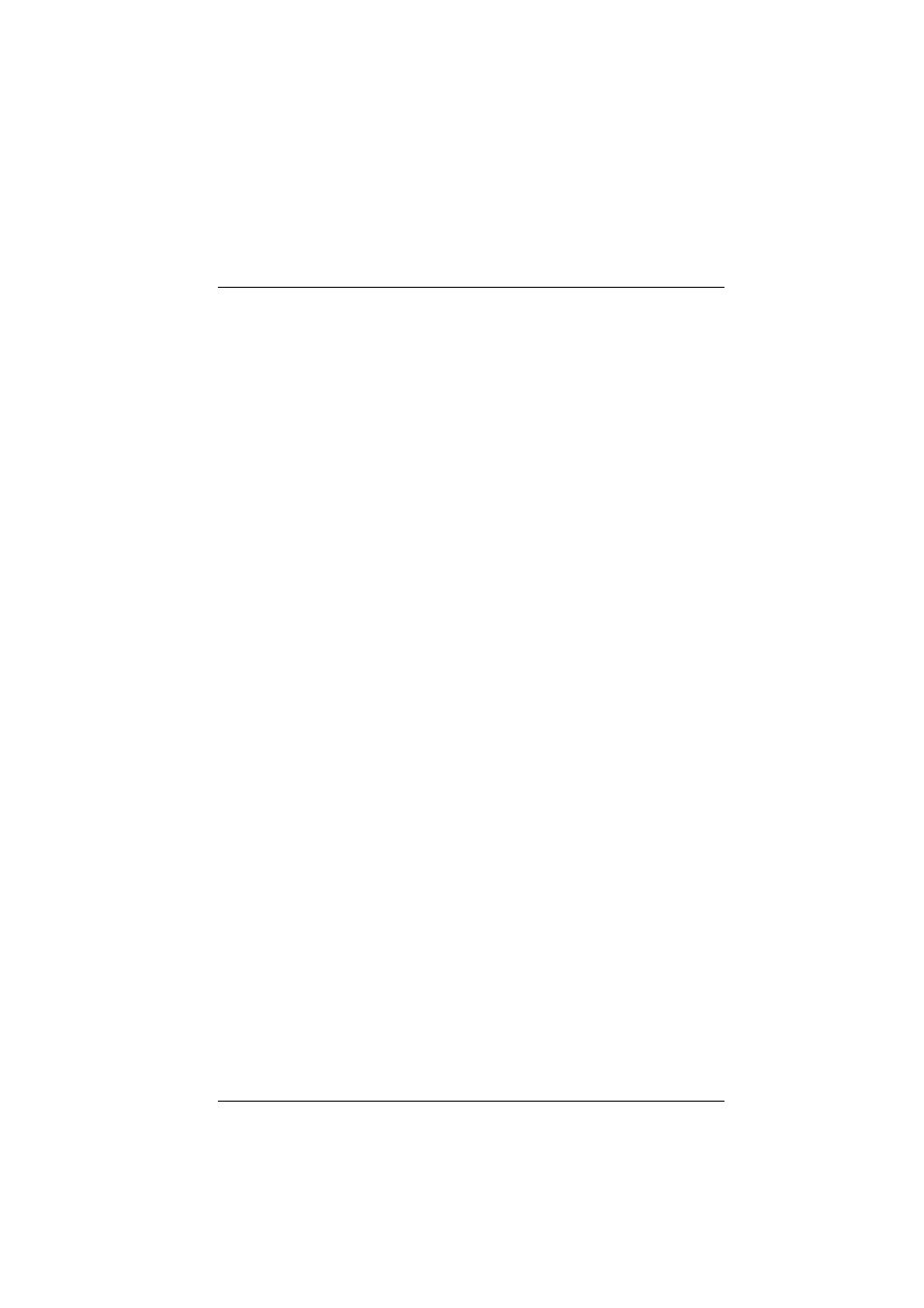
50 78413025-001
Configuring a Remote Printer for the Solaris 7.x
Operating System
1. Open the “/etc/hosts” file as root user in a Terminal
windows.
2. Add the IP address and the Printer Name information.
2
3.
4. Select
in the “Admintool
“Printer Name”
used in “/etc/hosts” file (i.e. prt1
Here is an example of an “/etc/hosts” file:
Ip-address
printer-name
10.0.128.220.3
prt1
10.0.128.220.4
prt
Type “admi
inal w
ws.
ntool&” in a Term
indo
Browse button and then Printers.
5. Select Edit->Add->Access to Print
Printer Menu”.
6. Insert the printer name you want in the
box.
7. Insert the printer name
or prt2) in the “Printer Server” box.
8. Click Apply and then OK button.
Now you are ready to use the printer.
Advertising