Security tools, 1 security, Tools – Comtech EF Data CiM-25/9000 User Manual
Page 26
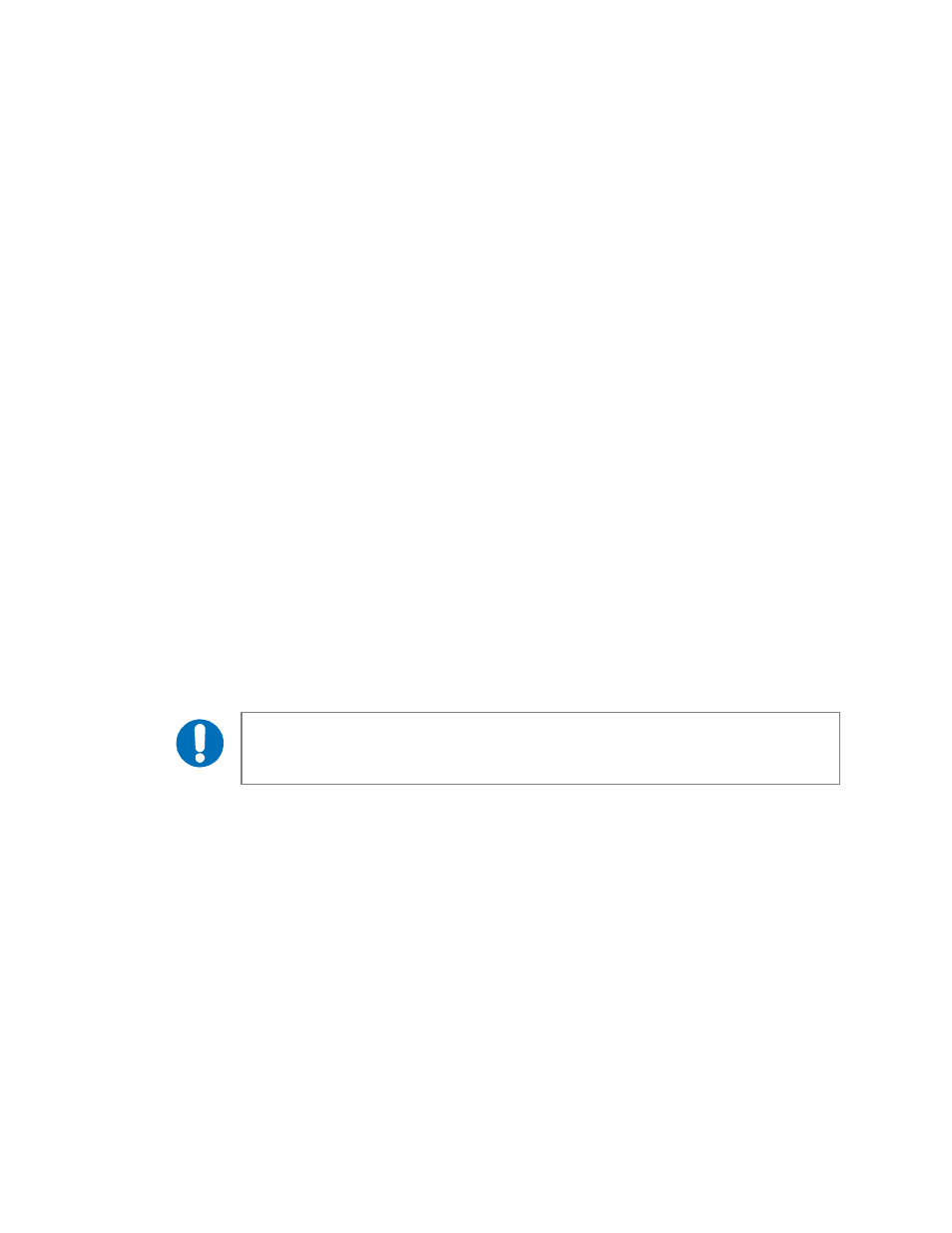
CiM-25/9000 IP Enabled M&C
Rev. 1
Operation
CD/CIM259000.IOM
8
3.2.1 S
ECURITY
T
OOLS
3.2.1.1 U
SER
L
OGIN
For the HTTP interfaces the CiM-25 provides three (3) levels of user login. The Telnet
interface, provides the first two (2) of the following levels. The highest level is the
Administrator login. This level allows 100% complete access to all controllable CiM-
25 and equipment parameters. The next level of user login is the Read/Write level. This
level allows access to all controllable equipment parameters but does not allow access to
the administration parameters of the CiM-25 itself. The lowest level of login is the Read
Only login. As the name implies, this level allows the user to view, but not change, the
equipment parameters. Like the Read/Write level, this level does not allow access to the
administration parameters of the CiM-25.
The Name and Password factory defaults for the three level defined above are:
Administrator Level:
Name:
admin
Password:
1234
Read/Write Level:
Name:
opcenter
Password:
1234
Read Only Level:
Name:
monitor
Password:
1234
IMPORTANT
The SNMP interface uses all three (3) levels of user login utilizing the SNMP v2c
(community string) method of security. The community string is the concatenation of
the name and password, i.e. admin1234, default admin community string.
3.2.1.2 H
OST
A
LLOW
L
IST
The CiM-25 provides a high degree of security by allowing the Administrator to define a
list of IP addresses to which the CiM-25 will accept/respond to IP datagrams. The
Administrator can select up to six (6) individual allowable IP addresses or up to three (3)
allowable IP address ranges or any combination of individual and ranges that can be
defined by six fields (see HTTP interface below for further details). The host allow list is
applied to all three CiM-25 interfaces (HTTP, SNMP, and Telnet).