3 mesh replacement (ssn-150), Mesh replacement (ssn-150) – Daktronics Sportsound Indoor (SSN-100/150) User Manual
Page 21
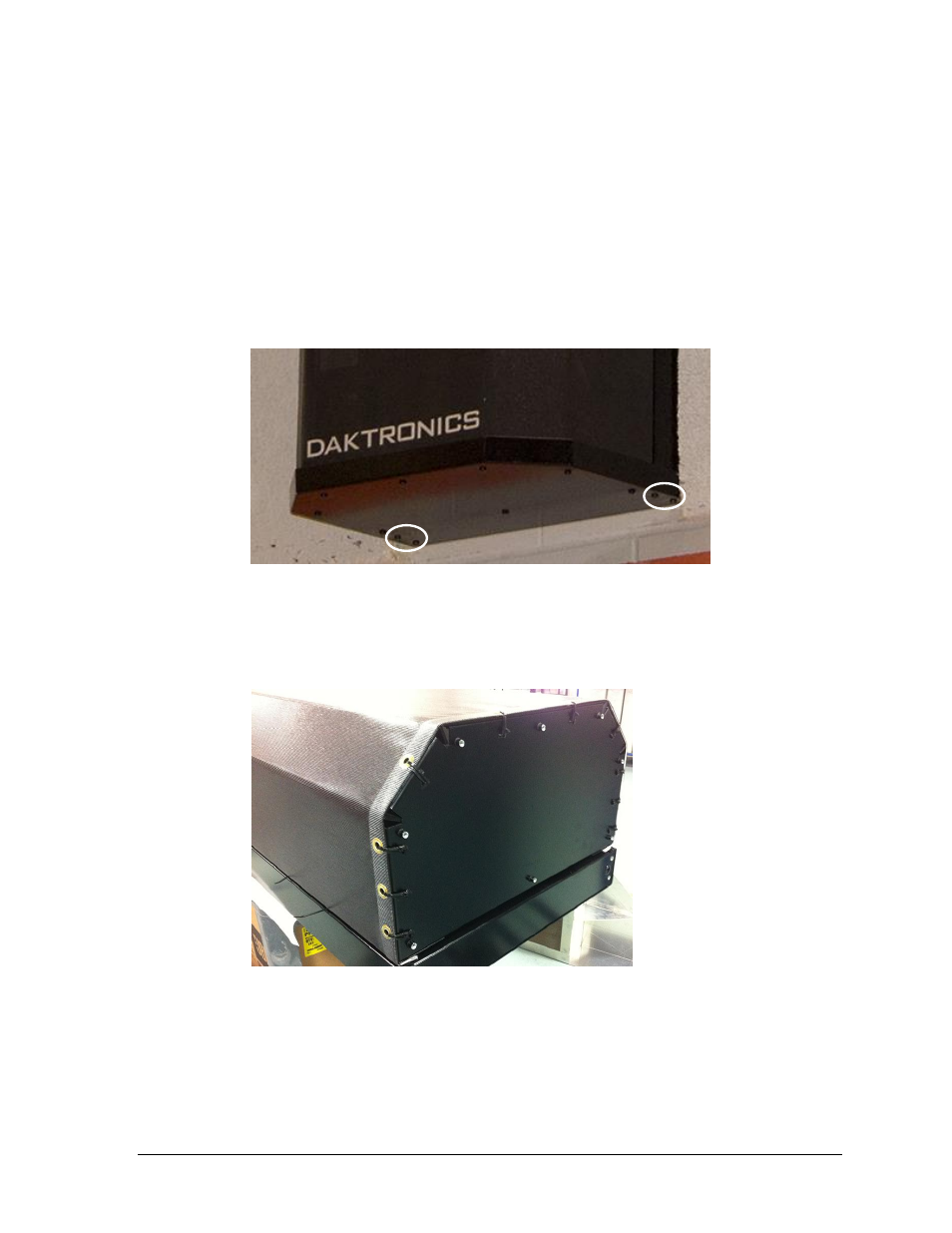
Troubleshooting & Replacement Parts
15
5.3 Mesh Replacement (SSN-150)
If the front grille mesh of the SSN-150 system is damaged or just needs to be replaced with a
new design, follow the steps below.
Tools Required: #2 Phillips Screwdriver/Bit, Cable Tie Cutter, Drawing C-1132504
Materials Required: Speaker Mesh (EN-2817), 3/16" Cable Ties (HE-1011) @ 60
1. Separate the grille frame assembly from the sound cabinet by removing the four (4)
rear screws on the top and bottom (Figure 20).
2. Take the grille frame assembly down from the wall, and place it on sawhorses or a
table for best results.
3. Remove the eight (8) remaining screws on both the top and bottom of the grille frame
assembly to take off the borders (Figure 21).
4. Cut every cable tie on the top, bottom, and sides of the grille assembly, and then
remove the old grille mesh material.
5. Lay new grille mesh material over the grille frame assembly, paying attention to the
orientation of the frame so as to not put the mesh on upside down.
6. Feed new cable ties through the bridge punches in the grille frame assembly and
brass grommets on grille mesh. Leave cable ties loose - do not tighten yet.
Figure 20: Grill Frame Assembly Screw Locations
Figure 21: Grille Frame Assembly with Borders Removed