2 connecting the dlan, Wireless extender, 2 ports – Devolo dLAN Wireless extender User Manual
Page 14
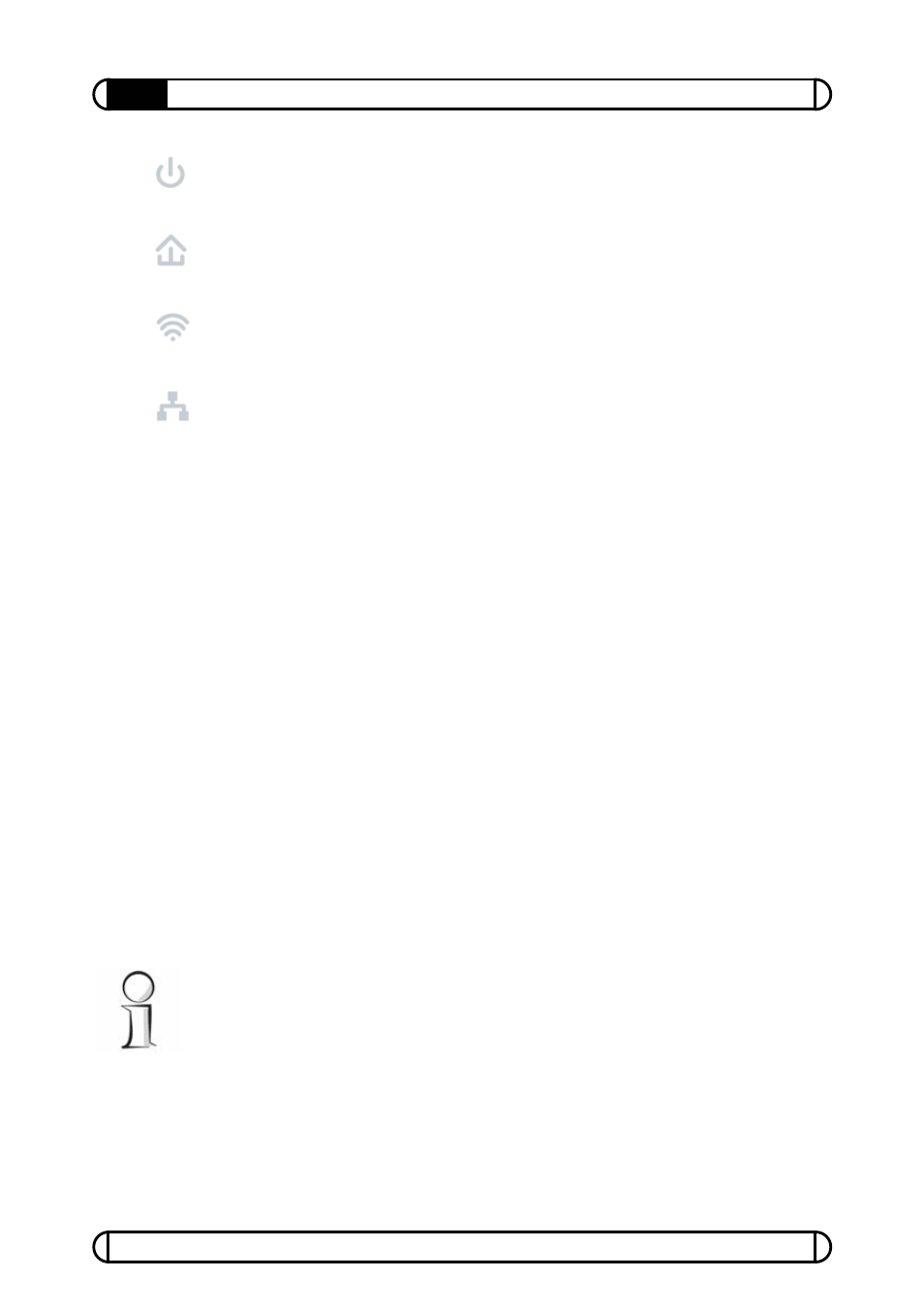
devolo
®
dLAN
®
Wireless extender
14
Initial use
Operation
: lit continuously when the adapter is connected to the
power grid.
dLAN
®
: lit continuously when a connection exists to other HomePlug
adapters; flashes when data is being sent or received via dLAN
®
.
WLAN
: lit continuously when a WLAN exists; flashes when data is
being sent or received.
LAN connection
: lit continuously when a connection with the
Ethernet exists; flashes when data is being sent or received in the LAN.
2.1.2 Ports
The dLAN
®
Wireless extender is easy to use. The device has very few ports:
The AC plug connects the adapter to your power outlet.
The WLAN antenna provides the connection to other wireless
network devices. It can be set at an angle of up to 90° in order to
optimize wireless communications to the adapter's location.
The Ethernet LAN port can be used to connect a single PC or other
network device using a standard RJ45 patch cable.
2.2 Connecting
the
dLAN
®
Wireless extender
To connect the dLAN
®
Wireless extender, simply plug it into a free power
outlet at the desired installation location. Ensure that the adapter is fully
inserted in the outlet.
If possible, do not plug the adapter into a power strip. This may impair the
transmission of the dLAN
®
signals. A free wall outlet is preferable. To
monitor the speed of the dLAN
®
, use the devolo Informer (see section 3.1). If
only low (i.e. single-digit) speeds are reached, then the connection to the
power grid is possibly not optimal.