Devolo dLAN Wireless extender User Manual
Page 29
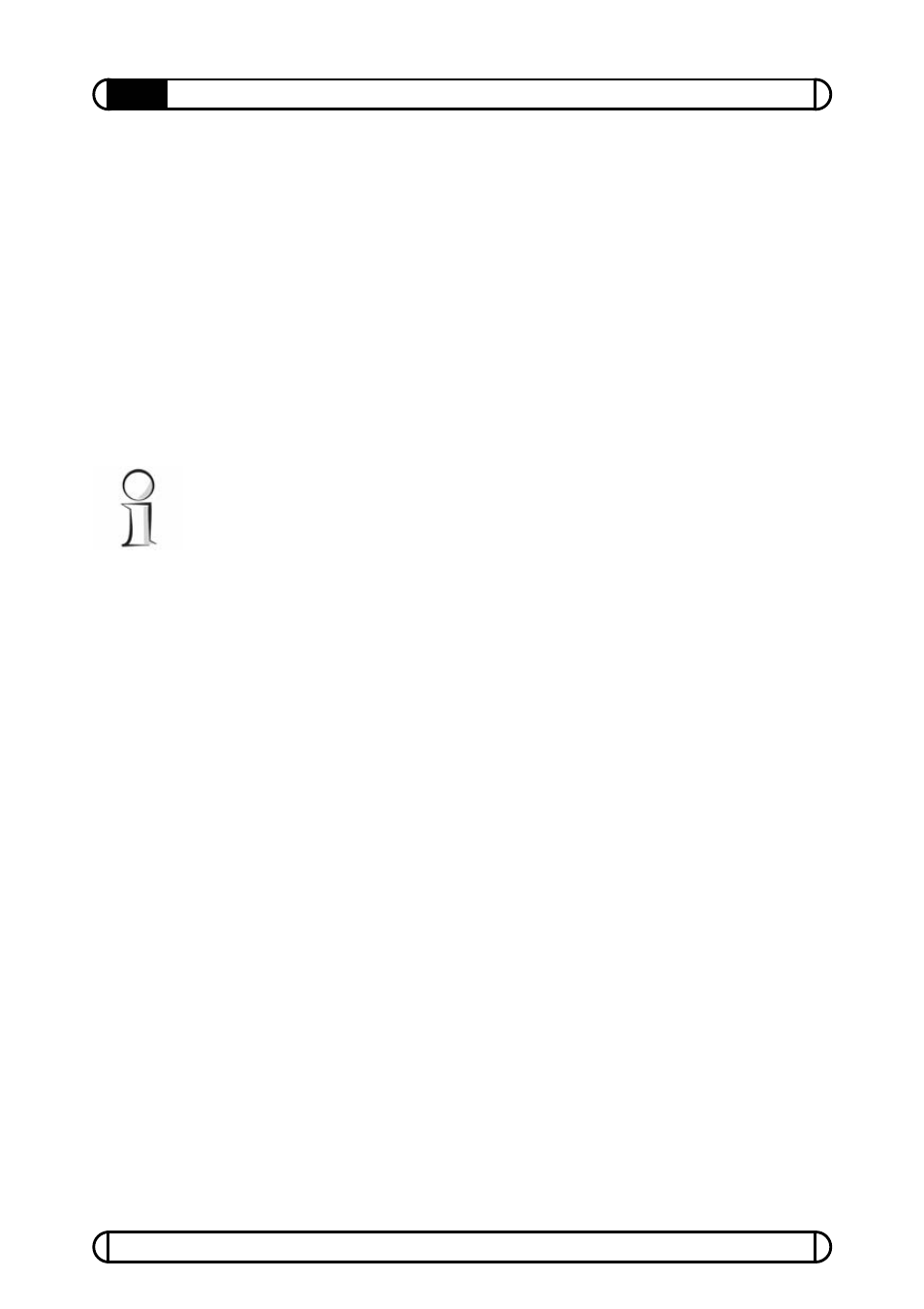
devolo
®
dLAN
®
Wireless extender
29
Configuration
To use the WLAN filter, select the Activate filters option under Overview
X
Edit Configuration
X
WLAN Filters
(the 10 input fields underneath
it will then be activated). You can now list up to ten different network devices
permitted to access your dLAN
®
Wireless extender by entering their so-called
MAC addresses.
The MAC address refers to the network adapter of a device (e.g. the WLAN
card of a laptop or the Ethernet port of a printer). It consists of six two-digit
hexadecimal numbers that are separated by colons (e.g. 6A:54:FA:11:DE:23).
The MAC address can generally be found on a label on the network adapter.
You can easily determine the MAC address of a Windows PC by opening a
command prompt window with
Start
X
Programs
X
Accessories
X
Command Prompt
. Enter the command
IPCONFIG /ALL
. The MAC is
shown under the designation
Physical Address
.
Do not forget to click Save after entering the MAC addresses. An error
message will be returned if any of the values entered are invalid (e.g.
because the colons are missing).