2 software for mac os x, 3 software for linux – Devolo dLAN Wireless extender User Manual
Page 16
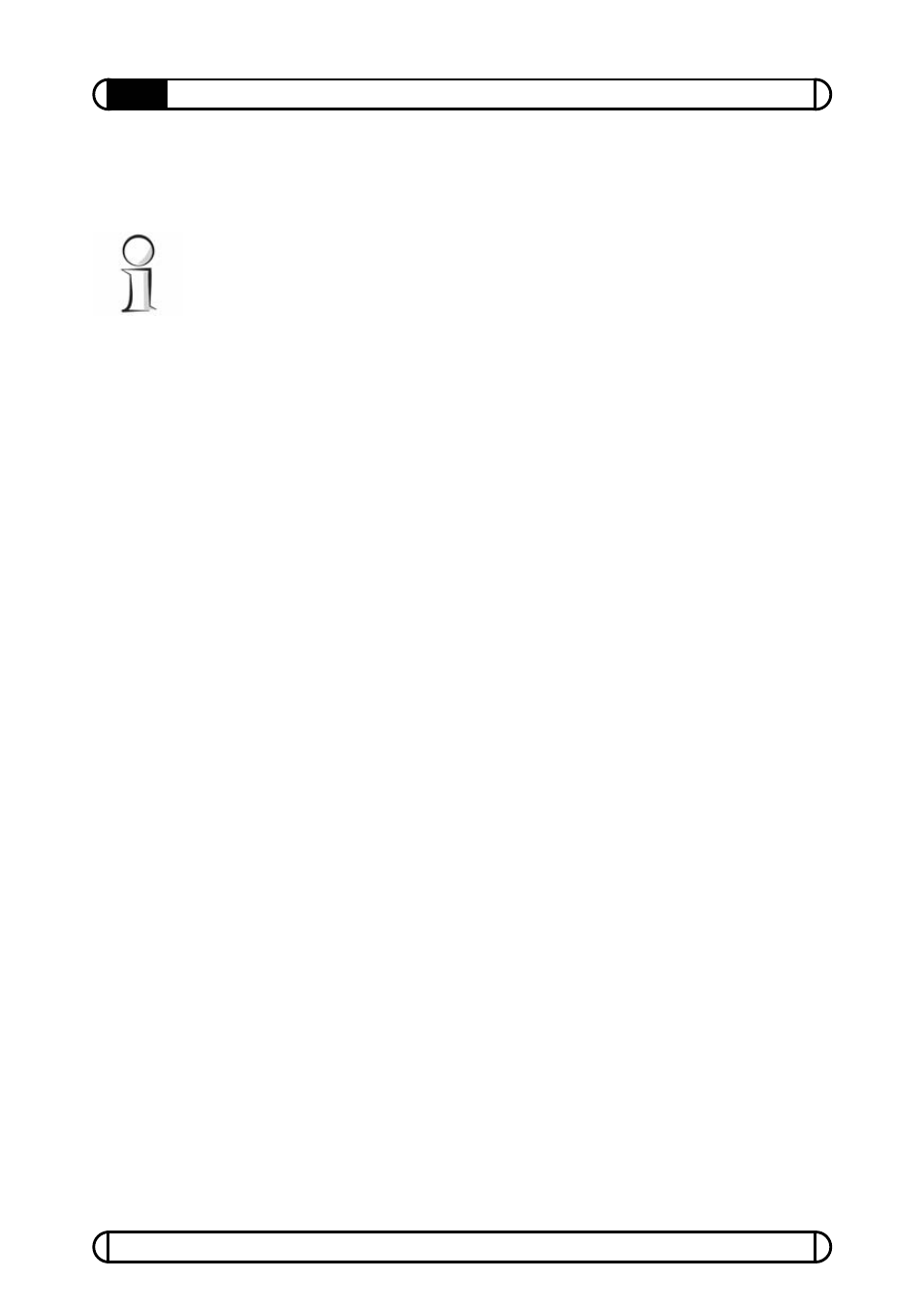
devolo
®
dLAN
®
Wireless extender
16
Initial use
During the installation process, you will be given the choice of installing all
software components (Standard) or selecting individual ones (Custom).
We recommend a complete installation of all applications, or as a minimum
the
devolo dLAN Configuration Wizard
and
devolo Informer
. The
devolo
®
software does not continuously take up resources of your Windows
operating system.
When installation is complete, you will be given the option of launching the
configuration interface of the dLAN
®
Wireless extender immediately. You will
also be asked for permission to transfer anonymous performance data
related to your dLAN
®
adapter to devolo
®
. The data sent to devolo
®
is solely
related to the performance values of your dLAN
®
devices. The data is
anonymized and will be used exclusively for statistical purposes. By providing
this data, you can help us improve our products. You can find the installed
software applications in the Start
X
Programs
X
devolo
program
group.
2.3.2
Software for Mac OS X
The Software
X
Mac
folder contains the following applications:
The dLAN Wizard lets you link different HomePlug adapters into your
own dLAN
®
network.
The dLAN wireless extender configuration application starts the
integrated configuration interface of your Wireless extender.
The functionality of these two programs corresponds to the similar
applications described in this manual for the Windows
®
operating system.
2.3.3
Software for Linux
The Software
X
Linux
contains the appropriate software components for
the Linux
®
operating system.